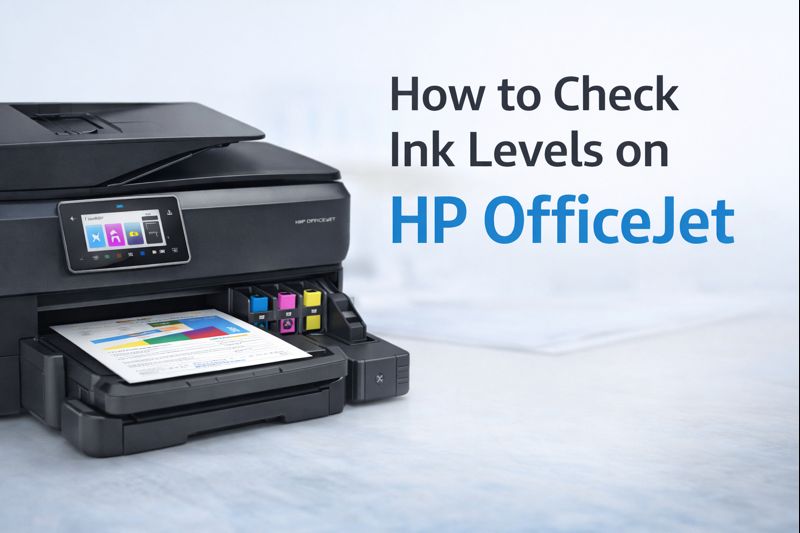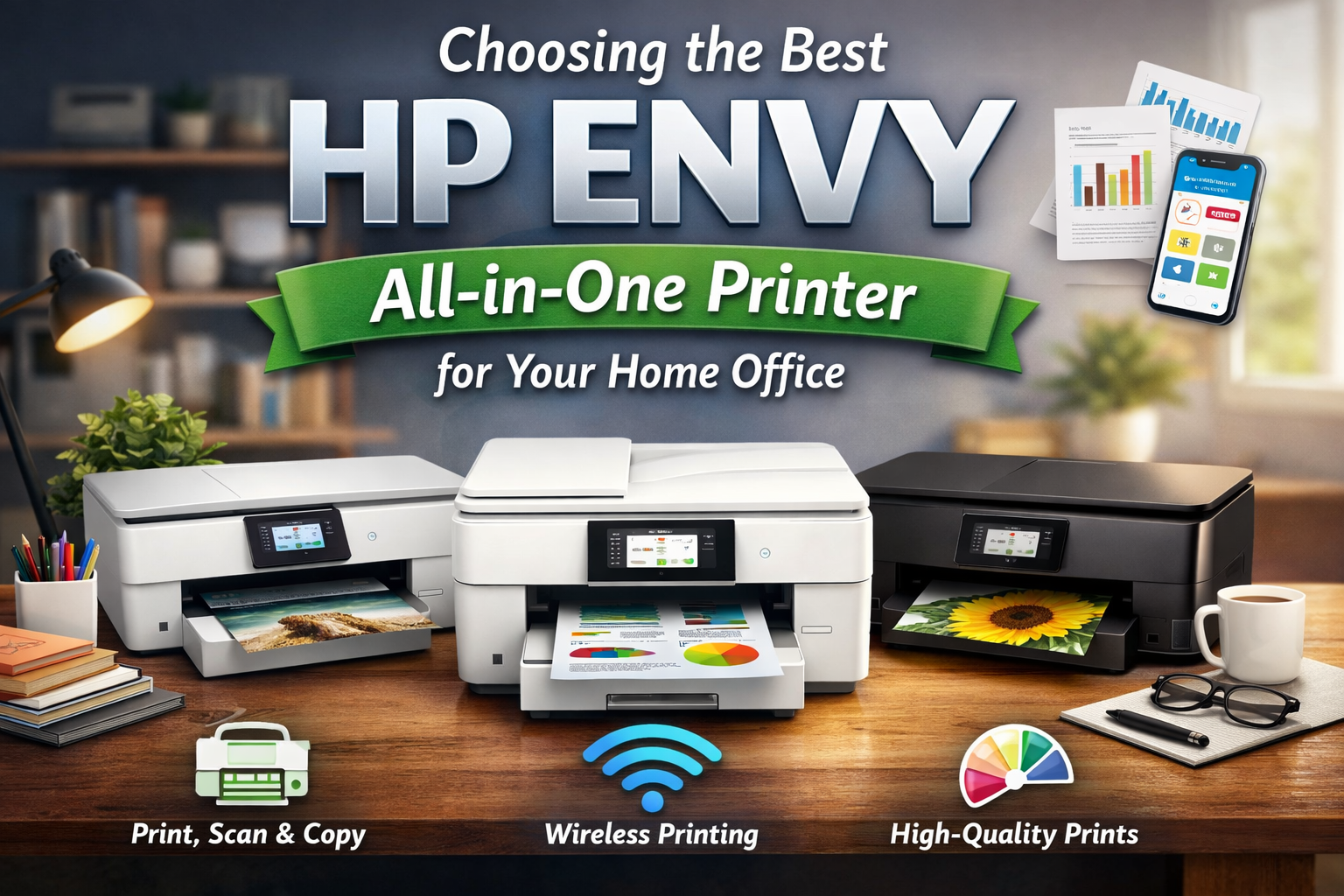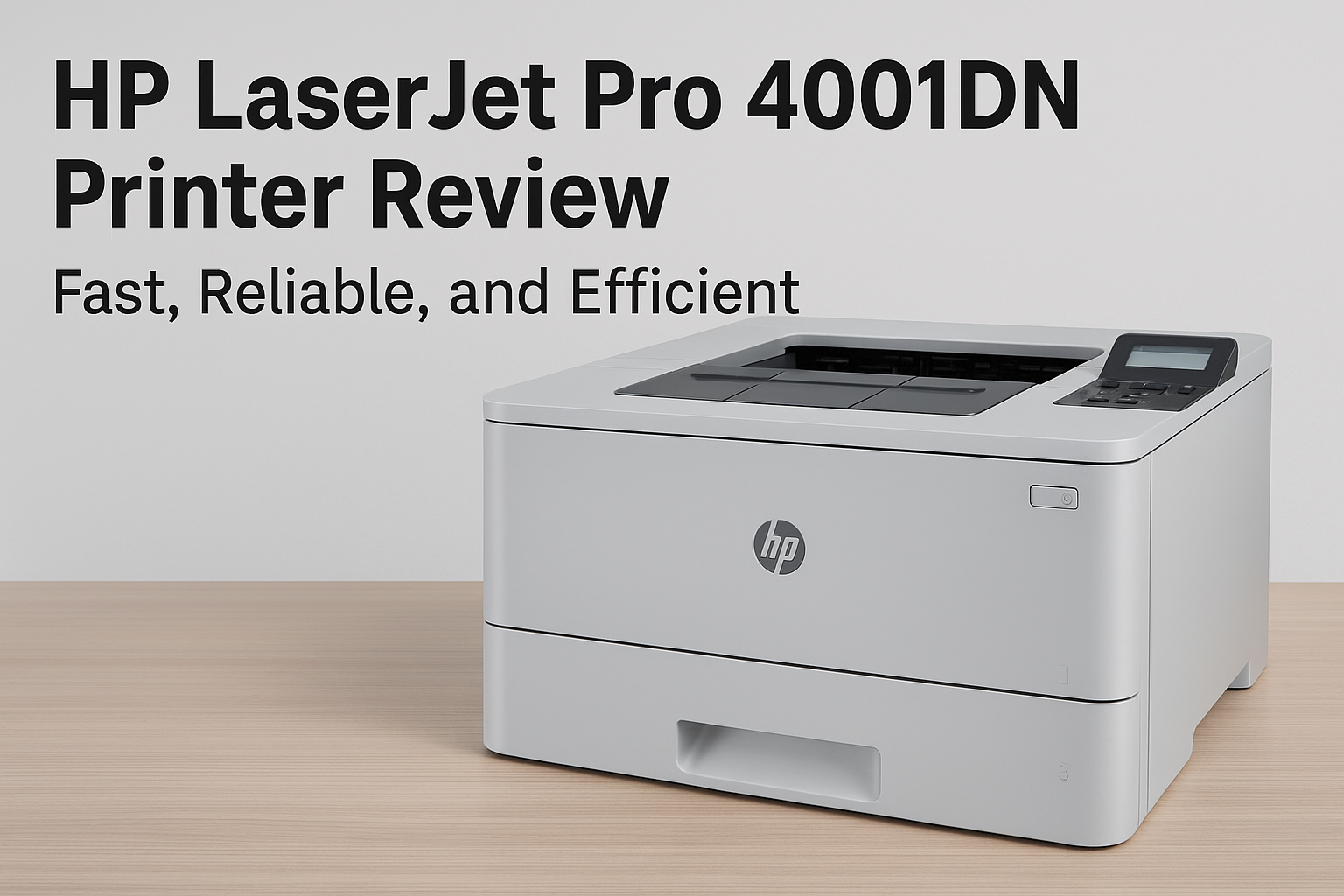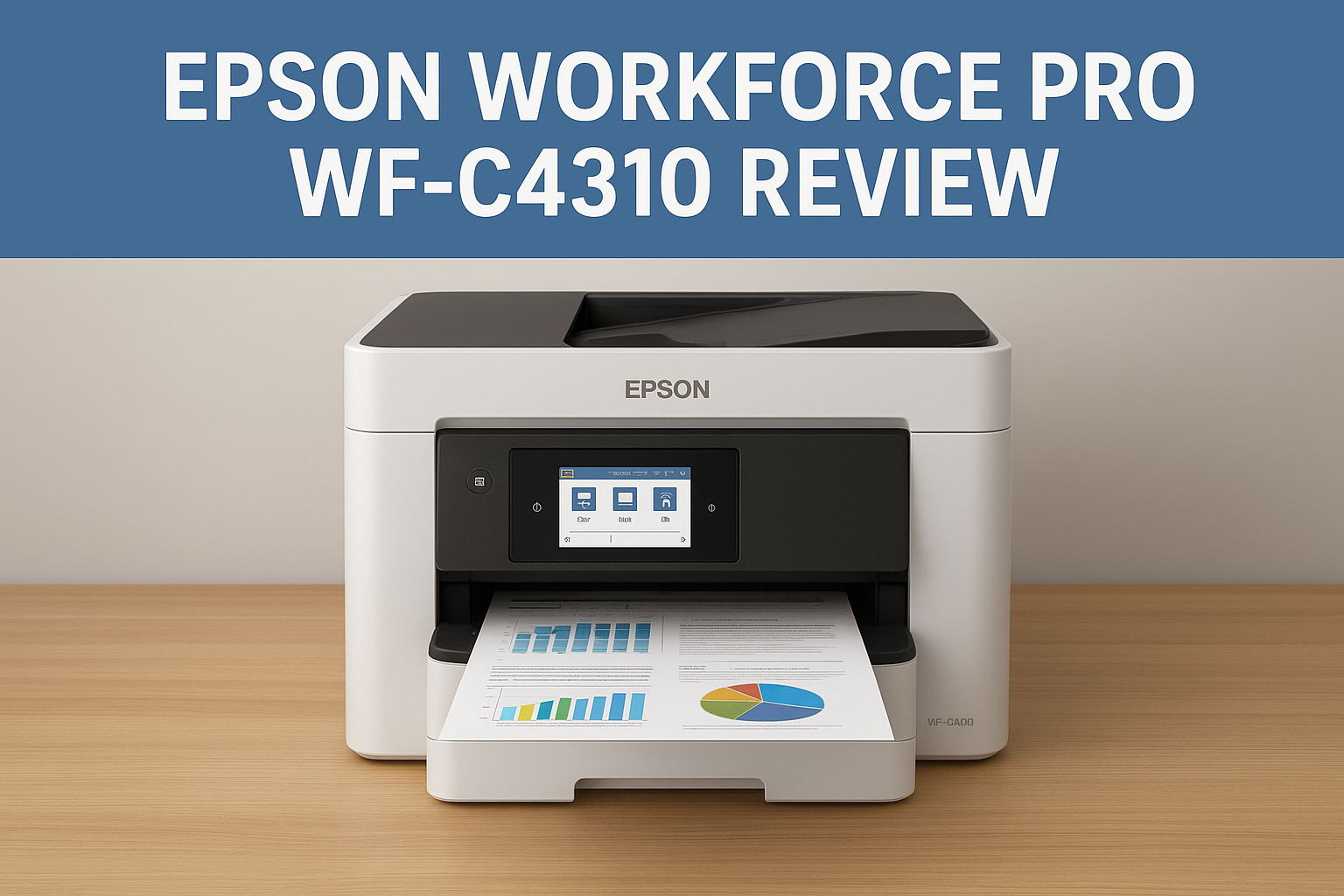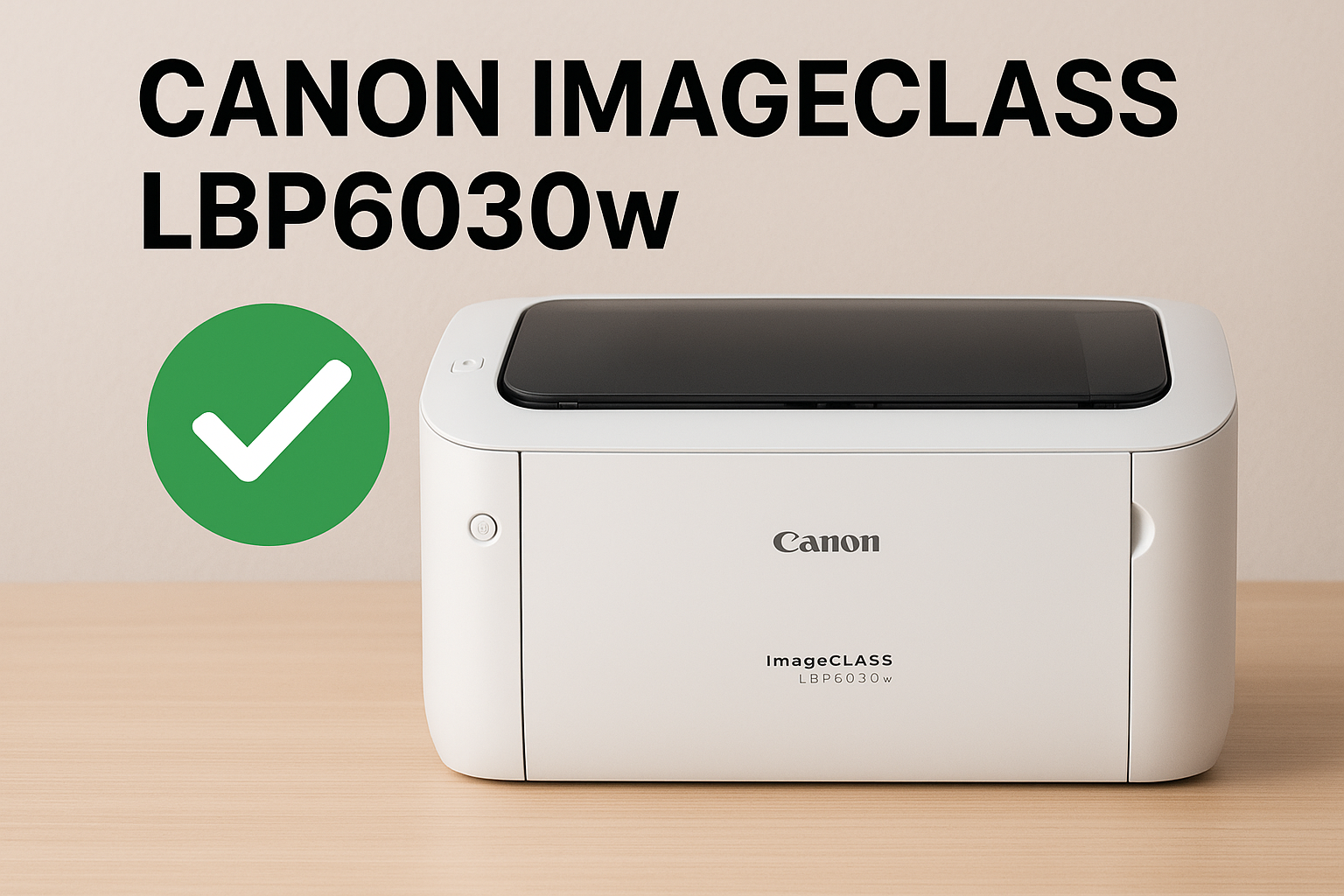HP OfficeJet Pro 9125e All-In-One Printer Review: An Efficient and Versatile Printing Solution

If you are searching for a printer that does it all, the HP OfficeJet Pro 9125e All-In-One might be the right choice. This printer is made for busy people who need fast printing, scanning, copying, and even faxing. It works well for home offices and small businesses. With many useful features and strong performance, this printer is a great choice for anyone who wants value and reliability. In this review, we will talk about its design, features, performance, pros and cons, and why it might be the perfect printer for you.
What is the HP OfficeJet Pro 9125e All-In-One Printer?
The HP OfficeJet Pro 9125e All-In-One Printer is a wireless inkjet printer that can print, scan, copy, and fax. It is built for people who need high-quality printing at a fast speed. This printer can handle both color and black-and-white prints and offers smart features to make your work easier. With the help of the HP Smart app, you can control your printer from your phone or tablet. You can also scan to email, print from the cloud, or check your ink levels. The printer supports Wi-Fi, Ethernet, and USB connections.
HP OfficeJet Pro 9125e All-In-One Printer Features
Simple and Modern Design
The HP OfficeJet Pro 9125e looks clean and modern. It is designed to fit into a home office or small business setup. The body is solid and feels strong. There is a 2.7-inch color touchscreen on the front, which makes it easy to use. You can tap to choose what you want to do – print, scan, or copy – without any trouble. The paper tray holds up to 250 sheets, which means fewer refills. There is also a 35-sheet automatic document feeder, which is helpful when scanning or copying multiple pages. The output tray catches the papers neatly after printing.
Fast and High-Quality Printing
One of the best things about the HP OfficeJet Pro 9125e is its printing speed. It prints up to 22 pages per minute for black-and-white documents and up to 18 pages per minute for color. This speed is great for busy workdays when you have lots of papers to print. The print quality is very good. The text is sharp and clear, and the colors are bright and clean. Whether you are printing a business report or a colorful flyer, the results will look professional. The HP OfficeJet Pro 9125e All-In-One Printer also supports automatic two-sided printing. This helps save paper and is good for the environment.
Scanning and Copying Made Easy
The scanner on this printer works very well. It can scan at a resolution of up to 1200 dpi, which means your scanned documents will be clear and easy to read. The automatic document feeder helps when scanning many pages at once.
Copying is also simple. You can adjust the size, color, and number of copies from the touchscreen. The quality of the copies is almost as good as the original. This printer also includes fax, which is still useful in some businesses.
Easy Setup and Smart Features
Setting up the HP OfficeJet Pro 9125e All-In-One Printer is quick. Just plug it in, connect to Wi-Fi, and follow the steps on the screen. You can also use the HP Smart app to set it up and manage it. This app lets you print from your phone, scan directly to email, and order ink when it runs low. This printer supports Apple AirPrint and Mopria, so it works well with both iPhones and Android phones.
Strong Security for Your Documents
The HP OfficeJet Pro 9125e includes HP Wolf Pro Security. This feature protects your printer and your data from threats. If you print sensitive business information, this is very important.
Ink and Cost Savings
The printer uses HP 962 ink cartridges. These are designed to last longer and give better value. You can also sign up for the HP Instant Ink service. This service sends ink to your door before you run out. You can save up to 50 percent on ink with this service. For the first few months, you may get Instant Ink for free, which helps lower the cost even more. This is a good option if you print a lot and want to avoid running out of ink.
Techninical Specification
| Category | Details |
| Model | HP OfficeJet Pro 9125e All-in-One Printer |
| Printer Type | Multifunction |
| Functions | Print, copy, scan, fax |
| Duty Cycle | Up to 25,000 pages (monthly, A4); Up to 2,000 pages (monthly, letter) |
| Printer Language Simulation | HP PCL3 GUI |
| Printer Technology | Thermal Inkjet |
| Printer Color Type | Color |
| Printer Interface | Ethernet; USB 2.0 |
| Print Max Resolution (Color) | Up to 600 dpi |
| Duplex Printout | Automatic |
| Recommended Monthly Volume | Up to 1,500 |
| Print Max Resolution (B&W) | 600 dpi |
| Control Panel | Touchscreen |
| AirPrint Enabled | Yes |
| Display Diagonal Size | 2.7 Inch |
| Display Color Support | Yes |
| Touch Screen | Yes |
| RAM / Max Supported Size | 512 MB |
| Processor / Clock Speed | 1.2 GHz |
| RAM / Total Installed Size | 512 MB |
| Media Types | Plain Paper, HP Photo Papers, HP Matte Brochure or Professional Paper, etc. |
| ISO Mono Print Speed (ppm) | Up to 22 ppm |
| Maximum Photo Print Speed | As fast as 39 sec |
| ISO Mono Copy Speed (cpm) | Up to 21 cpm |
| Media Sizes (Standard) | Letter; executive; A4; B5 |
| Output Capacities | Up to 60 sheets |
| Media Weight | 16 to 28 lb (plain paper); 60 to 75 lb (photo); 20 to 24 lb (envelope); etc. |
| Input Capacities | Up to 250 sheets |
| Maximum Input Capacities | 250 Sheets |
| Copying Speed (B&W) | Up to 28 cpm |
| Document Feeder Capacity | Standard, 35 sheets |
| Supported Envelope Sizes | Envelopes (10 x 15 cm; A4) |
| Input Trays Installed Qty | 1 |
| Copying Speed (Color) | Up to 21 cpm |
| Max Document Enlargement | 400% |
| First Copy Out Time (B&W) | As fast as 8 sec |
| First Copy Out Time (Color) | As fast as 10 sec |
| Max Copying Resolution (B&W) | Up to 600 dpi |
| Max Copying Resolution (Color) | Up to 600 dpi |
| Maximum Scan Size | 8.5 x 11.7 in (215.9 x 297 mm) |
| Number of Copies | Up to 99 copies |
| ISO Color Copy Speed (cpm) | Up to 14 cpm |
| ISO Mono Copy Speed (ipm) | Up to 21 cpm |
| Scanner Type | Automatic Document Feeder |
| Scan Technology | Contact Image Sensor (CIS) |
| Fax / Delayed Transmission | Yes |
| Enhanced Resolution | 1200 dpi |
| Optical Resolution | 1200 dpi |
| Fax / Broadcast Transmission | 20 |
| Dimensions (W x D x H) | 17.3 x 13.48 x 10.94 in |
| System Requirements | Windows 11; Windows 10; macOS 11 Big Sur; macOS 12 Monterey; macOS 13 Ventura; Linux; Windows Server; Chrome OS |
| Power / Device Type | Power Supply |
| Power / Voltage Required | 100 to 240 VAC (+/- 10%), 50/60 Hz |
| Power Consumption Operational | 5.06 Watt |
| Power Consumption Sleep-Mode | 1.22 W |
| Networking Interfaces | 1 Wi-Fi 802.11 a/b/g/n/ac (dual band); 2 RJ-11 Fax/Modem port/phone line 1 Ethernet; 1 Hi-Speed USB 2.0 (device); 1 Hi-Speed USB 2.0 (host); |
132 P vs. IMAGECLASS LBP122DW vs. MX331adn Monochrome Laser Printer
| Feature/Specification | RP-F10 REC Printer | Ricoh 132 P | IMAGECLASS LBP122DW | MX331adn Laser Printer |
| Printer Type | Receipt Printer | Monochrome Laser Printer | Monochrome Laser Printer | Monochrome Laser Printer |
| Functions | Print, Copy, Scan, Fax | |||
| Print Technology | Thermal | Laser | Laser | Laser |
| Print Max Resolution | 203 dpi | Up to 1200 x 1200 dpi | Up to 600 x 600 dpi | Up to 1200 x 1200 dpi |
| Print Speed (B&W) | Up to 260 mm/sec | Up to 32 ppm | Up to 30 ppm | Up to 40 ppm |
| Duplex Printing | N/A | Automatic | Automatic | Automatic |
| Monthly Duty Cycle | N/A | Up to 30,000 pages | Up to 20,000 pages | Up to 80,000 pages |
| Input Tray Capacity | N/A | Up to 250 sheets | Up to 250 sheets | Up to 250 sheets |
| Output Tray Capacity | N/A | Up to 150 sheets | Up to 100 sheets | Up to 150 sheets |
| Connectivity | USB, Ethernet, Serial | USB 2.0, Ethernet | USB 2.0, Wi-Fi, Ethernet | USB 2.0, Ethernet |
| Mobile Printing | N/A | No | Yes (AirPrint, Canon PRINT Business) | Yes |
| Display Type | No display | No display | LCD Display | LCD Display |
| Dimensions (W x D x H) | 3.85 x 5.51 x 6.29 in | 14.6 x 15.4 x 9.6 in | 14.9 x 14.3 x 9.9 in | 16.5 x 16.9 x 15.9 in |
| Weight | 2.4 lbs | 24.25 lbs | 17.8 lbs | 42 lbs |
| Power Consumption | 48W (Operational) | 475W (Operational) | 430W (Operational) | 620W (Operational) |
| Price | $249 | $169 | $197 | $498 |
Pros of HP OfficeJet Pro 9125e All-In-One Printer
- Fast printing speed for black and color documents
- High-quality print results for both text and graphics
- Wireless and mobile printing support
- Easy-to-use color touchscreen
- Automatic two-sided printing and scanning
- HP Smart app support for easy remote control
- Strong data and printer security features
- Cost-saving options with Instant Ink
Cons of HP OfficeJet Pro 9125e All-In-One Printer
- A bit large for very small desks
- Can be noisy during fast printing
- Not meant for heavy photo printing like a photo-specific printer
- Price may be high for basic home use
Why Should You Buy the HP OfficeJet Pro 9125e All-In-One Printer?
The HP OfficeJet Pro 9125e All-In-One Printer is a great choice for anyone who needs a powerful and smart printer. It is not just a printer – it is a full office helper that can scan, copy, and fax too. If you are a small business owner, a remote worker, or a student with heavy printing needs, this printer will save you time and effort. It is fast, easy to use, and helps you stay organized. The smart features like cloud printing, app control, and automatic ink delivery make it stand out from basic printers. If you print often and want high quality every time, the HP OfficeJet Pro 9125e is a good investment.
Final Thoughts
To sum up, the HP OfficeJet Pro 9125e All-In-One Printer is a smart and reliable choice for busy people. With fast speed, excellent print quality, useful smart features, and strong security, it is one of the best all-in-one printers in its class.
The HP OfficeJet Pro 9125e All-In-One Printer is efficient, versatile, and built to handle your everyday office tasks with ease. If you are ready to upgrade your work setup or need a powerful all-in-one solution, this printer is worth considering. It delivers great value, performance, and peace of mind – all in one box.
Click Here To know about
HP Envy 6455e WiFi Setup: Your Complete Guide
HP Envy 6455e Ink and Cartridge Troubleshooting: Fix Common Problems Fast
How to Fix HP OfficeJet Pro 9025e Printer Offline Issue
Choosing the Best HP ENVY All-in-One Printer for Your Home Office
How to Check Ink Levels on HP Printers: A Step-by-Step Guide
Best HP DeskJet Printer for Home Use: Your Ultimate Guide to Cost-Effective Printing Solutions