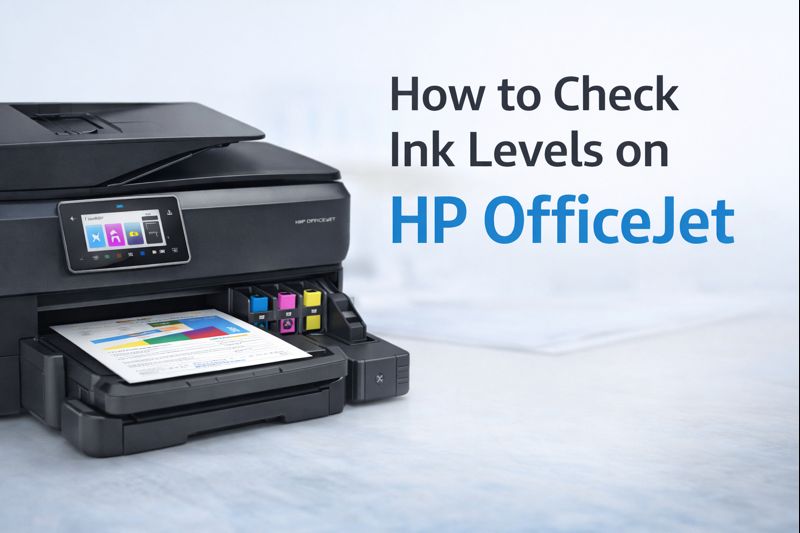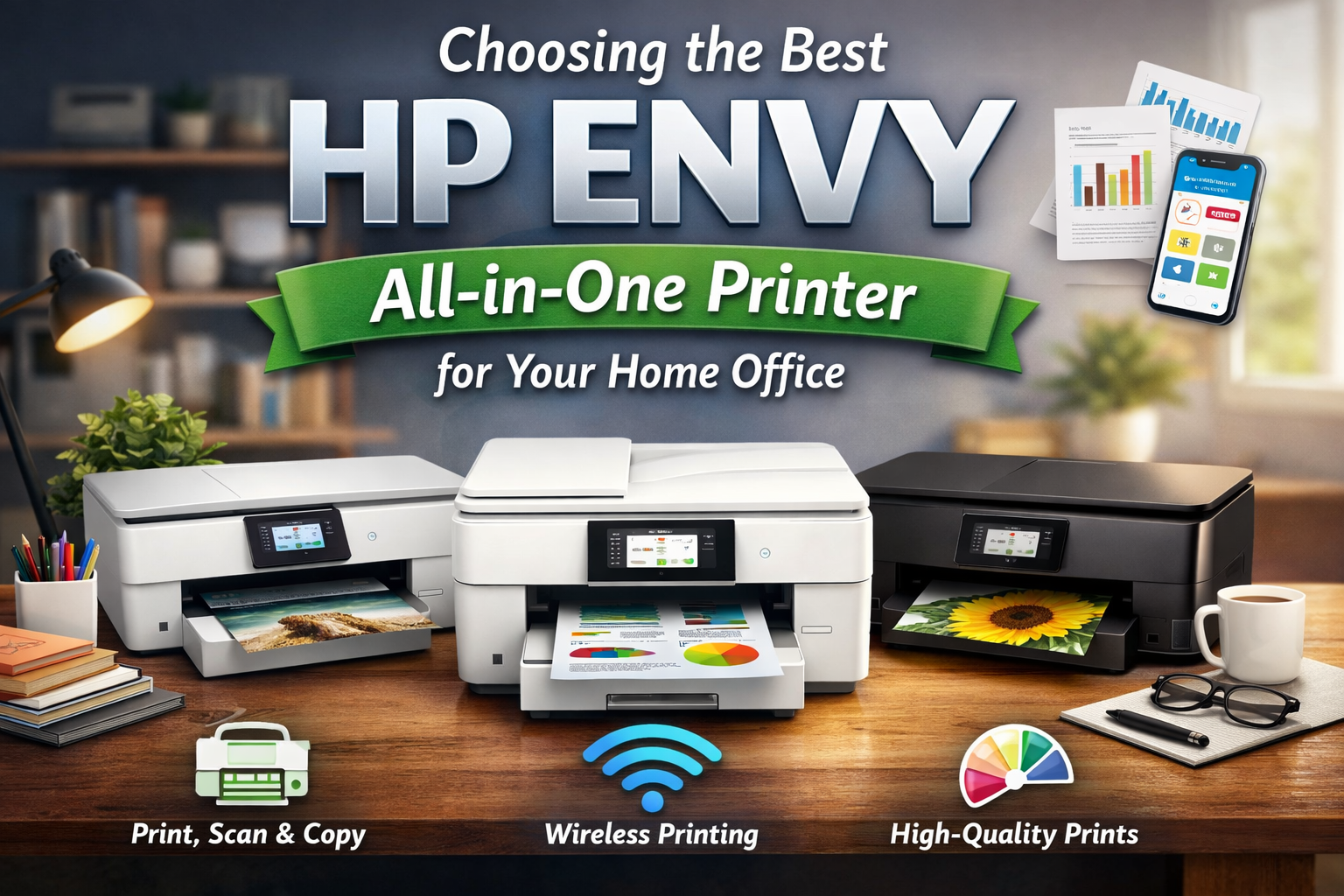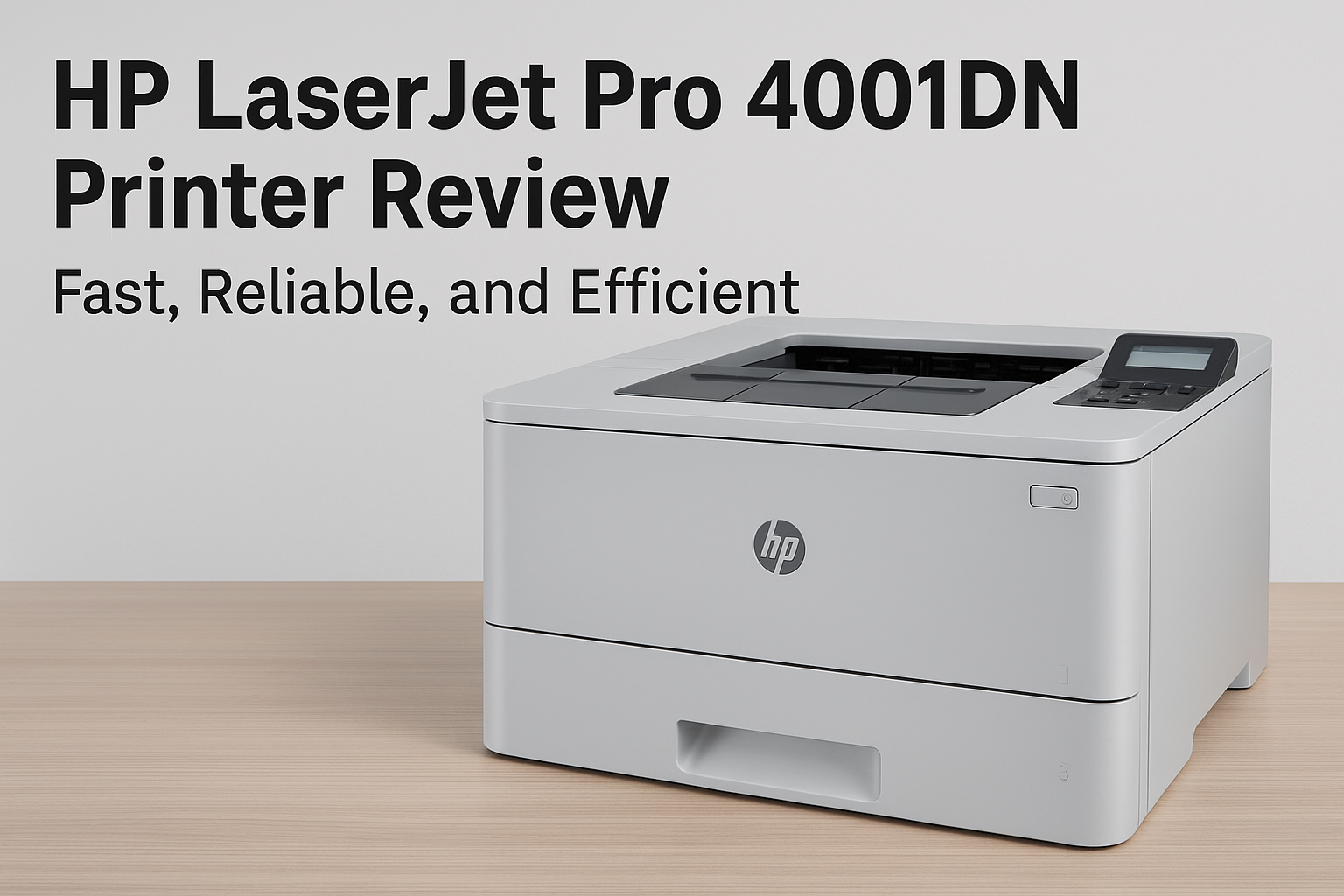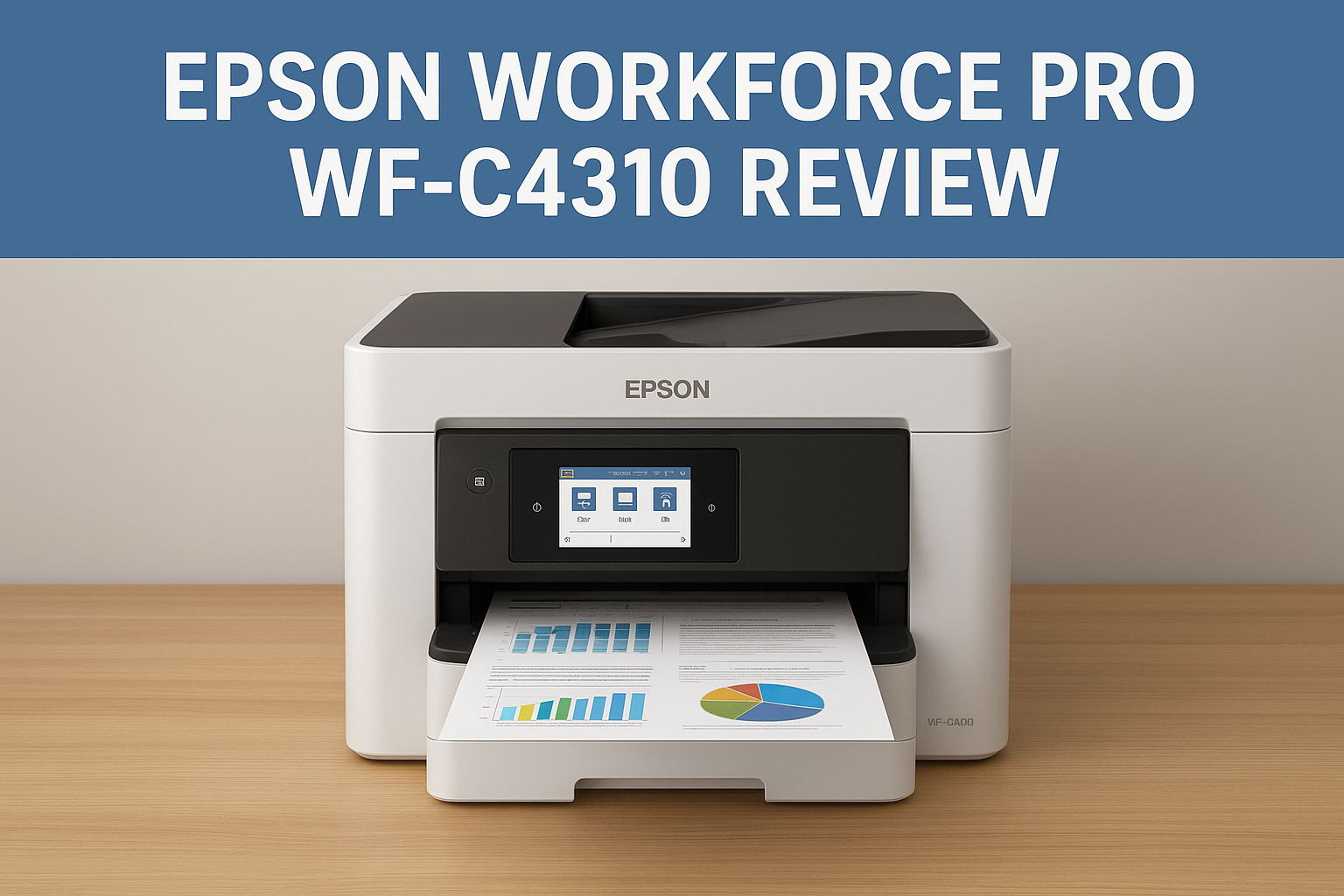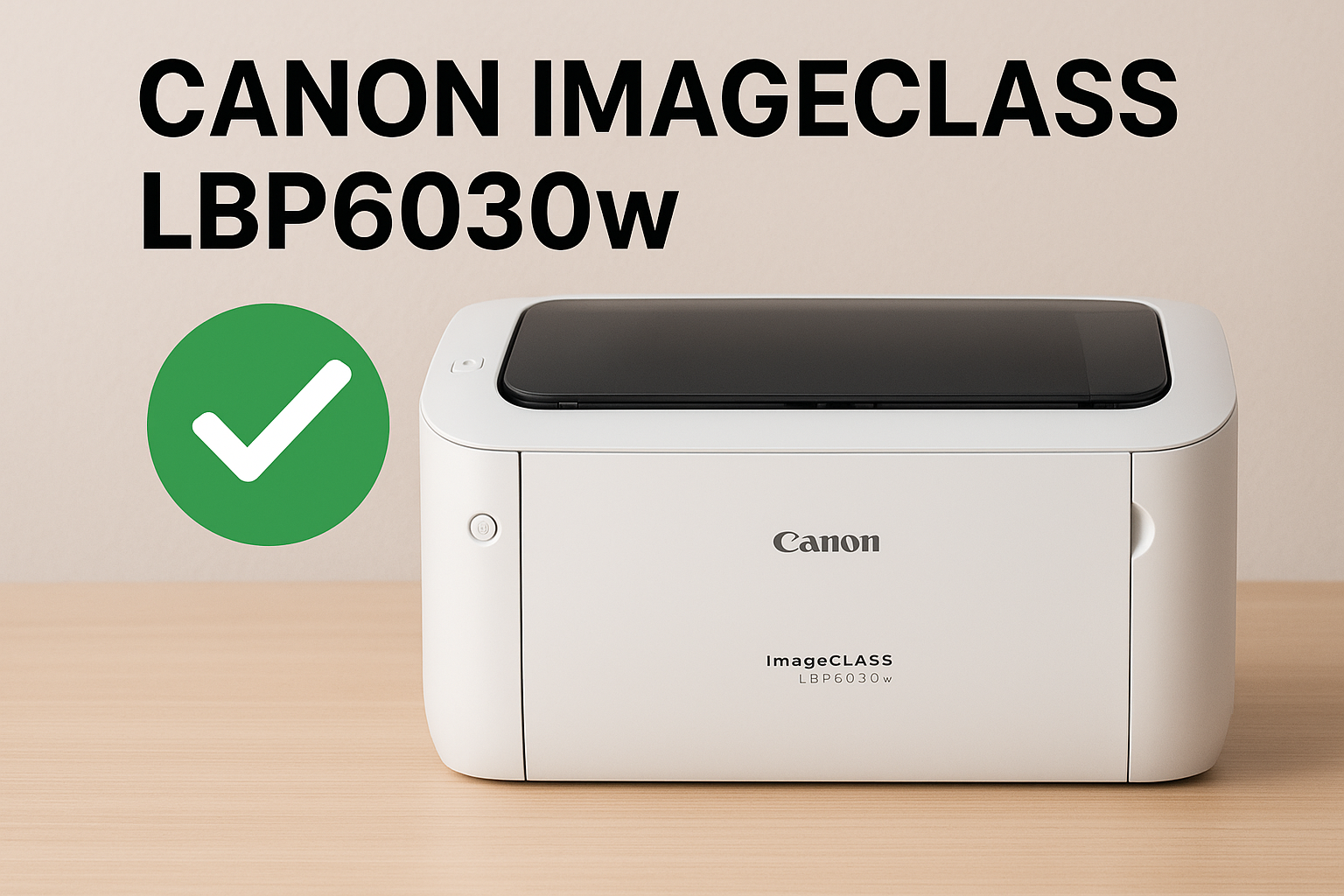Best HP DeskJet Printer for Home Use: Your Ultimate Guide to Cost-Effective Printing Solutions

When it comes to printing at home, finding the right printer can make all the difference. Whether you need to print documents, photos, or school assignments, an HP DeskJet printer can offer a perfect solution. These printers are known for their reliability, user-friendly design, and affordability. In this guide, we will walk you through the key features and considerations when choosing the best HP DeskJet printer for home use. Let’s dive into everything you need to know to make an informed decision.
Key Points to Consider:
Choosing the right printer for your home involves evaluating several factors, such as printing needs, budget, and ease of use. Here’s a quick overview of the most important points to consider before purchasing an HP DeskJet printer:
- Print Quality: Do you need high-quality photo printing or just standard text documents?
- Speed: How fast do you need your prints to be? Some printers are faster than others.
- Connectivity: Consider wireless printing options to avoid the hassle of tangled wires.
- Cost of Ink: Make sure to factor in the ongoing cost of ink cartridges for your printer.
Why Choose an HP DeskJet Printer?
HP DeskJet printers are known for their affordability and versatility. Whether you’re working from home, studying, or printing personal documents, these printers offer a reliable and efficient solution for all your needs. The HP DeskJet series comes with a variety of features designed to meet different home printing needs. They offer a combination of high-quality prints, user-friendly interfaces, and cost-effective solutions, making them perfect for families, students, or small businesses.
HP DeskJet printers are also compatible with various devices, allowing you to print directly from your smartphone, tablet, or computer. The wireless connectivity options allow for effortless printing without the need for complicated cables.
Top HP DeskJet Models for Home Use
Here are some of the best HP DeskJet printers for home use that stand out in terms of features, affordability, and user satisfaction:
HP DeskJet 3772 All-in-One Wireless Color Inkjet Printer
The HP DeskJet 3772 is an excellent choice for users who need a compact and reliable printer. This model features wireless printing, making it perfect for mobile devices, and offers a low-cost printing solution for everyday documents. Its sleek design and easy setup process make it a top pick for home use.
Compact design, powerful performance – HP DeskJet 3772, Your Perfect Printing Partner
Wireless printing| scanning| copying| easy mobile printing options with HP Smart app.
Get it for just $124 (originally $354) – that's a massive 65% off!
Features
HP DeskJet 4155e All-in-One Wireless Color Inkjet Printer
The HP DeskJet 4155e is another great all-in-one wireless printer that combines convenience and efficiency. It offers high-quality prints and is ideal for users who need to scan, copy, and print frequently. It’s a budget-friendly option that works well in a variety of home settings.
HP DeskJet 4155e All-in-One Wireless Color Inkjet Printer
Simplify your printing needs with the HP DeskJet 4155e – all-in-one convenience
Get it for just $129 (originally $360) – that's a massive 65% off!
Features
All-in-One Functionality: Combines printing, scanning, and copying in a single device.
Wireless Connectivity: Easily connects via Wi-Fi for wireless printing from smartphones, tablets, and computers.
Mobile Printing: Supports printing from mobile devices with Apple AirPrint, Google Cloud Print, and the HP Smart app.
High-Quality Prints: Provides up to 4800 x 1200 optimized DPI for sharp and vibrant prints.
HP Instant Ink Ready: Compatible with HP Instant Ink subscription service for automatic ink delivery.
Compact Design: Space-saving, compact design ideal for home offices and small workspaces.
Dual-Band Wi-Fi: Enhanced connectivity with dual-band Wi-Fi support for reliable and fast performance.
Easy Setup: Simple wireless setup using the HP Smart app for a hassle-free installation process.
Energy Efficient: Certified by Energy Star for energy-efficient performance.
Automatic Document Feeder (ADF): Convenient ADF feature for scanning or copying multiple pages without manual intervention.
Borderless Printing: Capability to print borderless photos for high-quality photo outputs.
Duplex Printing: Manual two-sided printing helps save paper and costs.
Cartridge Compatibility: Uses HP 67 Ink Cartridges (black and color) for consistent and vibrant prints.
HP Smart Tasks: Customizable shortcuts for quick scanning, saving, and sharing of documents.
Support for Different Media Types: Compatible with a variety of paper sizes and media types like photo paper and envelopes.
HP DeskJet 4152e All-in-One Wireless Color Inkjet Printer
Similar to the 4155e, this printer comes with a wireless connection, allowing you to print from anywhere in your home. It is perfect for families or students who need a reliable, affordable printer with versatile functionality.
 The Perfect Printer For Your Home Office: HP DeskJet 4155e, Easy Setup and Wireless Printing
The Perfect Printer For Your Home Office: HP DeskJet 4155e, Easy Setup and Wireless Printing
Wireless connectivity| print| scan| copy| mobile printing | HP Instant Ink compatible
Get it for just $127
Features
All-in-One Functionality: Print, scan, and copy with a single device for enhanced productivity.
Wireless Connectivity: Easily connect to Wi-Fi for wireless printing from smartphones, tablets, and computers.
Mobile Printing: Supports Apple AirPrint, Google Cloud Print, and the HP Smart app for printing from mobile devices.
High Print Quality: Offers up to 4800 x 1200 optimized DPI for sharp, vibrant color prints and crisp black text.
HP Instant Ink Ready: Compatible with HP Instant Ink subscription for hassle-free ink replacement and savings.
Compact Design: Space-efficient design that is perfect for small home offices and tight spaces.
Easy Setup: Quick and easy setup through the HP Smart app for seamless installation and configuration.
Energy Star Certified: Energy-efficient design that helps reduce power consumption.
- Automatic Document Feeder (ADF): Convenient ADF to handle multiple pages for scanning and copying without manual intervention.
- Borderless Printing: Supports borderless photo printing for high-quality photo outputs.
HP DeskJet 2752 Wireless All-in-One Color Inkjet Printer
This model offers the convenience of wireless printing and all-in-one capabilities at a reasonable price. Its compact design is ideal for home use, and its energy-efficient features help reduce overall costs.
Experience seamless wireless printing with the HP DeskJet 2752 – ideal for your home workspace
Compact and efficient, the HP DeskJet 2752 offers wireless printing and vibrant color quality
Get it for just $192
Features
- All-in-One Functionality: Print, scan, and copy with a single compact device for everyday home office tasks.
- Wireless Connectivity: Print wirelessly from your smartphone, tablet, or computer via Wi-Fi for added convenience.
- Mobile Printing: Supports Apple AirPrint, Google Cloud Print, and the HP Smart app for printing directly from mobile devices.
- High Print Quality: Delivers up to 4800 x 1200 optimized DPI for sharp, colorful prints and clear text.
- Compact Design: Space-saving design fits easily into small spaces, ideal for home offices or personal use.
- Easy Setup: Quick wireless setup using the HP Smart app, ensuring a hassle-free installation process.
- Affordable Ink Options: Works with HP 67 Ink Cartridges (black and color), providing cost-effective printing solutions.
- Energy Efficient: Energy Star certified, helping to save energy while maintaining high performance.
- Simple Controls: Easy-to-use control panel for quick and efficient operation, with simple buttons for all functions.
- Cartridge Compatibility: Uses HP 67 ink cartridges (black and color) for reliable print quality at a reasonable price.
HP DeskJet 4175e Wireless All-in-One Color Inkjet Printer
The HP DeskJet 4175e stands out due to its mobile printing capabilities. You can easily print documents from your smartphone or tablet, making it a great choice for tech-savvy users. It’s also a good choice for students who need to print homework and assignments on the go.
HP DeskJet 4175e Wireless All-in-One Color Inkjet Printer with 6 Months Instant Ink Included with HP+
Simplify your printing needs with the HP DeskJet 4155e – all-in-one convenience
Get it for just $148
Features
- All-in-One Functionality: Print, scan, and copy with a single device for versatile home or office use.
- Wireless Connectivity: Easily connect to Wi-Fi for wireless printing from your smartphone, tablet, or computer.
- Mobile Printing: Supports Apple AirPrint, Google Cloud Print, and the HP Smart app for convenient printing from mobile devices.
- High-Quality Prints: Provides up to 4800 x 1200 optimized DPI for vibrant, detailed color prints and crisp black text.
- HP Instant Ink Ready: Compatible with HP Instant Ink subscription service, offering automatic ink delivery for continuous printing without running out of ink.
- Compact Design: Space-efficient design, making it ideal for small workspaces or home offices.
- Easy Setup: Simple wireless setup via the HP Smart app, ensuring a quick installation process.
- Energy Efficient: Energy Star certified for efficient energy use, reducing environmental impact and electricity costs.
- Automatic Document Feeder (ADF): Convenient ADF for easy scanning and copying of multi-page documents without manual intervention.
- Borderless Printing: Capability to print borderless photos for high-quality photo prints without white margins.
HP DeskJet 2755 All-in-One Printer
A budget-friendly all-in-one printer, the HP DeskJet 2755 offers wireless capabilities and prints high-quality color documents. It’s a solid choice for those looking for a printer that delivers both value and performance.
Wireless Convenience and Quality Prints with HP DeskJet 2752
Experience seamless wireless printing with the HP DeskJet 2752 – ideal for your home workspace
Get it for just $132 (originally $166) – that's a massive 20% off!
Features
- All-in-One Functionality: Print, scan, and copy with a single compact device for everyday home office tasks.
- Wireless Connectivity: Print wirelessly from your smartphone, tablet, or computer via Wi-Fi for added convenience.
- Mobile Printing: Supports Apple AirPrint, Google Cloud Print, and the HP Smart app for printing directly from mobile devices.
- High Print Quality: Delivers up to 4800 x 1200 optimized DPI for sharp, colorful prints and clear text.
- Compact Design: Space-saving design fits easily into small spaces, ideal for home offices or personal use.
- Easy Setup: Quick wireless setup using the HP Smart app, ensuring a hassle-free installation process.
- Affordable Ink Options: Works with HP 67 Ink Cartridges (black and color), providing cost-effective printing solutions.
- Energy Efficient: Energy Star certified, helping to save energy while maintaining high performance.
- Simple Controls: Easy-to-use control panel for quick and efficient operation, with simple buttons for all functions.
- Cartridge Compatibility: Uses HP 67 ink cartridges (black and color) for reliable print quality at a reasonable price.
Features to Look for in a Home Printer
When choosing the best HP DeskJet printer for your home, it’s important to understand which features will best suit your needs. Below are some key features to keep in mind:
- All-in-One Functionality: Many HP DeskJet models offer printing, scanning, and copying in one device, saving space and increasing efficiency.
- Wireless Connectivity: Wireless printing is a must for convenience. Look for printers that support Wi-Fi and Bluetooth for hassle-free printing from various devices.
- Ink Efficiency: Check if the printer is designed for low ink usage or compatible with high-yield cartridges. This will help reduce the overall cost of printing.
- Compact Design: If space is an issue in your home, look for printers that offer a compact design while still delivering excellent print quality.
- Easy Setup: Choose a model with user-friendly setup instructions so you can get started quickly without stress.
Print Quality and Speed Comparison
One of the most crucial factors when selecting the best HP DeskJet printer for home use is the print quality and speed. Let’s compare some of the leading HP DeskJet models in terms of print quality and speed:
-
Print Quality: Most HP DeskJet printers offer crisp, clear text documents and vibrant color prints. Models like the HP DeskJet 3772 and HP DeskJet 2752 produce vibrant color photos and detailed prints, making them ideal for photo printing as well.
-
Print Speed: Speed is important for home users who need to print multiple pages at once. The HP DeskJet 2752e and HP DeskJet 4155e both offer fast print speeds, handling 7-8 pages per minute for black-and-white documents, and around 5 pages per minute for color prints.
Wireless and Mobile Printing Capabilities
Many of the HP DeskJet printers come with wireless capabilities, making them a great choice for a mobile-friendly home. Wireless printing means you can print directly from your smartphone or tablet, using HP Smart or other printing apps. This feature is especially helpful for users who are always on the go or have multiple devices to print from.
Models like the HP DeskJet 2752e, HP DeskJet 3772, and HP DeskJet 4155e are perfect for those looking to print from their mobile devices. Whether you're printing documents from your work laptop or photos from your smartphone, wireless printers offer ultimate convenience.
Cost-Effectiveness and Ink Efficiency
When considering the cost of a printer, it’s essential to keep ink efficiency in mind. HP DeskJet printers are designed to be cost-effective, and many come with the option to use HP Instant Ink, which can help you save on ink costs. If you print frequently, look for printers with low ink consumption or those that offer the option of high-yield cartridges.
Best Budget-Friendly HP DeskJet Printers
If you’re looking for a budget-friendly printer that doesn’t compromise on features or performance, the following models are great options:
- HP DeskJet 2752e: A highly affordable model that offers all-in-one functionality and wireless printing at an excellent price point.
- HP DeskJet 3772: Another cost-effective option with wireless capabilities, making it perfect for families and home offices on a budget.
Conclusion: Which HP DeskJet Printer is Right for You?
Choosing the best HP DeskJet printer for home use depends on your unique printing needs. If you want an affordable, reliable, and easy-to-use printer, models like the HP DeskJet 2752e or HP DeskJet 3772 are excellent choices. If you need a versatile all-in-one printer that can handle a range of tasks, the HP DeskJet 4155e or HP DeskJet 2755 will meet your needs.
Before making your purchase, consider factors such as print quality, speed, wireless capabilities, and ink efficiency. No matter which model you choose, an HP DeskJet printer will be a reliable addition to your home, providing high-quality prints without breaking the bank.
Take the time to compare your options and choose the best HP DeskJet printer for your home today!