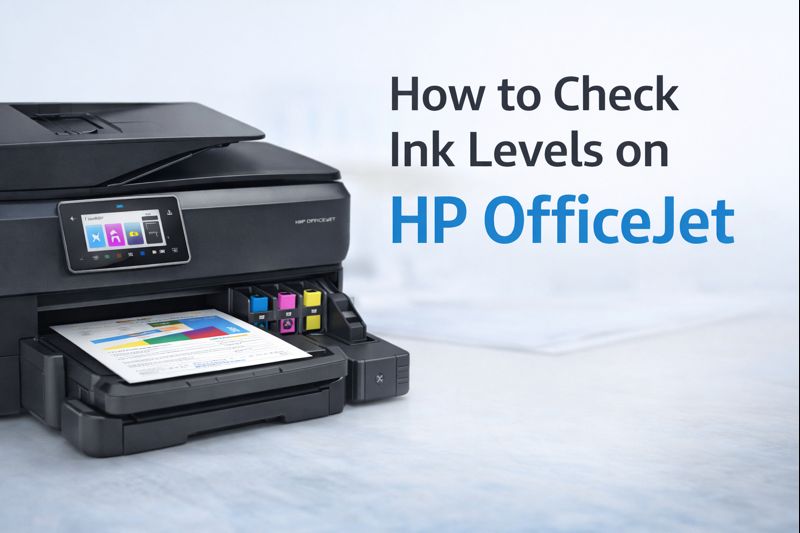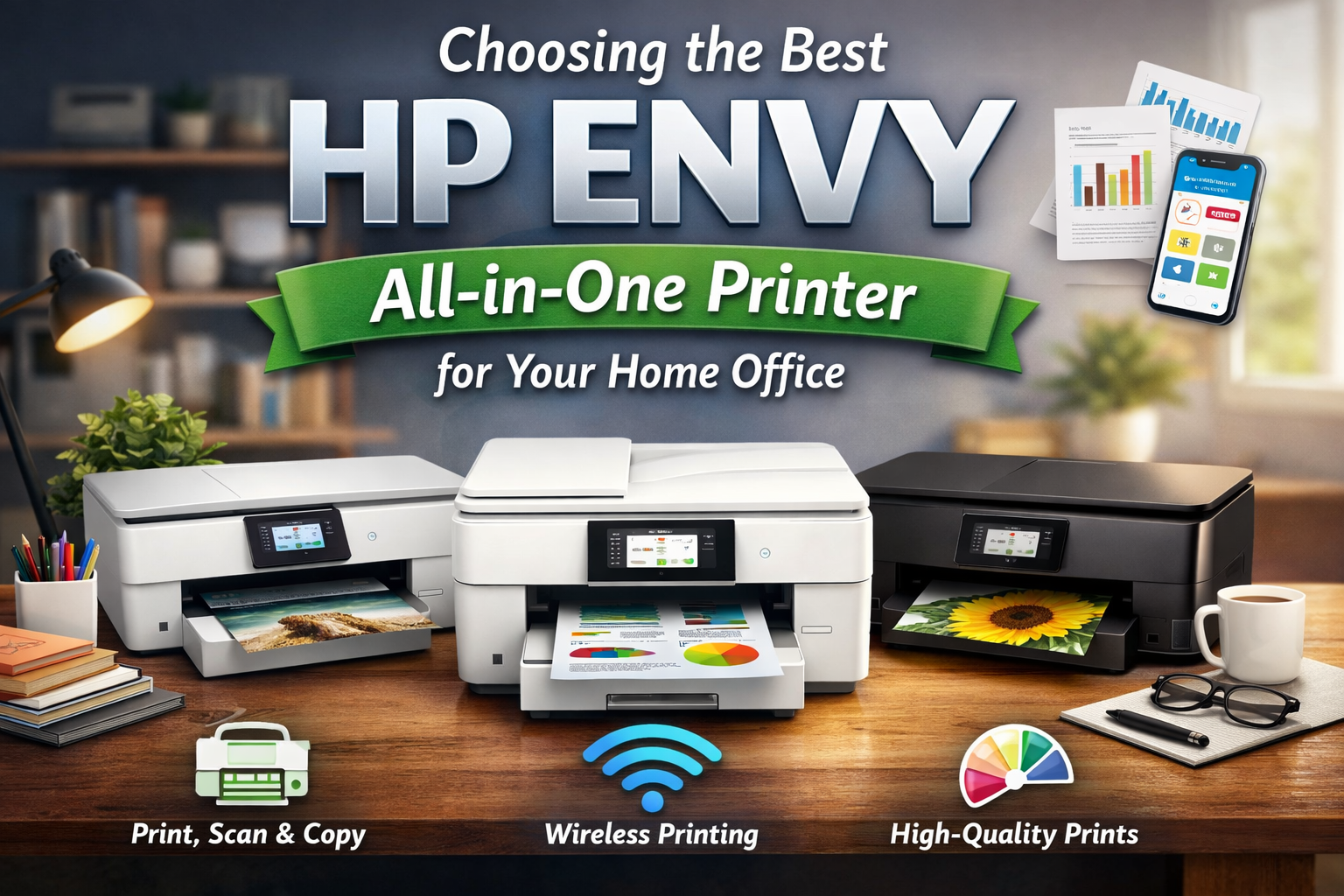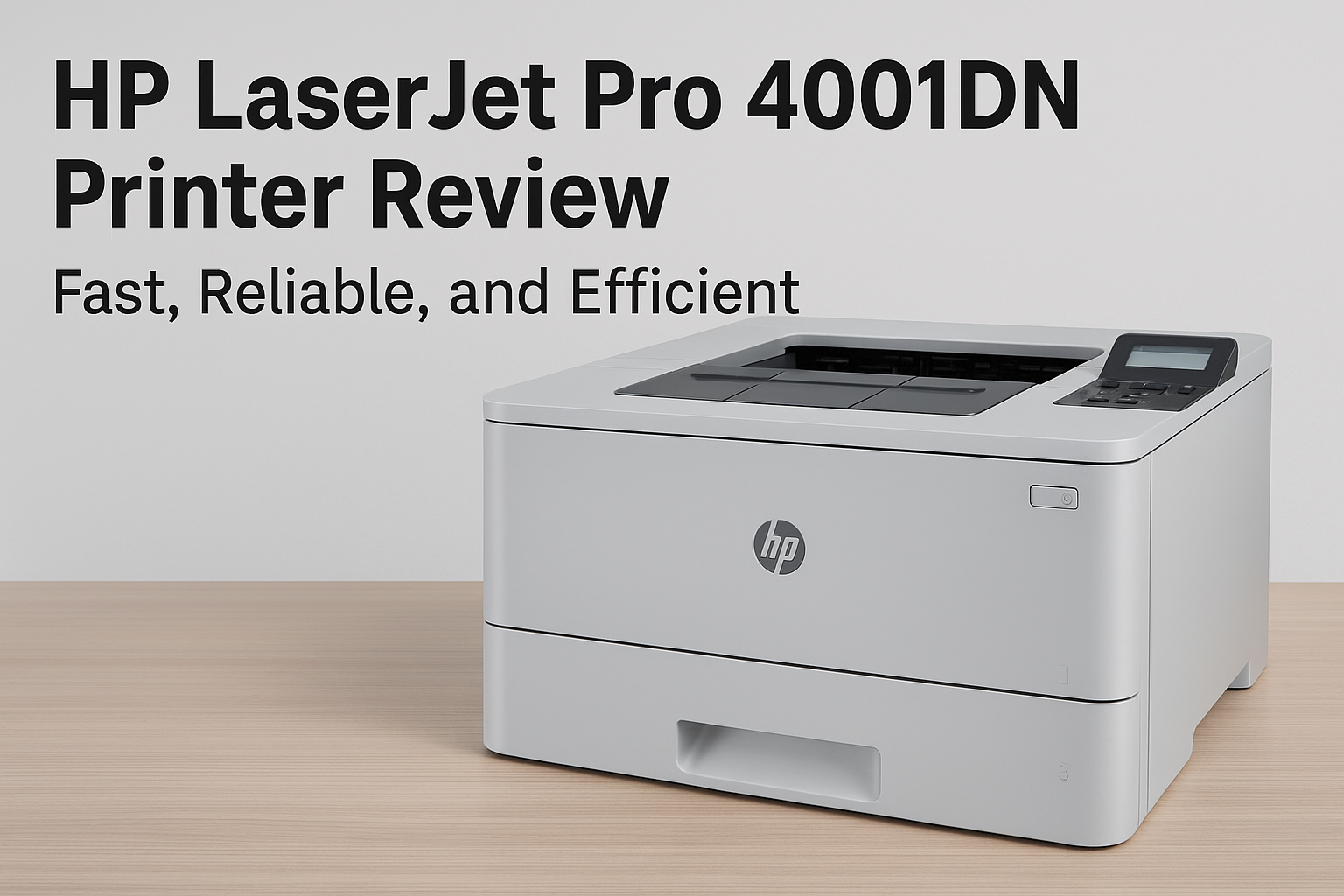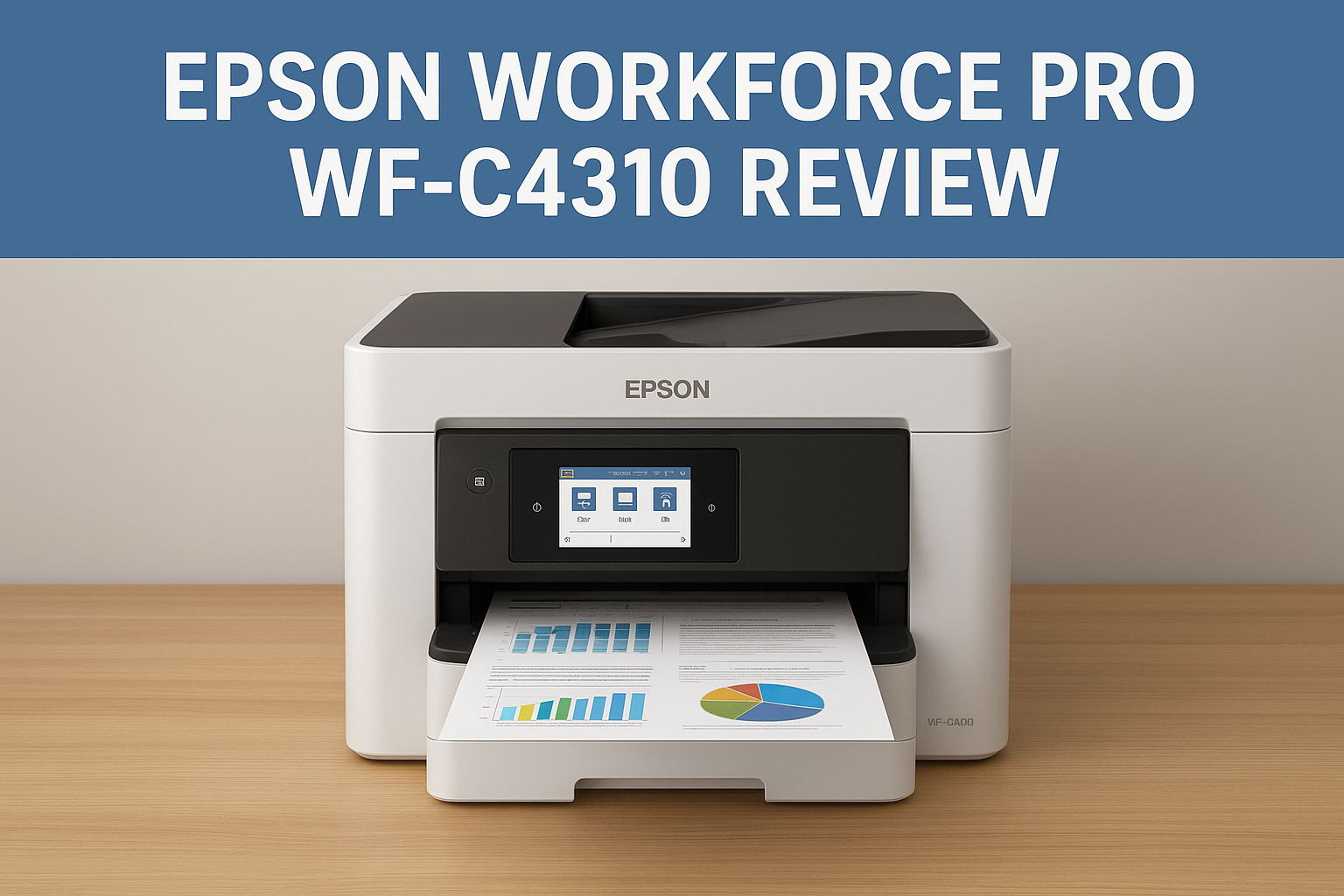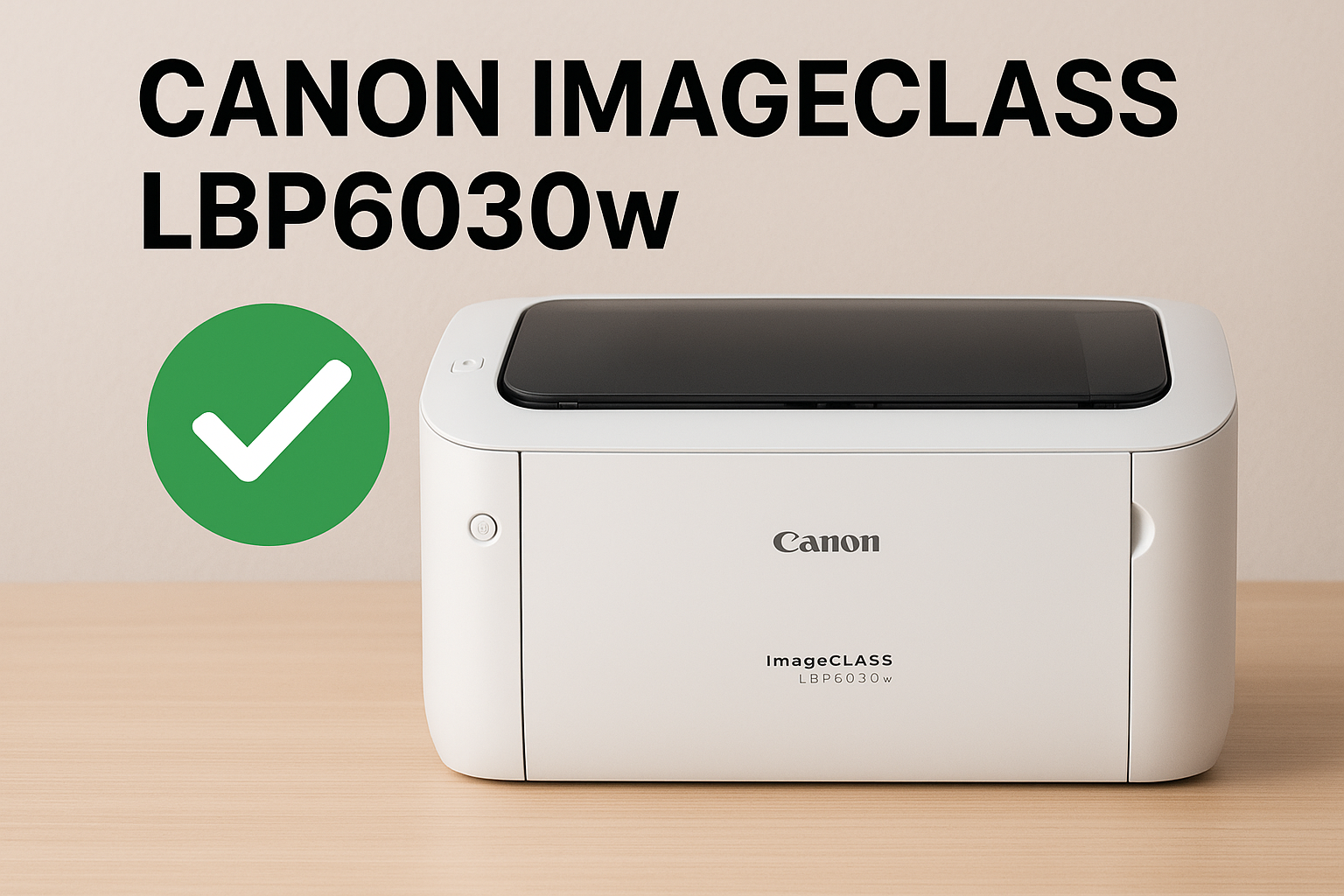Xerox B235 Multifunction Printer Review: Compact, Smart & Reliable All-in-One for Modern Workspaces
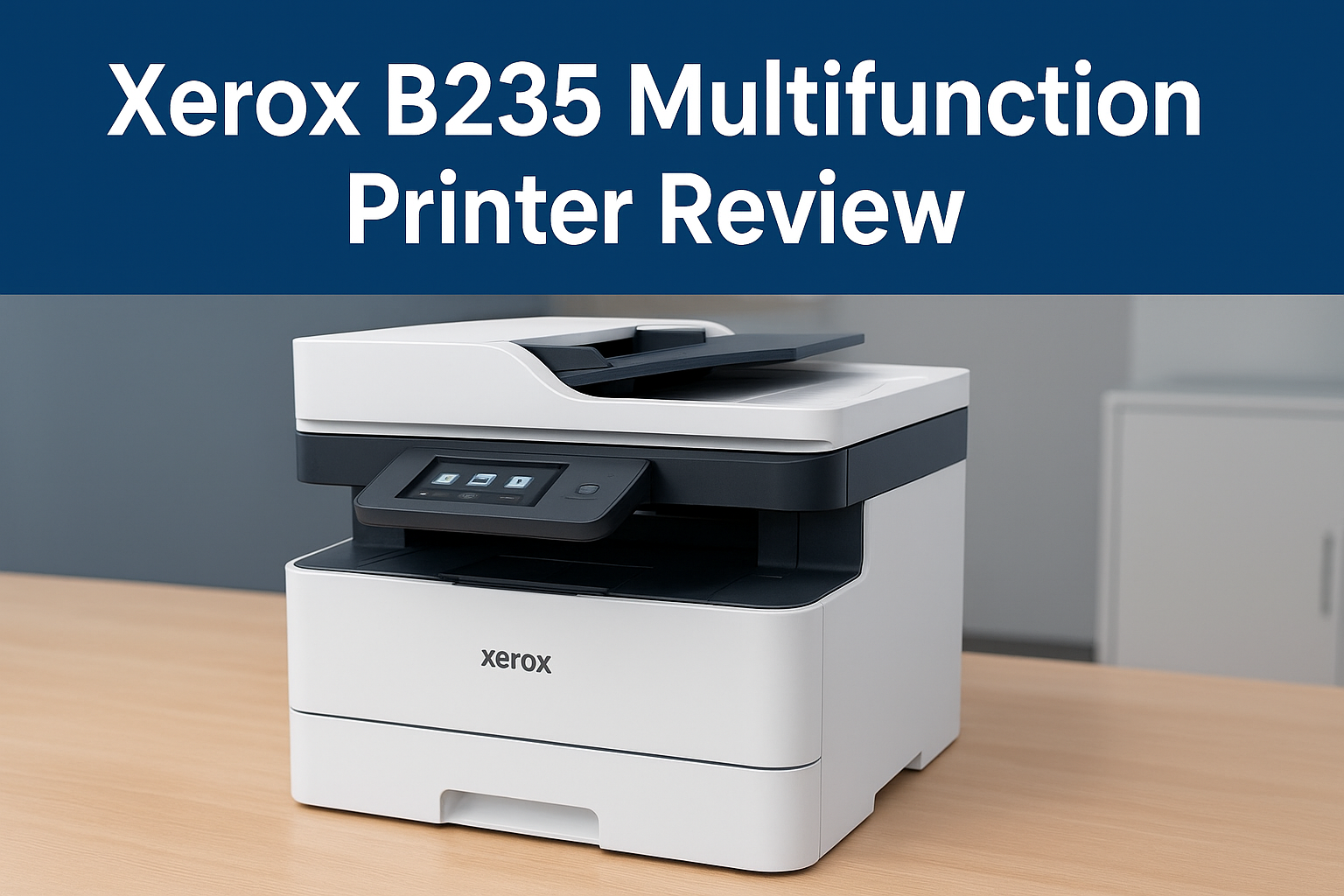
In today’s fast-moving world, offices and home workstations need printers that are not only fast but also reliable, compact, and efficient. The Xerox B235 Multifunction Printer fits that role perfectly. It’s designed for small offices, home users, and growing businesses that need a dependable all-in-one printer capable of handling daily print, copy, and scan tasks with ease. Let’s take a closer look at how the Xerox B235 performs in the real world and why it’s becoming a favorite for professionals who value productivity without the bulk.
The Xerox B235 is a black-and-white multifunction printer that combines printing, copying, scanning, and faxing into one compact machine. It’s built around the idea of simplicity and performance — offering solid speed, consistent quality, and strong wireless capabilities. It’s perfect for teams or individuals printing up to 2,500 pages per month, making it suitable for small businesses, retail offices, or even busy home offices.

Design and Build Quality
At first glance, the Xerox B235 looks clean and professional. The design is compact enough to fit on a desk or small shelf, but it still feels sturdy and well-built. The control panel is placed conveniently at the front, featuring a 2.8-inch color touchscreen that makes navigation simple and intuitive.
The overall finish reflects Xerox’s modern design language — practical yet elegant. You can tell it’s built for business use: solid, functional, and space-efficient.
Despite its compact size, it’s a real workhorse. The build feels durable, and the input and output trays are strong enough to handle daily office use.
Print Performance
When it comes to performance, the Xerox B235 stands out for its speed and consistency. It prints at up to 36 pages per minute, which is impressive for a monochrome printer of this size.
The first page out time is just a few seconds, which is great when you’re in a hurry to get your documents ready. The print quality is crisp and professional, with sharp text and clear graphics — perfect for reports, invoices, or business letters.
Xerox uses its advanced Hi-Q LED print technology, which ensures consistent clarity while keeping power consumption low. Whether you’re printing a single page or a large batch, the results remain uniform.

Scanning and Copying
The Xerox B235 is not just a printer — it’s a full-featured multifunction device. Its flatbed scanner and automatic document feeder (ADF) allow you to scan and copy multi-page documents quickly.
- Scan Speed: Up to 40 images per minute (simplex)
- Scan Resolution: Up to 600 x 600 dpi
- Supported Scan Types: Color, Grayscale, and Monochrome
The scanning quality is impressive. Text comes out crisp, and graphics maintain detail without excess file size. The scanner supports both simplex and duplex scanning, saving time and paper when digitizing double-sided documents.
Copying is just as efficient, producing clear duplicates that maintain the original’s contrast and readability.

Connectivity and Ease of Use
One of the highlights of the Xerox B235 is how easily it connects to your workspace. It supports multiple connectivity options:
- USB 2.0
- Ethernet (Wired Network)
- Wi-Fi (Wireless Network)
- Wi-Fi Direct
- Mobile Printing (Apple AirPrint, Mopria, Chromebook, and Xerox Print Service Plug-in)
You can print directly from your smartphone, laptop, or tablet without needing extra cables. The setup process is simple — Xerox’s setup wizard walks you through Wi-Fi configuration and driver installation in minutes.
The 2.8-inch color touchscreen makes navigating menus, changing settings, and checking toner levels straightforward. For anyone used to complicated printer interfaces, this is a refreshing change.
Software and Security
The Xerox B235 comes with Xerox Smart Start Software, which simplifies setup for both Windows and macOS users. The software automatically detects the printer, installs the right drivers, and guides you through network setup.
Security is another area where Xerox doesn’t compromise. The B235 includes built-in protection features like Secure Print, user authentication, and network encryption. These ensure sensitive data stays private, even when shared across multiple users.
For small businesses handling confidential information, these features provide peace of mind.
Paper Handling
Paper handling on the B235 is surprisingly versatile for a compact printer. The main input tray can hold up to 250 sheets, while the manual feed slot handles specialty media like envelopes or labels.
It supports various paper sizes, including:
- Letter
- Legal
- A4
- Executive
- Custom sizes
The automatic duplex printing feature helps reduce paper waste and printing costs by printing on both sides automatically.
For businesses that frequently print long reports or invoices, this is both eco-friendly and cost-efficient.
Noise and Power Efficiency
Another thing users will appreciate is how quiet this printer operates. Even at full speed, the sound level is low enough to keep it running comfortably in small offices or shared spaces.
The B235 is also ENERGY STAR certified, meaning it consumes minimal energy in both active and standby modes. The Hi-Q LED print engine further contributes to reduced power usage without sacrificing performance.
Maintenance and Consumables
Xerox designed the B235 for ease of maintenance. The toner cartridge and drum unit are easy to replace, and the printer provides clear alerts when supplies are running low.
It uses standard or high-yield toner cartridges, with the high-yield option offering up to 6,000 pages, helping lower the cost per page for high-volume users.
Routine cleaning and calibration are minimal, thanks to the printer’s self-maintenance features.
Real-World Experience
In daily use, the Xerox B235 feels fast, reliable, and smartly designed. The touchscreen makes it easy to scan or copy multiple pages without confusion. The wireless connectivity works seamlessly with mobile devices — a great plus for teams working in flexible environments.
Whether you’re printing invoices, scanning documents to PDF, or sharing copies over email, the process is smooth and intuitive.
The printer’s compact design also makes it a great fit for home offices where space is limited but performance expectations are high.
Pros and Cons
Pros
- Compact and solid design
- Fast print speed up to 36 ppm
- High-quality monochrome output
- Automatic duplex printing
- Wi-Fi and mobile printing support
- Low noise and power-efficient
- Easy-to-use color touchscreen
Cons
- No color printing (black and white only)
- Slightly smaller display screen compared to larger models
- Limited paper capacity for large workgroups
Why You Should Consider the Xerox B235
If you need a reliable, all-in-one monochrome printer that’s efficient, fast, and compact, the Xerox B235 is an excellent choice. It’s ideal for home offices, small teams, and remote professionals who need business-grade performance without overspending.
Its combination of print speed, wireless flexibility, and smart software features make it one of the most practical printers in its category.
Xerox B225 vs Xerox B235: Which One Is Right for You?
When it comes to choosing a reliable black-and-white multifunction printer, Xerox offers two strong contenders: the Xerox B225 and the Xerox B235. Both belong to the same family and share many similarities, but a few key differences can help you decide which one fits your workspace better.
Let’s explore the differences, performance, and usability of both models in simple words.
| Features | Xerox B225 | Xerox B235 |
|---|---|---|
| Type | Monochrome Multifunction Printer | Monochrome Multifunction Printer |
| Functions | Print, Copy, Scan | Print, Copy, Scan, Fax |
| Print Speed | Up to 34 pages per minute | Up to 36 pages per minute |
| Print Resolution | 600 × 600 dpi (2400 Image Quality) | 600 × 600 dpi (2400 Image Quality) |
| Processor Speed | 1.0 GHz | 1.0 GHz |
| Memory | 512 MB | 512 MB |
| Duplex (Two-Sided) Printing | Automatic | Automatic |
| Connectivity Options | USB, Ethernet, Wi-Fi | USB, Ethernet, Wi-Fi, Wi-Fi Direct |
| Paper Capacity | 250-sheet input tray | 250-sheet input tray |
| Monthly Duty Cycle | Up to 30,000 pages | Up to 30,000 pages |
| Recommended Monthly Volume | Up to 2,500 pages | Up to 2,500 pages |
| Display | 2.4-inch LCD | 2.4-inch Touchscreen |
| Fax Function | No | Yes |
| Mobile Printing Support | Basic | Full (AirPrint, Mopria, Wi-Fi Direct) |
Which Should You Choose?
Here are some decision-points to help you choose:
- If your printing needs are light to moderate, you mostly print documents (monochrome), and you don’t need faxing or extensive mobile printing — then the B225 is a very good choice, offering solid performance and features at potentially better value.
- If your workflow includes printing from multiple devices (smartphones/tablets), you need fax capability, or you want extra room for growth in volume or feature set, then the B235 is likely the better investment.
- If budget is the primary concern and you don’t need the top-tier speed or advanced features, go for B225. If you can stretch a little and prefer more flexibility, pick B235.
Final Verdict
The Xerox B235 Multifunction Printer proves that great things can come in small packages. It’s a dependable, high-performing printer that delivers everything small businesses and home users need — speed, simplicity, and solid quality — all wrapped in a sleek, compact form.
For anyone seeking a no-fuss, professional-grade black-and-white printer, the Xerox B235 is an easy recommendation. It’s efficient, affordable to run, and backed by Xerox’s trusted reliability.
If your workflow demands consistent performance, easy wireless printing, and smart scanning, the Xerox B235 deserves a place in your setup.
Frequently Asked Questions (FAQ)
Q1: Does the Xerox B235 support color printing?
No, it’s a monochrome printer that prints only in black and white.
Q2: Can I print directly from my phone or tablet?
Yes, it supports mobile printing through AirPrint, Mopria, and Wi-Fi Direct.
Q3: How fast does it print?
It prints up to 36 pages per minute, depending on the content and settings.
Q4: Does it support automatic duplex printing?
Yes, it prints on both sides automatically to save paper.
Q5: Is it good for home offices?
Absolutely. Its small footprint, quiet operation, and wireless connectivity make it perfect for home use.
Q6: What type of toner does it use?
It uses standard and high-yield Xerox toner cartridges, offering up to 6,000 pages per cartridge.