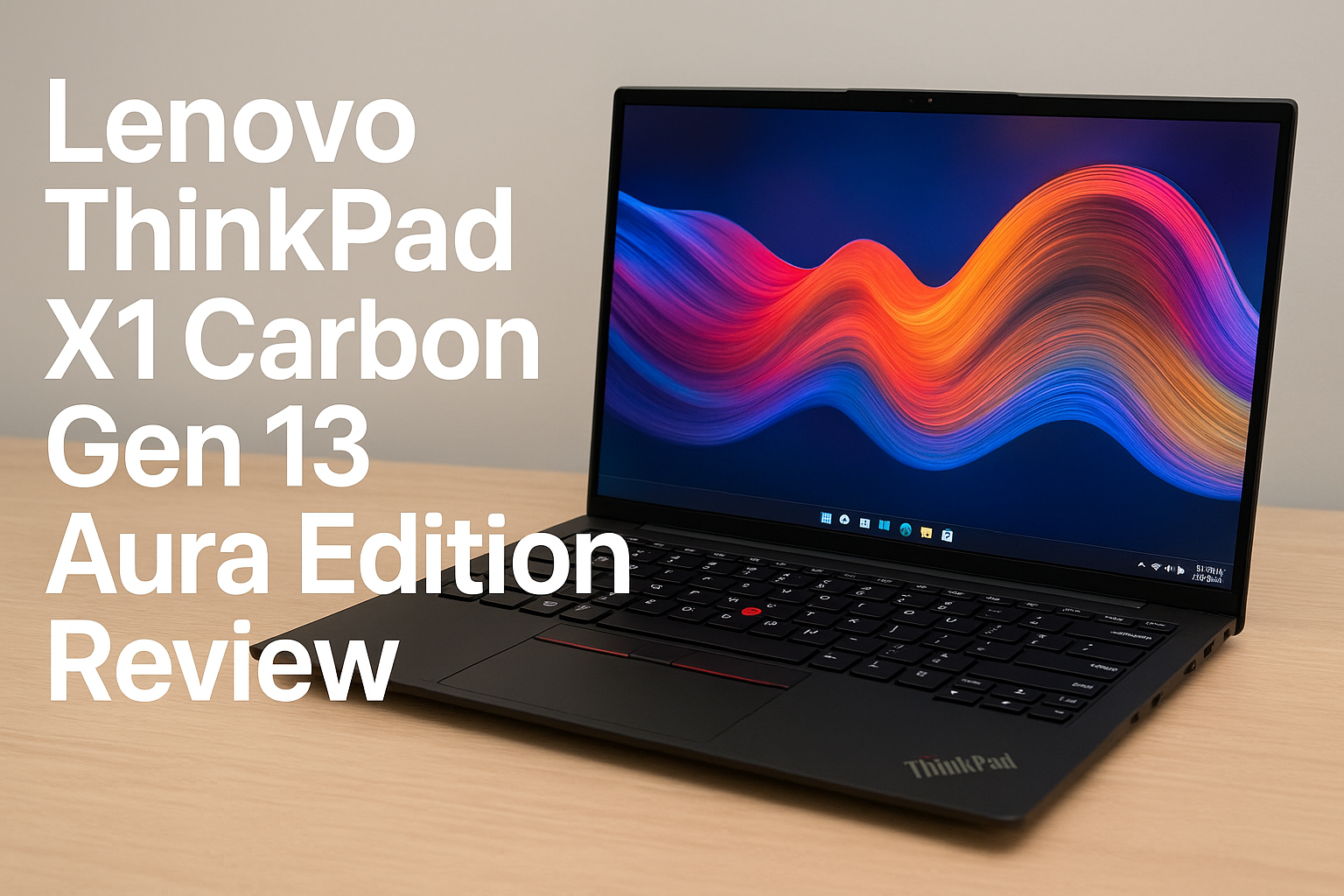Good CPU Temp: Understanding Optimal Temperatures for Your Processor
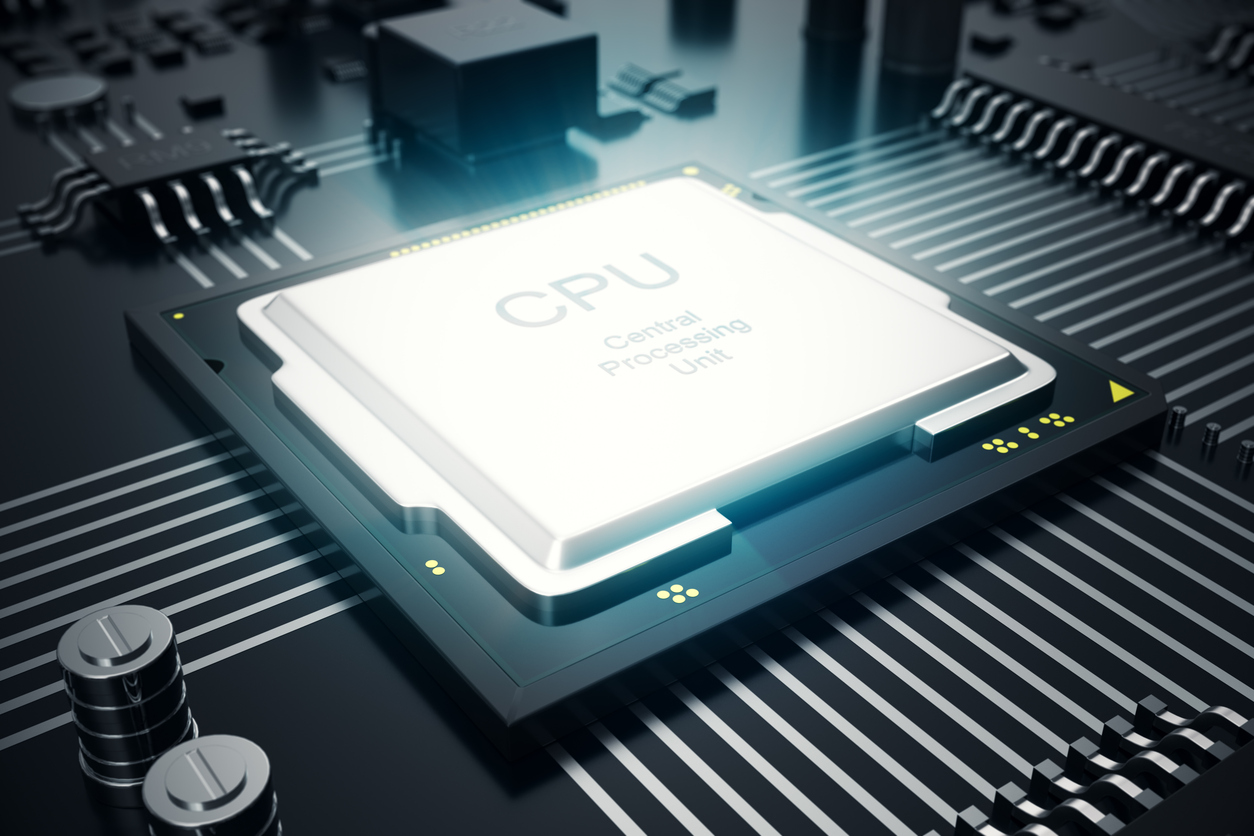
Why Good CPU Temps Matter
The temperature of your CPU directly impacts its performance and lifespan. If your CPU runs too hot, it can lead to thermal throttling, where the processor reduces its speed to cool down, which can slow down your entire system. On the other hand, maintaining a good CPU temp ensures that your processor operates efficiently without unnecessary wear and tear.
What’s a Good Temp for a CPU?
So, what's a good temp for a CPU? Generally, a good CPU temp under load is between 60°C and 80°C. This range is considered safe for most processors during intensive tasks like gaming or video editing. For good idle CPU temps, you should aim for temperatures between 30°C and 50°C. Staying within these ranges ensures your CPU remains healthy.
Understanding Good Idle CPU Temp
What Is a Good Idle CPU Temp?
A good idle CPU temp is the temperature your CPU maintains when it’s not under heavy load, such as when you’re browsing the web or watching videos. Typically, a good CPU idle temp ranges from 30°C to 50°C, depending on your cooling solution and ambient room temperature. Maintaining a good idle CPU temp is important because it sets the baseline for how your CPU will perform under more demanding conditions.
Factors Affecting Good CPU Idle Temp
Several factors can influence your good CPU idle temp:
- Ambient Room Temperature: A higher room temperature can raise your CPU's idle temp.
- Cooling Solution: The type and quality of your CPU cooler play a significant role in achieving a good CPU idle temp.
- Case Airflow: Proper airflow within your PC case helps maintain a good idle CPU temp by efficiently removing heat.
- Thermal Paste: The application of thermal paste between the CPU and cooler can impact your good CPU temp by improving heat transfer.
How to Monitor Good CPU Temps
To ensure your CPU stays within a good CPU temp range, it's important to monitor its temperature regularly. Several tools are available for this purpose:
- HWMonitor: A popular tool that provides real-time data on your good CPU temp as well as other system temperatures.
- Core Temp: Focuses specifically on CPU temperature and is easy to use for checking good idle CPU temp.
- MSI Afterburner: Often used by gamers, this tool offers a comprehensive view of your system’s performance, including good CPU temps.
How to Achieve and Maintain Good CPU Temps
1. Improve Your Cooling Solution
Upgrading your CPU cooler is one of the most effective ways to maintain a good CPU temp. Air coolers and liquid coolers both have their advantages, so choose one that suits your needs and budget. A high-quality cooler will help you maintain a good idle CPU temp and keep your CPU from overheating during intensive tasks.
2. Optimize Case Airflow
Good case airflow is critical for achieving a good CPU temp. Ensure that your PC case has enough fans to create a steady flow of air. Positioning intake and exhaust fans correctly can make a significant difference in keeping your good idle CPU temp within the desired range.
3. Use Quality Thermal Paste
Applying high-quality thermal paste can help you achieve a good CPU temp by improving the efficiency of heat transfer from the CPU to the cooler. Over time, thermal paste can degrade, so consider reapplying it every couple of years to maintain a good CPU idle temp.
4. Control Ambient Room Temperature
Keeping your room cool can also help maintain a good CPU temp. If possible, use air conditioning or ensure adequate ventilation in your workspace to prevent your PC from overheating and to keep your good idle CPU temp steady.
5. Monitor and Adjust Fan Speeds
Most modern motherboards allow you to control fan speeds through BIOS or software utilities. By adjusting fan curves, you can ensure your fans ramp up when needed, helping to maintain a good CPU temp without excessive noise.
Signs Your CPU Is Not Maintaining a Good Temp
Even with the best efforts, your CPU may occasionally exceed good CPU temps. It’s important to recognize the signs of overheating so you can take action:
- Frequent System Crashes: If your system crashes often, it might be due to your CPU exceeding good CPU temps.
- Thermal Throttling: Noticeable slowdowns during intensive tasks can indicate that your CPU is not maintaining a good temp.
- High Fan Speeds: If your fans are constantly running at high speeds, it could be a sign that your CPU is struggling to stay within a good temp range.
- Unusually High Idle Temps: If your CPU idle temp is consistently above 50°C, it might indicate that your cooling solution isn’t effectively maintaining a good idle CPU temp.
What to Do If Your CPU Is Not Maintaining a Good Temp
If you notice your CPU is not maintaining a good CPU temp, here are some steps you can take:
- Clean Your PC: Dust buildup can hinder airflow and cooling efficiency, leading to higher temps. Regularly cleaning your PC can help maintain a good CPU temp.
- Check Thermal Paste Application: If your thermal paste is old or improperly applied, reapplying it can help lower your temps.
- Upgrade Your Cooler: If your current cooling solution isn’t sufficient, upgrading to a better cooler can help you achieve a good CPU temp.
- Improve Case Airflow: Adding more fans or repositioning existing ones can enhance airflow and help maintain a good CPU idle temp.
Conclusion: Importance of Maintaining a Good CPU Temp
Maintaining a good CPU temp is essential for the performance and longevity of your system. By understanding what's a good temp for a CPU and how to achieve a good idle CPU temp, you can ensure your processor runs efficiently and avoids overheating. Regular monitoring, proper cooling, and good maintenance practices are key to keeping your CPU within a good temp range.
FAQs About Good CPU Temps
Ques: What is a good CPU temp under load?
Ans: A good CPU temp under load is typically between 60°C and 80°C. Staying within this range ensures that your CPU operates efficiently without overheating.
Ques: How can I achieve a good idle CPU temp?
Ans: You can achieve a good idle CPU temp by ensuring good case airflow, using a quality CPU cooler, and applying high-quality thermal paste. Keeping your room cool also helps maintain a good CPU idle temp.
Ques: What happens if my CPU exceeds good CPU temps?
Ans: If your CPU exceeds good CPU temps, it can lead to thermal throttling, reduced performance, and potential hardware damage. It’s important to take steps to lower the temperature if it consistently runs hot.
Ques: Is it normal for good CPU idle temps to vary?
Ans: Yes, it’s normal for good CPU idle temps to vary slightly depending on ambient room temperature, background tasks, and the cooling solution in use. However, it should remain within the 30°C to 50°C range for optimal performance.
Ques: Do I need to replace my cooler to maintain a good CPU temp?
Ans: Not necessarily. You can try improving airflow, reapplying thermal paste, or adjusting fan speeds before considering a cooler upgrade. However, if your current cooler isn’t sufficient, upgrading may be necessary to maintain a good CPU temp.
Also Read
CPU Fan Error: Causes, Solutions, and Prevention Tips
Effective Methods to Fix CPU Over Temperature Errors
Best CPU Cooler: Top Choices for Keeping Your CPU Cool
Good CPU Temp: Understanding Optimal Temperatures for Your Processor
AMD CPU Drivers: Everything You Need to Know
Common Causes of CPU Overheating and How to Fix Them
Best Budget CPUs for Everyday Use: Performance Meets Affordability
Stay Cool Under Pressure: Best CPU Temp Monitors for High Performance
Best AM3+ CPUs for Overclocking: Top Models for Maximum Power
Exploring the AMD AM4 CPU List: Which CPUs Offer the Best Value for Money