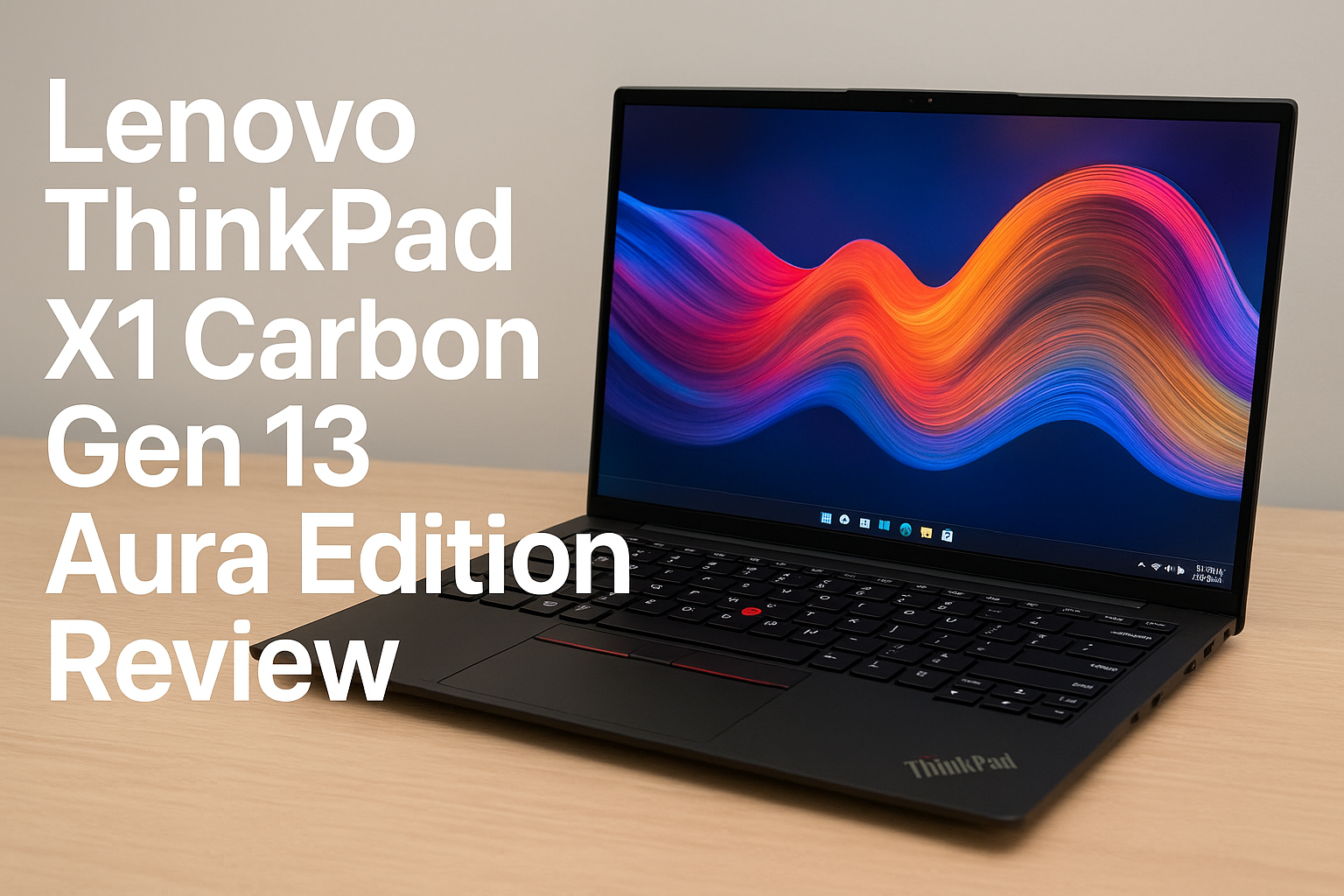AMD CPU Drivers: Everything You Need to Know

What are AMD CPU Drivers?
AMD CPU drivers are small software programs that allow your AMD processor to interact with your computer’s operating system and other hardware. Just like any other device driver, they help ensure the correct operation of your AMD CPU by providing the necessary instructions for the operating system to communicate with the hardware.
For AMD processors, drivers can range from basic motherboard drivers to specific performance-enhancing software like the AMD Ryzen Master for Ryzen series processors. These drivers optimize everything from power management to thermal performance and overall efficiency.
Why Are AMD CPU Drivers Important?
Without the proper drivers, your AMD processor may not function at its full potential. In some cases, the processor may not even work at all. Updated drivers ensure that your CPU operates with the latest optimizations, providing stability and improving system performance. These drivers can help with:
- Enhanced Performance: Updated drivers optimize your CPU’s performance for gaming, content creation, and general tasks.
- Power Management: AMD CPU drivers can manage the power states of your CPU, improving energy efficiency and battery life in laptops.
- Stability and Compatibility: Keeping your drivers updated helps fix bugs and ensures compatibility with newer hardware and software.
- Security: Manufacturers regularly update drivers to patch any security vulnerabilities, keeping your system safe from threats.
Pros of AMD CPU Drivers
Improved System Stability
Keeping your AMD CPU drivers up to date ensures that your system remains stable. Updated drivers fix bugs and improve how your AMD processor interacts with the operating system and other components. As a result, you’ll experience fewer crashes, freezes, or compatibility issues.Better Performance
The AMD CPU drivers can unlock new features or enhancements that boost your processor’s overall performance. Whether you're gaming or working with heavy software, updated drivers can help your CPU run more efficiently and increase its overall capabilities.Optimized Energy Efficiency
One of the key advantages of updating your AMD CPU drivers is better power management. The latest drivers include power-saving features, especially useful for laptops, helping you get more life out of your battery without compromising performance.Better Compatibility
As new software and hardware components emerge, updated drivers ensure your AMD processor remains compatible with the latest technology. This means smoother updates and the ability to use the newest programs and devices.Security Patches
AMD CPU drivers are updated to address security vulnerabilities. By keeping these drivers current, you reduce the risk of potential security breaches that could expose your system to threats.Support for Overclocking
For users interested in squeezing out extra performance, AMD CPU drivers, particularly with Ryzen processors, provide advanced tools like AMD Ryzen Master. These tools allow for easy overclocking, letting you safely push your CPU beyond its standard limits for better performance.
Cons of AMD CPU Drivers
Driver Conflicts
One of the potential downsides of updating AMD CPU drivers is that they might cause conflicts with other drivers or software. In some rare cases, newer drivers might not play well with older software, leading to compatibility issues or system instability.Performance Drops After Update
While driver updates are generally meant to improve performance, some users report experiencing a decrease in performance or system slowdown after an update. This can sometimes happen if the new drivers aren’t perfectly optimized for your specific system configuration.Complex Installation Process
For some users, the process of installing or updating AMD CPU drivers can be a bit tricky. While most drivers can be installed automatically via operating system updates, sometimes manual installations can be cumbersome and may require more technical knowledge, especially if there are multiple components to update (like chipset, graphics, or audio drivers).Frequent Updates
AMD often releases driver updates, which is generally a good thing. However, for users who are not tech-savvy, the frequency of updates can feel overwhelming. Managing these updates can become a burden, especially if you’re unsure of whether each update is necessary.Possible System Instability
In rare cases, new AMD CPU drivers might cause issues such as crashes or freezing, particularly if the updates haven’t been tested thoroughly with all system configurations. It’s important to check user reviews or forums to see if others have had any issues with a particular driver version before installing.
How to Identify the Right AMD CPU Drivers?
Identifying the correct AMD CPU drivers for your processor is essential to ensure optimal performance and compatibility. Here’s how you can do it:
1. Check Your CPU Model
The first step is to identify your AMD CPU model. You can do this by checking the system information on your PC. For Windows users, you can right-click on "This PC" or "My Computer," select "Properties," and look for the processor information.
2. Visit the AMD CPU Drivers Download Page
Once you have identified your CPU model, visit the official AMD website. The AMD CPU drivers section will allow you to select your processor model and download the appropriate drivers.
3. Use AMD Auto-Detect and Install Tool
If you’re unsure about which AMD CPU drivers you need, AMD offers an Auto-Detect and Install tool. This tool automatically detects your processor and suggests the appropriate drivers for download.
How to Install AMD CPU Drivers?
Installing AMD CPU drivers is a straightforward process, but it’s important to follow the correct steps to avoid any issues. Here’s how you can install or update your AMD CPU drivers:
1. Download the Correct AMD CPU Drivers
As mentioned earlier, ensure you download the correct drivers for your specific AMD CPU model from the official AMD website. Avoid downloading drivers from unofficial sources, as they may be outdated or harmful to your system.
2. Uninstall Old Drivers (If Necessary)
Before installing new AMD CPU drivers, it’s a good practice to uninstall any outdated or corrupted drivers. You can do this through the Device Manager in Windows:
- Right-click on "This PC" or "My Computer" and select "Manage."
- Navigate to "Device Manager" and find your CPU under "Processors."
- Right-click on your processor and select "Uninstall device."
3. Install the New AMD CPU Drivers
After uninstalling the old drivers, double-click the AMD CPU drivers installer you downloaded. Follow the on-screen instructions to complete the installation. Once the installation is complete, restart your computer to apply the changes.
How to Update AMD CPU Drivers
Updating AMD CPU drivers is relatively easy and can be done in a few simple steps:
Using Windows Update
Windows usually handles the majority of driver updates automatically. You can check for updates by going to Settings > Update & Security > Windows Update and clicking Check for Updates. If there’s an update for your AMD CPU drivers, it will show up here.Manual Installation from AMD's Website
For users who want to be more hands-on, AMD offers a dedicated support page where you can download the latest drivers for your specific AMD CPU model. Simply visit the AMD Driver and Support page, select your processor model, and download the relevant driver.Using AMD’s Auto-Detect Tool
If you don’t know the specific model of your AMD CPU, you can use AMD’s Auto-Detect Tool, which will scan your system and automatically detect the required drivers for your CPU and other AMD components like your graphics card.AMD Ryzen Master
For users with AMD Ryzen CPUs, the AMD Ryzen Master software is a great tool for managing not just overclocking but also keeping your drivers up to date. The software makes it easy to access performance tweaks and ensure you have the latest updates installed.
Common Issues with AMD CPU Drivers and How to Fix Them
While AMD CPU drivers are generally reliable, you might occasionally encounter issues. Here are some common problems and their solutions:
1. AMD CPU Drivers Not Installing
If you’re having trouble installing AMD CPU drivers, it could be due to corrupted installation files or conflicting software. Try the following solutions:
- Redownload the Drivers: Ensure the installer is not corrupted by downloading it again from the official AMD website.
- Disable Antivirus Software: Temporarily disable any antivirus software that might be blocking the installation.
- Run as Administrator: Right-click the installer and select "Run as administrator" to give it the necessary permissions.
2. System Crashes After Installing AMD CPU Drivers
If your system crashes after installing new AMD CPU drivers, it could be due to driver conflicts or hardware issues. To fix this:
- Boot into Safe Mode: Restart your computer in Safe Mode and uninstall the new drivers.
- Install Previous Version: Reinstall the previous version of the drivers that were working correctly.
- Check for Windows Updates: Ensure that your operating system is up-to-date, as some updates may be required for the new drivers to function properly.
3. Performance Issues After Updating AMD CPU Drivers
If you experience performance issues after updating your AMD CPU drivers, it may be due to driver incompatibility with other hardware or software. To resolve this:
- Roll Back the Drivers: Use the Device Manager to roll back to the previous version of the drivers.
- Check for Software Updates: Ensure that all other software on your system, such as your graphics card drivers, is up-to-date.
Benefits of Regularly Updating AMD CPU Drivers
Regularly updating your AMD CPU drivers comes with several benefits:
1. Enhanced Performance
Updated AMD CPU drivers can optimize the performance of your processor, ensuring it runs at its best for various tasks, including gaming, video editing, and multitasking.
2. Improved Compatibility
New drivers often include updates that improve compatibility with the latest software and hardware, reducing the chances of encountering issues.
3. Increased Security
Driver updates often include patches for security vulnerabilities, protecting your system from potential threats and keeping your data safe.
4. Access to New Features
AMD occasionally adds new features and functionalities through driver updates, allowing you to take advantage of the latest advancements without needing new hardware.
Conclusion: The Importance of AMD CPU Drivers
AMD CPU drivers play a vital role in the performance, stability, and security of your computer. Whether you’re building a new PC, upgrading your current setup, or simply maintaining your system, keeping your AMD CPU drivers updated is essential. By following the guidelines in this blog, you can ensure that your AMD processor operates at its best, providing you with the power and reliability you need for all your computing tasks.
FAQs About AMD CPU Drivers
What are AMD CPU drivers?
AMD CPU drivers are software components that enable your operating system to communicate effectively with your AMD processor, ensuring optimal performance and stability.
How do I update my AMD CPU drivers?
You can update your AMD CPU drivers by downloading the latest drivers from the official AMD website or using the AMD Auto-Detect and Install tool.
Why should I update my AMD CPU drivers?
Updating your AMD CPU drivers ensures that your processor operates at peak performance, remains compatible with the latest software and hardware, and is protected against security vulnerabilities.
What should I do if I encounter issues with my AMD CPU drivers?
If you encounter issues with your AMD CPU drivers, try uninstalling and reinstalling the drivers, checking for conflicts, or rolling back to a previous version that worked correctly.
Can I use third-party tools to update my AMD CPU drivers?
Yes, you can use reputable third-party tools to update your AMD CPU drivers, but it’s always recommended to download drivers directly from the official AMD website to ensure authenticity and reliability.
You can also Read
CPU Fan Error: Causes, Solutions, and Prevention Tips
Effective Methods to Fix CPU Over Temperature Errors
Best CPU Cooler: Top Choices for Keeping Your CPU Cool
Good CPU Temp: Understanding Optimal Temperatures for Your Processor
AMD CPU Drivers: Everything You Need to Know
Common Causes of CPU Overheating and How to Fix Them
Best Budget CPUs for Everyday Use: Performance Meets Affordability
Stay Cool Under Pressure: Best CPU Temp Monitors for High Performance
Best AM3+ CPUs for Overclocking: Top Models for Maximum Power
Exploring the AMD AM4 CPU List: Which CPUs Offer the Best Value for Money