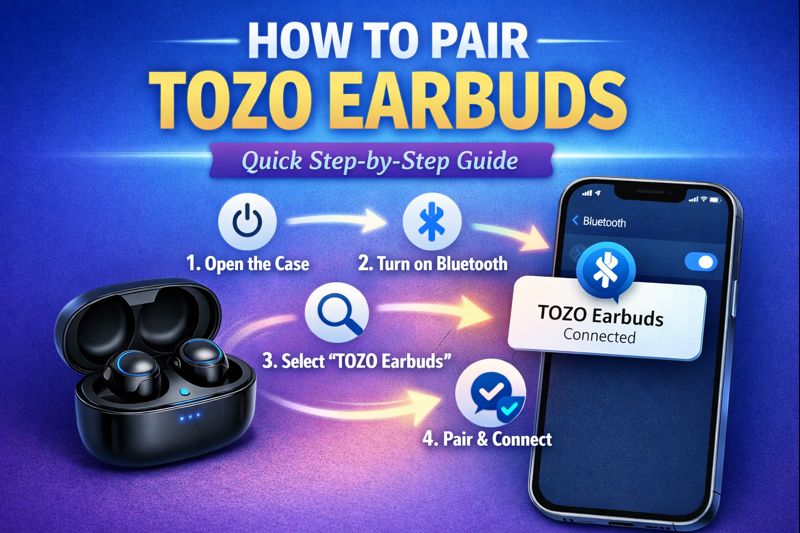How to Unlock Apple Watch Without Paired iPhone

|
If you’re wondering how to unlock Apple Watch without a paired iPhone, you’ve come to the right place. This guide is designed for anyone who needs a clear and simple way to unlock their Apple Watch when the paired iPhone isn’t available. Whether you’ve misplaced your phone, or it’s simply out of reach, there’s a solution for you. Let’s dive into the steps and options to regain access to your Apple Watch effortlessly.
Understanding the Problem
Apple Watch is a powerful device that works seamlessly with the iPhone. However, many people face challenges when they need to unlock their Apple Watch but don’t have the paired iPhone nearby. Reasons may include:
Can You Unlock Apple Watch Without a Paired iPhone?Yes, it’s possible to unlock your Apple Watch without a paired iPhone, but the method depends on your situation. You can either reset your watch or use alternative solutions based on the issue you’re facing. Let’s explore the steps in detail. Steps to Unlock Apple Watch Without Paired iPhoneStep 1: Place Your Apple Watch on Its ChargerBefore proceeding with the reset, make sure that your Apple Watch is placed on its charger. It’s important to have enough battery during the reset process to avoid any interruptions. Step 2: Press and Hold the Side ButtonPress and hold the Side Button until the Power Off slider appears on the screen. Don’t slide it just yet. Step 3: Press and Hold the Digital CrownWhile the Power Off slider is visible, press and hold the Digital Crown. After a few seconds, you should see an option that says Erase All Content and Settings. This will effectively reset your Apple Watch and remove the passcode. Step 4: Confirm the ResetTap on Erase All Content and Settings. You might be asked to confirm the action. Once confirmed, the reset will begin, erasing all data from your Apple Watch. Step 5: Set Up Apple Watch AgainOnce the reset process is completed, you can set up your Apple Watch again. You’ll be prompted to pair it with your iPhone and restore your data from an available backup. How to Backup Apple Watch Before Resetting Apple WatchBefore performing a reset on your Apple Watch, it’s always a good idea to back up your data to ensure you don’t lose important information such as health data, apps, and settings. Here’s how to back up your Apple Watch:
By performing a backup, you ensure that you can restore your Apple Watch settings and data after the reset. Bonus: How to Unlock iPhone When Forgot Passcode on iPhoneIf you’ve forgotten the passcode on your iPhone and are locked out, don’t panic. There are a few methods you can use to unlock your device. Method 1: Using iTunes or Finder (For Mac or PC)
Method 2: Using iCloud (Find My iPhone)
Why It’s Important to Know These StepsUnderstanding how to unlock Apple Watch without paired iPhone can save you from unnecessary stress. Whether you’re in an emergency or simply trying to use your Apple Watch independently, having a clear process in mind makes life easier. FAQ1. Can I unlock my Apple Watch without erasing everything? No, the only way to unlock your Apple Watch without the paired iPhone is by resetting it, which erases all the data on the device. 2. Can I restore my data after resetting my Apple Watch? Yes, if you have a backup available in iCloud or on your iPhone, you can restore your data after resetting your Apple Watch. 3. How do I back up my Apple Watch data? Your Apple Watch data is automatically backed up when synced with your iPhone. You can also use iTunes or iCloud for manual backups. 4. What if I don’t have a backup for my Apple Watch? If you don’t have a backup, you’ll lose all data when resetting the Apple Watch. Unfortunately, there’s no way to recover the lost data after the reset. 5. Can I unlock my iPhone without losing data? You can unlock your iPhone without losing data by using iCloud to erase the passcode. If you have a backup, you can restore your data after unlocking it. 6. What if I can’t unlock my Apple Watch using the Digital Crown method? If the Apple Watch reset process doesn’t work, try connecting it to your iPhone and using the Apple Watch app to erase and reset it. ConclusionForgetting the passcode on your Apple Watch or iPhone can be a stressful experience, but there are ways to unlock your device and regain access. Whether you have the iPhone paired or not, you can easily reset and restore your Apple Watch. Remember to back up your data before proceeding with a reset, so you don’t lose important information. If you’re locked out of your iPhone, there are methods such as iTunes or iCloud that can help you unlock it and restore your data. Following the steps above will ensure that your devices are back in action without hassle. |