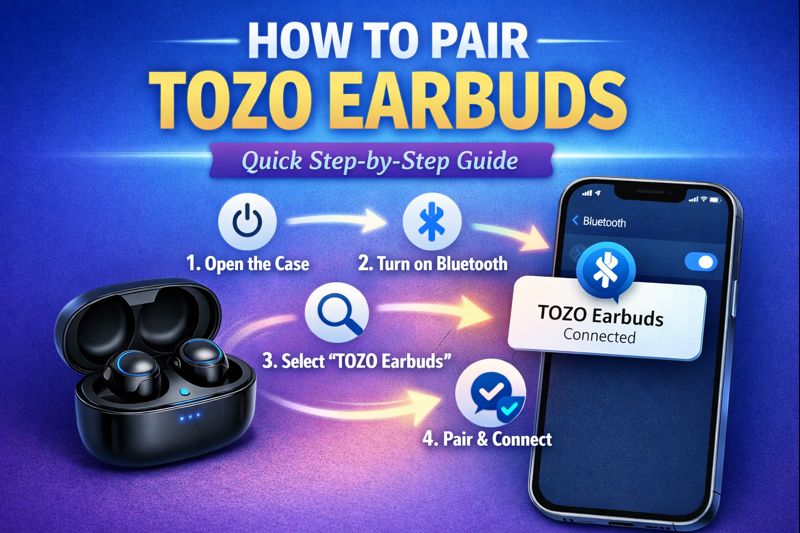AirPods and Laptop Mic vs Headset for Zoom Calls

If Zoom isn't connecting to your AirPods, ensure they are properly paired and selected in Zoom settings. The AirPods Pro and AirPods Max are notable for their excellent microphones, providing advanced noise cancellation and clarity. Ultimately, the choice between AirPods and Laptop Mic vs Headset for Zoom Calls depends on your priorities. Whether you value convenience, sound quality, or noise isolation, understanding these factors will help you make the best decision for a better Zoom call experience.
When it comes to AirPods and Laptop Mic vs Headset for Zoom Calls, choosing the right equipment can make a significant difference in call quality. In this blog, we'll explore the pros and cons of using airpods with microphone, laptop mics, and headsets for Zoom calls. Understanding these options helps you make an informed decision for clearer communication.
Why Audio Quality Matters for Zoom Calls
Clear audio is essential for effective communication on Zoom calls. Poor audio can lead to misunderstandings, frustration, and an overall unprofessional impression. While video quality is also important, people are more likely to tolerate slightly grainy visuals than unclear or distorted audio. This makes choosing the right microphone and headphones critical for a seamless experience.
AirPods for Zoom Calls
AirPods are a popular choice because of their wireless convenience and sleek design. They use Bluetooth to connect seamlessly with most devices, making them a hassle-free option.
Pros:
- Wireless Convenience: No tangled cables to deal with during calls.
- Good Microphone Quality: AirPods have built-in microphones that offer decent clarity for casual conversations.
- Compact Design: Easy to carry around and ideal for people who are always on the go.
- Compatibility: Works well with laptops, tablets, and smartphones.
Cons:
- Bluetooth Latency: There can be slight delays in audio transmission, especially in environments with multiple Bluetooth devices.
- Limited Battery Life: Continuous Zoom calls might drain the battery, requiring frequent recharges.
- Average Noise Isolation: Not the best option for noisy environments.
Laptop Microphone for Zoom Calls
The built-in laptop microphone is the most basic option. It’s always available and doesn’t require any additional setup.
Pros:
- No Additional Equipment Needed: The built-in mic is ready to use out of the box.
- Convenience: Ideal for quick calls when no other device is accessible.
- Cost-Effective: No extra expenses for equipment.
Cons:
- Poor Audio Quality: Laptop mics tend to pick up background noise and may sound muffled.
- Distance from the Speaker: Being farther from your mouth, laptop mics often fail to capture clear audio.
- Lack of Noise Cancellation: Any ambient noise in your environment will be transmitted during the call.
Headset for Zoom Calls
A dedicated headset is often the best option for professional Zoom calls. Most headsets are equipped with a high-quality microphone and noise-canceling features.
Pros:
- Superior Audio Quality: Headsets provide crisp, clear audio, making them ideal for professional settings.
- Noise Cancellation: Reduces background noise, ensuring only your voice is heard.
- Comfortable for Long Calls: Padded ear cups and adjustable headbands make them suitable for extended use.
- Reliable Connectivity: Wired headsets eliminate latency issues, while modern wireless headsets offer stable connections.
Cons:
- Bulkier Design: Headsets can be less portable compared to AirPods.
- Cost: High-quality headsets may require a higher initial investment.
- Setup Requirements: Wired headsets need to be plugged in, and wireless ones require pairing.
Comparison Table: AirPods vs. Laptop Mic vs. Headset
| Feature | AirPods | Laptop Microphone | Headset |
|---|---|---|---|
| Audio Quality | Good | Average | Excellent |
| Noise Isolation | Moderate | Poor | Excellent |
| Comfort for Long Calls | High | Low | High |
| Portability | Very Portable | Built-In (N/A) | Less Portable |
| Ease of Use | Easy | Easiest | Easy (wired/wireless options) |
| Cost | Medium | Free | Varies (Medium to High) |
Choosing the Best Option for Your Needs
The right choice between AirPods, a laptop mic, and a headset depends on how you use Zoom and your priorities.
- For Casual Calls: AirPods are a convenient option, especially for quick meetings or personal conversations.
- For Professional Use: A dedicated headset is ideal for ensuring crystal-clear communication and a professional impression.
- For Quick, On-the-Go Calls: The laptop microphone may suffice if you’re in a quiet environment, though it’s not the best for frequent use.
Improving Audio Regardless of Your Choice
- Optimize Your Environment: Reduce background noise by closing windows and doors.
- Check Your Internet Connection: Poor connectivity can lead to audio lag, regardless of your device.
- Update Drivers and Firmware: Keep your devices updated for optimal performance.
- Test Before Calls: Always test your audio setup before important meetings.
FAQ
Q: Are AirPods suitable for professional Zoom calls?
A: AirPods are good for casual or semi-professional calls, but a headset is better for high-quality, noise-free audio.
Q: Can I improve the audio quality of my laptop microphone?
A: While you can’t change its hardware, reducing background noise and sitting closer to your laptop can help.
Q: Which headset features should I look for?
A: Look for noise cancellation, comfort, and a high-quality microphone. Wired or wireless depends on your preference.
Q: How do I fix Bluetooth latency with AirPods?
A: Ensure your AirPods firmware is updated and reduce the number of connected Bluetooth devices in the area.
Conclusion
For the best Zoom call experience, invest in a setup that aligns with your needs. AirPods offer convenience, the laptop microphone is an option in a pinch, and a headset provides unmatched audio quality for professional use. By optimizing your choice and environment, you can ensure smooth and clear communication during every Zoom call.