



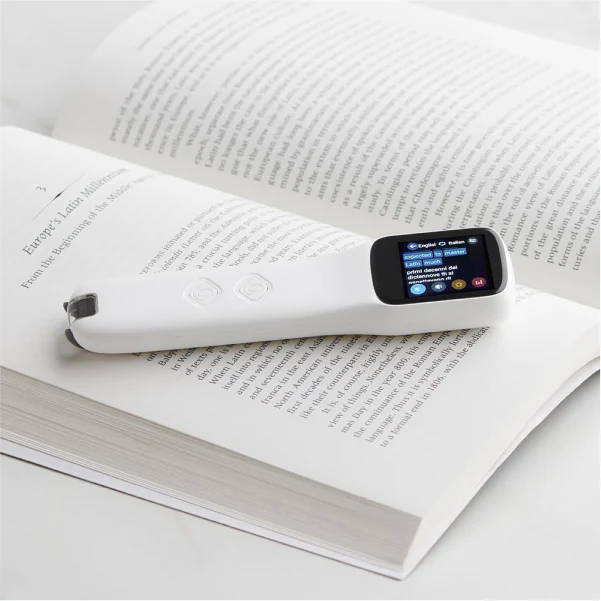
Word Scanning Talking Translation Pen




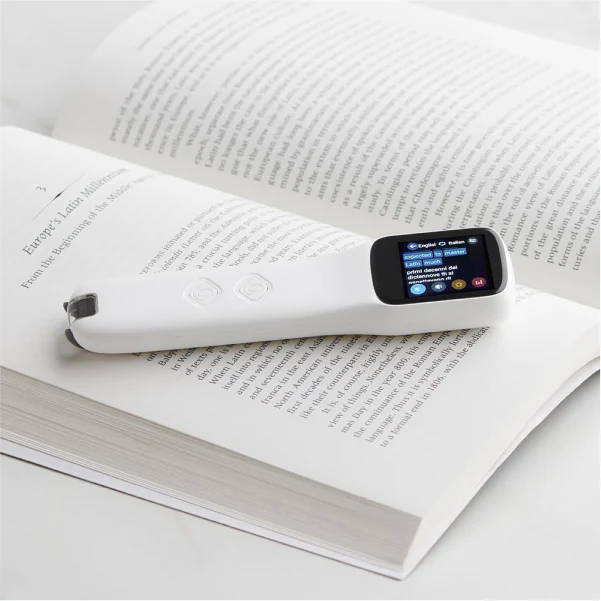
$150
$170
12% Off
Specifications
Warranty
1 Year
Sign up for our newsletter
...and receive regular coupon updates
Got questions? Call us 24/7!
(727) 330-20541329 Lotus Path, Clearwater, FL 33756
United States
United States
© 2025 Fazter Store. All Rights Reserved.






