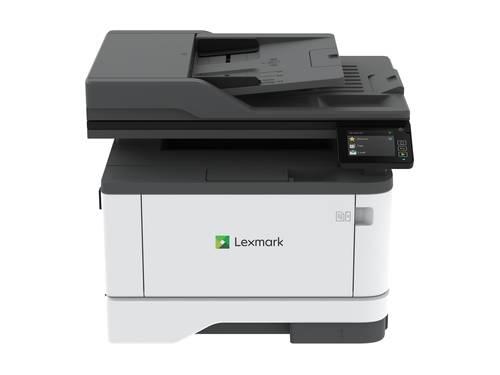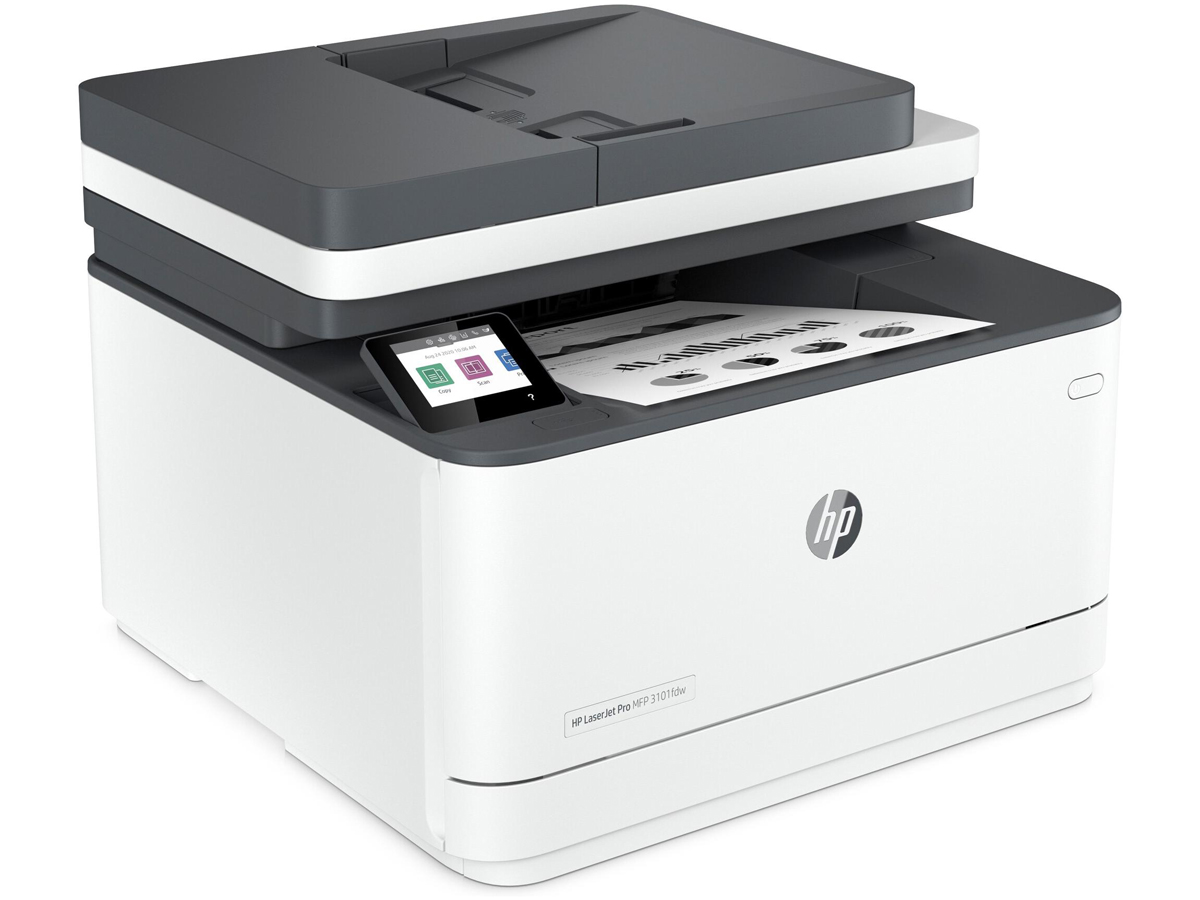PocketJet 8 300dpi Thermal Printer with USB (Only includes the printer. Requires power, USB cable, and printing supplies)




$584
$974
40% Off
Specifications
width
10.04Inches
height
1.18Inches
color
black
weight
0.95lbs
Warranty
1 Year
Related Products
Sign up for our newsletter
...and receive regular coupon updates
Got questions? Call us 24/7!
(800) 906-43221111b South Governors Ave, Ste 96901 Dover, DE 19904 US
United States
United States
© 2026 Fazter Store. All Rights Reserved.