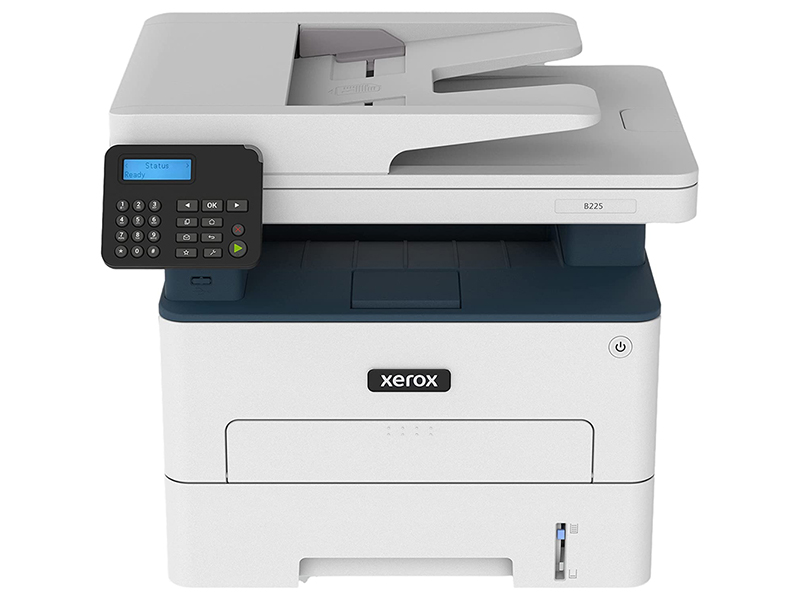HP ENVY 6455E ALL-IN-ONE PRINTER| Print| Copy| Scan|Inkjet|Print Speed Up to 10 ppm| Copy Speed Up to 8 cpm|Output Capacity 25 sheets| Connectivity USB, Wi-Fi, Bluetooth





$178
Out of Stock
Specifications
brand
HP
color
White
weight
15.95lbs
Warranty
1 Year
Related Products
Sign up for our newsletter
...and receive regular coupon updates
Got questions? Call us 24/7!
(727) 330-20541111b South Governors Ave, Ste 96901 Dover, DE 19904 US
United States
United States
© 2026 Fazter Store. All Rights Reserved.