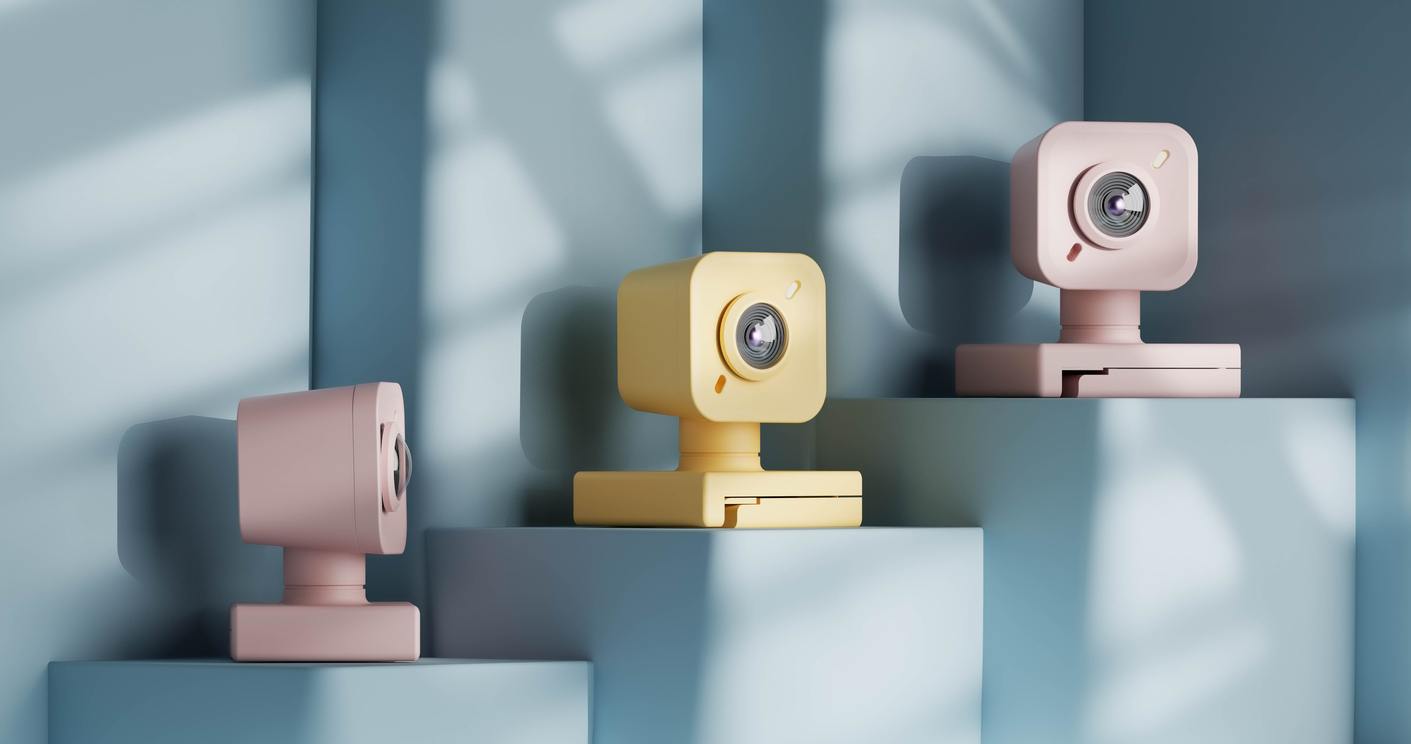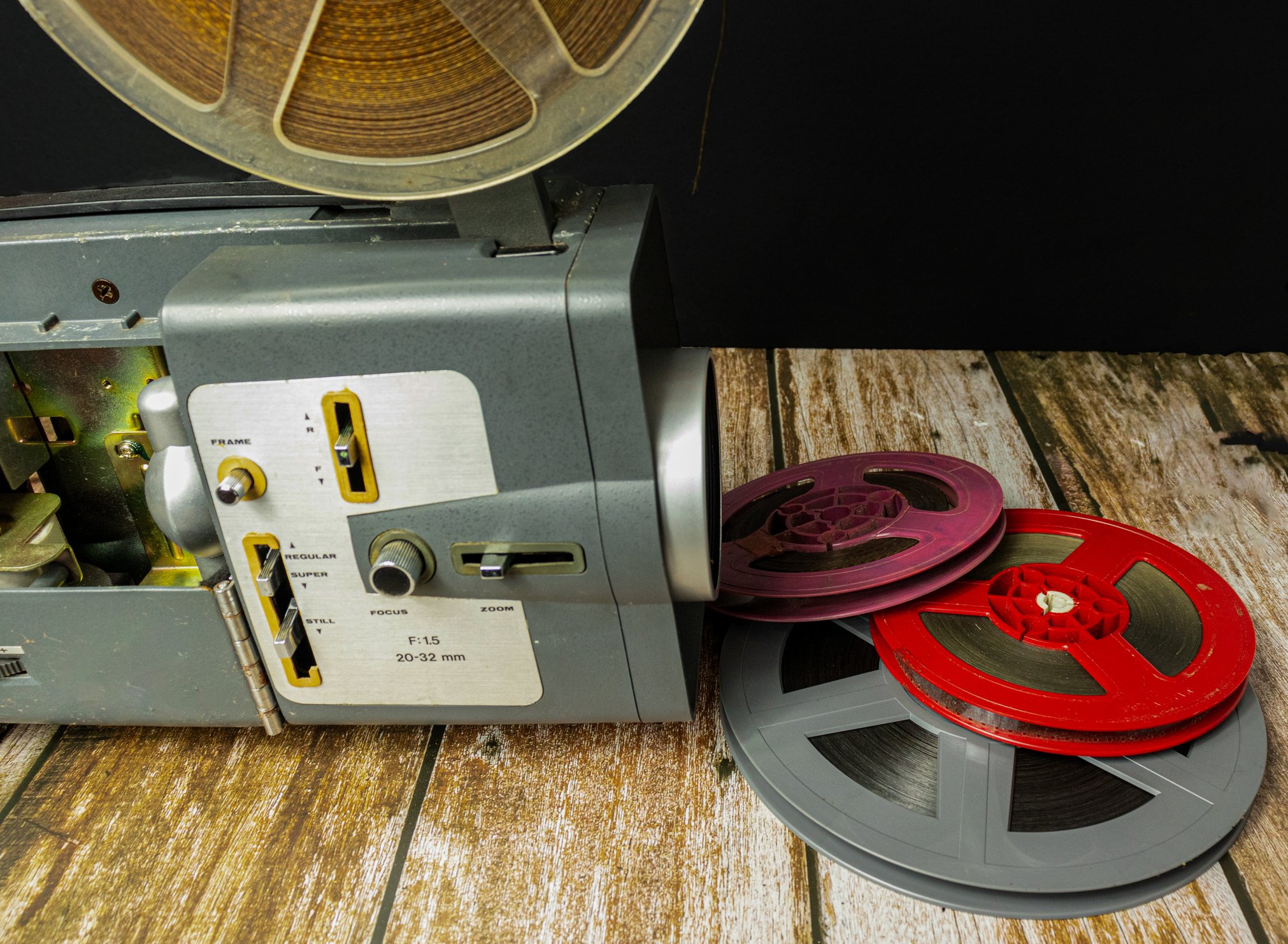Why is My Spectrum Router Blinking Red

Understanding the Spectrum Router Lights
What Do the Router Lights Mean? Spectrum routers have several lights, each indicating different statuses. The blinking red light typically signifies a problem with the internet connection or the router itself.
Why Is My Spectrum Router Blinking Red? A blinking red light on your Spectrum router can indicate various issues, from connection problems to hardware malfunctions. Understanding the root cause is the first step toward resolving the problem.
Common Reasons for Spectrum Router Blinking Red
Internet Connection Issues
Loss of Internet Connection: The most common reason for a blinking red light is a loss of connection to the internet. This could be due to an outage in your area or problems with your ISP.
Service Outage: Check with Spectrum to see if there’s an ongoing service outage in your area. If there is, you may need to wait until the service is restored.
Router Malfunction
Hardware Issues: Sometimes, the router itself may malfunction, leading to a blinking red light. This could be due to overheating, outdated firmware, or internal hardware failures.
Overheating: If your router has been running for an extended period without proper ventilation, it may overheat, causing it to blink red.
Loose or Damaged Cables
Cable Connection Problems: Ensure all cables connected to your router are secure and undamaged. A loose or damaged cable can interrupt the connection, leading to a blinking red light.
Inspecting Cables: Regularly check the cables connected to your router for signs of wear and tear. Replacing damaged cables can resolve connection issues.
Firmware Update Needed
Outdated Firmware: Your router’s firmware might need an update. An outdated firmware version can cause connectivity issues and may trigger a blinking red light.
IP Address Conflict
Network Configuration Issues: An IP address conflict within your network can disrupt the connection, leading to a blinking red light on your Spectrum router.
Resolving IP Conflicts: Restarting your router or assigning a static IP address to your devices may resolve this issue.
Overloaded Network
Too Many Devices Connected: If too many devices are connected to your network, it can overload the router, causing it to blink red.
Managing Connected Devices: Disconnecting some devices or upgrading to a router with higher capacity can help alleviate this problem.
How to Fix a Blinking Red Light on Your Spectrum Router
Check for Service Outages
Contact Spectrum Support: Before attempting any fixes, check if there is a service outage in your area by contacting Spectrum support or checking their online outage map.
Wait for Restoration: If there’s an outage, the only solution is to wait until the service is restored.
Restart Your Router
Power Cycle: Turn off your router, unplug it from the power source, wait for 30 seconds, and then plug it back in. This simple restart can resolve many issues.
Wait for Reconnection: After restarting, wait for the router to reconnect. The blinking red light should turn to a solid white or green, indicating a successful connection.
Inspect and Reconnect Cables
Secure Connections: Ensure all cables are properly connected to the router. If any cable appears damaged, replace it with a new one.
Check Power Supply: Make sure the router is receiving adequate power. A faulty power outlet can also cause connectivity issues.
Update Router Firmware
Access Router Settings: Log into your router’s admin panel using a web browser and check for any available firmware updates.
Perform Update: If an update is available, follow the on-screen instructions to update the firmware. This can fix bugs and improve performance.
Reset the Router
Factory Reset: If all else fails, perform a factory reset on your router. This will erase all custom settings and restore the router to its original state.
Caution: Use this option only as a last resort, as you’ll need to reconfigure your network settings after the reset.
Reduce Network Load
Limit Connected Devices: Try disconnecting some devices to see if the red light stops blinking. If the issue is resolved, consider upgrading to a more robust router.
Contact Spectrum Support
Professional Assistance: If the problem persists after trying the above steps, contact Spectrum support for further assistance. They may need to send a technician to your location.
Frequently Asked Questions (FAQs)
Q1: How do I fix my Spectrum router blinking red?
Answer: First, check for service outages, restart your router, and ensure all cables are securely connected. If the problem persists, update the router’s firmware or perform a factory reset.
Q2: What does it mean when my Spectrum router blinks red?
Answer: A blinking red light typically indicates an issue with the internet connection, hardware malfunction, or network configuration problem.
Q3: Can a blinking red light on my router be caused by too many devices connected?
Answer: Yes, if too many devices are connected to your network, it can overload the router, causing it to blink red.
Q4: Should I reset my router if it’s blinking red?
Answer: A reset can be effective, but it should be a last resort. Try restarting the router and checking cables first. If those don’t work, consider a factory reset.
Q5: How can I check if there’s a Spectrum service outage?
Answer: You can check for service outages by contacting Spectrum support or visiting their website’s outage map.
Conclusion
Final Thoughts: A blinking red light on your Spectrum router can be frustrating, but it’s usually a sign of a resolvable issue. By following the steps outlined in this guide, you can identify the cause and restore your internet connection. Remember, if all else fails, Spectrum support is just a call away.