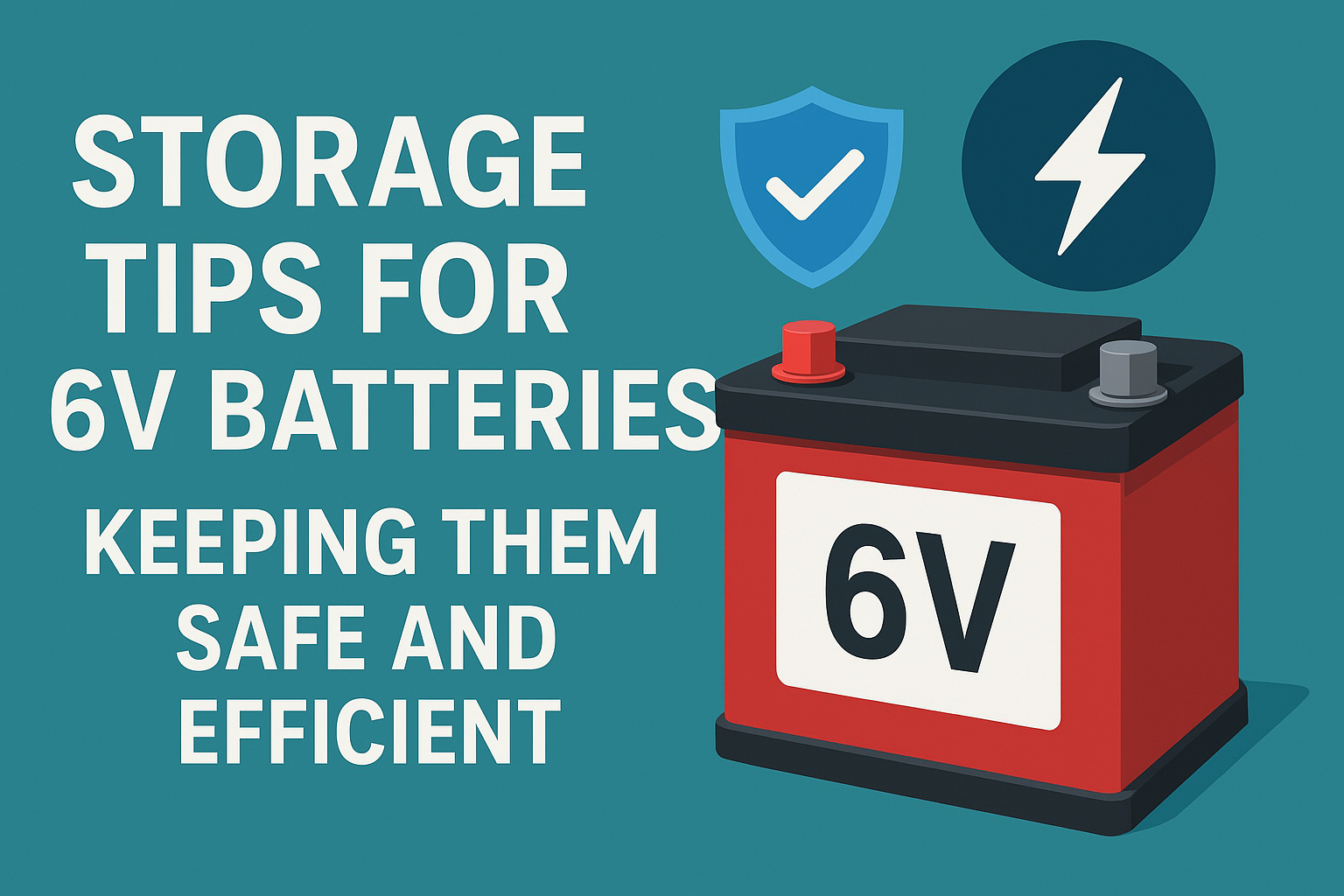Top iLive Bluetooth Speakers: Which One Fits Your Lifestyle

iLive Bluetooth Speaker: The Ultimate Guide
In the world of audio devices, iLive Bluetooth speakers stand out for their impressive sound quality, versatility, and user-friendly features. Whether you're looking for a portable Bluetooth speaker, a soundbar, or a party speaker, iLive has something to offer. This blog will explore everything you need to know about the iLive Bluetooth speaker range, including product specifications, setup guides, and frequently asked questions to help you make the best choice.
Why Choose an iLive Bluetooth Speaker?
iLive Bluetooth speakers are known for their high-quality audio performance, innovative features, and ease of use. Here’s why you might consider an iLive Bluetooth speaker for your audio needs:
- Superior Sound Quality: iLive speakers deliver clear, powerful sound that enhances any listening experience.
- Portability: Many iLive Bluetooth speakers are designed to be portable, making them perfect for on-the-go use.
- Versatility: From soundbars to party speakers, iLive offers a variety of options to suit different needs and preferences.
- User-Friendly Features: iLive speakers often come with intuitive controls, long battery life, and additional features like built-in microphones and subwoofers.
Top iLive Bluetooth Speakers
Here’s a detailed look at some of the best iLive Bluetooth speakers, their specifications, and why they stand out:
1. iLive Portable Bluetooth Speaker
The iLive Portable Bluetooth Speaker is designed for those who need high-quality sound on the go.
- Display: LED indicator
- Bluetooth Version: 4.2
- Battery Life: Up to 8 hours
- Connectivity: Bluetooth, AUX input
- Dimensions: 6.5 x 3 x 3 inches
- Weight: 1 pound
Why It’s Great: The iLive Portable Bluetooth Speaker is compact and lightweight, making it ideal for travel. It offers robust sound quality and long battery life, perfect for outdoor adventures or small gatherings.
2. iLive Bluetooth Speaker Soundbar
If you're looking for a more immersive audio experience, the iLive Bluetooth Speaker Soundbar might be the right choice.
- Display: LED display
- Bluetooth Version: 4.0
- Battery Life: Up to 6 hours
- Connectivity: Bluetooth, Optical, AUX
- Dimensions: 36 x 4 x 4 inches
- Weight: 3.5 pounds
Why It’s Great: The iLive Bluetooth Speaker Soundbar provides a cinematic sound experience, making it perfect for home theaters or living rooms. Its sleek design complements any decor, and it supports multiple connectivity options for versatility.
3. iLive Bluetooth Speaker System
For a complete audio setup, the iLive Bluetooth Speaker System is a fantastic option.
- Display: LED display
- Bluetooth Version: 4.1
- Battery Life: Up to 10 hours
- Connectivity: Bluetooth, USB, AUX
- Dimensions: Varies by configuration
- Weight: Varies by configuration
Why It’s Great: This system includes multiple speakers to provide rich, surround sound. It’s ideal for parties and large gatherings, offering impressive audio performance and connectivity options.
4. iLive Portable Bluetooth Party Speaker - Black
For those who love to party, the iLive Portable Bluetooth Party Speaker is a top choice.
- Display: LED lights
- Bluetooth Version: 4.2
- Battery Life: Up to 12 hours
- Connectivity: Bluetooth, USB, AUX
- Dimensions: 9 x 10 x 18 inches
- Weight: 5 pounds
Why It’s Great: The iLive Portable Bluetooth Party Speaker features vibrant LED lights that sync with the music, creating an exciting atmosphere for any party. Its powerful sound and long battery life ensure it keeps the party going.
5. iLive Bluetooth Speaker with Subwoofer
For deep bass and enhanced sound quality, the iLive Bluetooth Speaker with Subwoofer is an excellent choice.
- Display: LED display
- Bluetooth Version: 4.1
- Battery Life: Up to 8 hours
- Connectivity: Bluetooth, Optical, AUX
- Dimensions: 20 x 8 x 8 inches
- Weight: 4 pounds
Why It’s Great: This speaker comes with a built-in subwoofer, providing a richer and more dynamic audio experience. It’s perfect for music enthusiasts who want deep bass and high-quality sound.
How to Set Up Your iLive Bluetooth Speaker
Setting up your iLive Bluetooth speaker is easy. Here’s a simple guide to get you started:
- Charge the Speaker: Connect your iLive Bluetooth speaker to a power source using the included charging cable and let it charge fully.
- Power On: Turn on the speaker by pressing the power button. The LED indicator will light up to show that the speaker is on.
- Pair with Your Device: Enable Bluetooth on your smartphone, tablet, or computer. Search for available devices and select your iLive Bluetooth speaker from the list.
- Adjust Settings: Use the controls on the speaker or the remote (if included) to adjust the volume, bass, and other settings.
- Enjoy Your Music: Start playing music from your device and enjoy the high-quality sound from your iLive Bluetooth speaker.
FAQs About iLive Bluetooth Speakers
Here are some frequently asked questions to help you understand more about iLive Bluetooth speakers:
1. What is the best iLive Bluetooth speaker for outdoor use?
The iLive Portable Bluetooth Party Speaker is ideal for outdoor use due to its durable design, long battery life, and vibrant LED lights.
2. How do I connect my iLive Bluetooth speaker to my TV?
For the iLive Bluetooth Speaker Soundbar, you can connect it to your TV using Bluetooth, Optical, or AUX cables. Check your TV’s connectivity options and select the appropriate method.
3. Can I use the iLive Bluetooth speaker with a subwoofer for home theater systems?
Yes, the iLive Bluetooth Speaker with Subwoofer is designed to enhance home theater systems by providing rich, deep bass for a more immersive experience.
4. How long does the battery last on an iLive Bluetooth speaker?
Battery life varies by model. For instance, the iLive Portable Bluetooth Party Speaker offers up to 12 hours of playtime, while the iLive Bluetooth Speaker Soundbar lasts up to 6 hours.
5. Can I use my iLive Bluetooth speaker while it’s charging?
Most iLive Bluetooth speakers can be used while charging, but it’s best to consult the user manual for specific instructions regarding your model.
6. How do I reset my iLive Bluetooth speaker?
To reset your iLive Bluetooth speaker, turn it off and then press and hold the power button for 10 seconds until the LED indicator blinks. Refer to the user manual for detailed instructions.
7. Are iLive Bluetooth speakers waterproof?
Not all iLive Bluetooth speakers are waterproof. Check the specifications of your model to see if it has water-resistant features.
8. Can I connect multiple iLive Bluetooth speakers together?
Some iLive Bluetooth speakers support pairing with other speakers for a stereo or multi-room audio experience. Check the product specifications for compatibility.
9. How do I update the firmware on my iLive Bluetooth speaker?
Firmware updates are typically provided by iLive and can be downloaded from their website. Follow the instructions in the update guide to ensure your speaker has the latest features.
10. What is the warranty period for iLive Bluetooth speakers?
iLive Bluetooth speakers usually come with a 1-year warranty. Check the warranty information included with your purchase for specific details and coverage.
Conclusion
Choosing the best iLive Bluetooth speaker depends on your needs and preferences. Whether you need a portable Bluetooth speaker for travel, a soundbar for home entertainment, or a party speaker with vibrant LED lights, iLive offers a variety of options to suit different uses.