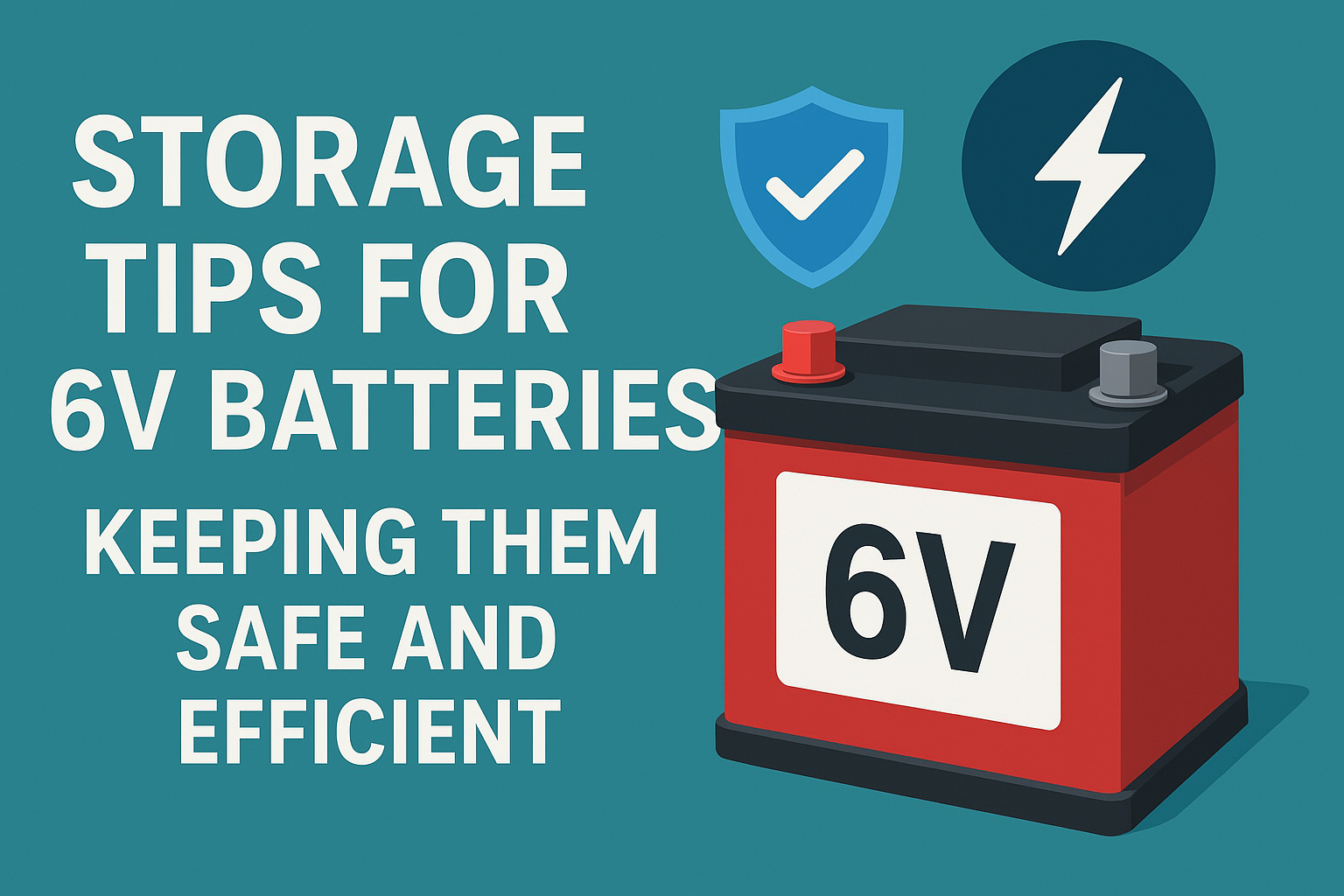Targus Presentation Remote Review: Is It the Best Remote for Your Presentations?

What Is the Targus Presentation Remote?
The Targus presentation remote is a wireless device designed to help presenters control slideshows effortlessly. With intuitive controls like slide navigation and a built-in laser pointer, the Targus remote ensures that your presentations run smoothly without needing to stay glued to your laptop. This remote is compatible with both Windows and Mac systems, making it versatile for all types of users.
Why Choose the Targus Presentation Remote?
Whether you're giving a PowerPoint presentation at a business meeting or a lecture in a classroom, the Targus presentation remote makes navigating through your slides seamless and professional. It allows you to move freely around the room, engage with your audience, and emphasize key points using the laser pointer.
Pros and Cons of Targus Presentation Remote
Before diving deeper into the features, here’s a quick summary of the pros and cons of the Targus presentation remote:
Pros:
- Easy-to-use controls with dedicated buttons for forward, backward, and blank screen.
- Built-in laser pointer for highlighting important parts of your presentation.
- Wireless range of up to 50 feet, providing freedom of movement.
- Plug-and-play functionality with no need for additional drivers.
- Compact and lightweight, perfect for carrying in your laptop bag.
- Long battery life, ensuring it works for extended sessions.
- Compatible with both Windows and Mac.
Cons:
- No display or screen on the remote to track time or slides.
- Not rechargeable, relies on standard batteries.
- Limited range for very large rooms or auditoriums.
- Some users may find the laser pointer less visible in bright rooms.
Features of the Targus Presentation Remote
1. Simple and Intuitive Controls
The Targus presentation remote is known for its simplicity. It features dedicated buttons for moving slides forward or backward, which is essential during a presentation. You can also use the "blank screen" button to hide your slides temporarily, allowing you to focus the audience's attention on what you’re saying rather than what’s on the screen.
These buttons are tactile, easy to locate, and very responsive. You don’t have to look down at the remote, which helps you maintain a more natural and engaging presentation style.
2. Built-in Laser Pointer
The Targus presentation remote comes with a built-in laser pointer, which is perfect for drawing attention to key parts of your slides. Whether you're in a boardroom or a classroom, the laser pointer is an essential tool for emphasizing important points.
While the laser pointer works well in most settings, it may struggle to be clearly visible in brightly lit rooms or on screens with vivid backgrounds. However, in typical office or classroom settings, it performs perfectly.
3. Wireless Freedom
One of the standout features of the Targus presentation remote is its wireless range, which extends up to 50 feet. This allows you to move around the room without being tied to your computer. Whether you need to interact with your audience, move closer to a screen, or simply walk around to maintain engagement, the remote’s long-range functionality has you covered.
For small to medium-sized rooms, this wireless range is more than enough. However, if you're in a very large conference hall, you might find the range somewhat limited.
4. Plug-and-Play Setup
The Targus presentation remote is incredibly easy to set up. With plug-and-play functionality, you simply plug the USB receiver into your computer, and you're ready to go. There's no need to install any additional drivers or software, making it convenient for people who aren’t particularly tech-savvy.
This USB receiver is stored in the remote itself, which prevents you from losing it when traveling or between meetings. It's a simple yet effective design choice that adds to the overall convenience of the product.
5. Compatibility with Multiple Operating Systems
Another big plus is its wide compatibility. The Targus presentation remote works seamlessly with both Windows and Mac operating systems. Whether you're using PowerPoint, Google Slides, or other presentation software, you can count on the Targus remote to work without any hiccups.
Performance and Usability
Wireless Range
The Targus presentation remote offers an impressive wireless range of 50 feet. For most users, this is more than enough to comfortably move around the room without losing connection. The connection is generally stable, and you rarely experience any lags or delays when advancing slides.
For very large rooms or auditoriums, however, you may notice that the signal weakens if you move too far from the receiver. While the Targus remote works perfectly for average-sized rooms, those presenting in large venues might need a remote with a more extended range.
Battery Life
One area where the Targus presentation remote shines is battery life. It uses standard AAA batteries, which can last through many hours of presentations. While some remotes use rechargeable batteries, the Targus remote’s reliance on standard batteries can be seen as a plus. You won’t have to worry about recharging it before your presentation, and if the batteries die, you can easily replace them on the spot.
That said, it would be more eco-friendly if it had a rechargeable option, but for those who prefer quick, hassle-free operation, the Targus presentation remote is great.
Laser Pointer Visibility
The laser pointer is quite functional in regular office or classroom environments, but it may lose some visibility in very bright rooms or when used on certain projection surfaces. This is something to keep in mind, but for most users and typical presentation settings, the laser works just fine.
Design and Build Quality
The Targus presentation remote has a compact and lightweight design that makes it easy to carry around. It fits comfortably in your hand and has a sleek, professional appearance. The build quality is robust enough for regular use, and it doesn’t feel fragile or easy to break, even if it's thrown into a bag between meetings.
The remote’s rubberized surface ensures a non-slip grip, which is particularly useful when presenting for long periods. Its buttons are well placed, and the overall design is intuitive, making it easy to use for both tech-savvy and non-tech-savvy individuals.
The USB receiver is cleverly stored inside the remote, which means you won’t have to worry about losing it when traveling or in between presentations.
Pros of Design and Build
- Compact and lightweight design, easy to carry
- Rubberized surface for a better grip
- Clever USB receiver storage within the remote
Cons of Design and Build
- Plastic material may feel less premium than other remotes
- Not as rugged as some more expensive models
Is the Targus Presentation Remote Worth the Money?
The Targus presentation remote is priced competitively and offers great value for its cost. If you're looking for a reliable, easy-to-use remote for your presentations, it’s hard to go wrong with the Targus remote. It's an affordable option for both professionals and educators who need to present frequently.
With wireless freedom, plug-and-play functionality, and compatibility across major operating systems, the Targus remote ticks a lot of boxes. While it lacks some advanced features found in more expensive models (like an LCD screen or rechargeable battery), it covers the basics perfectly and does so at a budget-friendly price.
Pros and Cons Recap
Pros:
- Simple controls that are easy to use during presentations
- Built-in laser pointer for highlighting key points
- Wireless range of 50 feet, allowing you to move freely
- Plug-and-play setup with no extra drivers required
- Long battery life with standard AAA batteries
- Lightweight and portable, ideal for travel
- Affordable price compared to other models
Cons:
- No built-in screen for slide or time tracking
- Non-rechargeable batteries, which could be less eco-friendly
- Limited range for very large rooms or venues
- Laser pointer visibility could be better in brightly lit rooms
Conclusion: Should You Buy the Targus Presentation Remote?
In conclusion, if you're in the market for a reliable, easy-to-use presentation remote, the Targus presentation remote is a fantastic choice. It offers all the essential features, from wireless control to a built-in laser pointer, at an affordable price point. It’s ideal for professionals, educators, and students who frequently deliver presentations and need a hassle-free, intuitive device.
Its plug-and-play functionality, compatibility with Windows and Mac, and long-range performance make it suitable for most presentation environments. While it may lack some of the more advanced features found in higher-end remotes, it gets the job done efficiently and affordably.
If you’re giving presentations in typical office or classroom settings and need a dependable tool to control your slides, the Targus presentation remote is definitely worth considering!