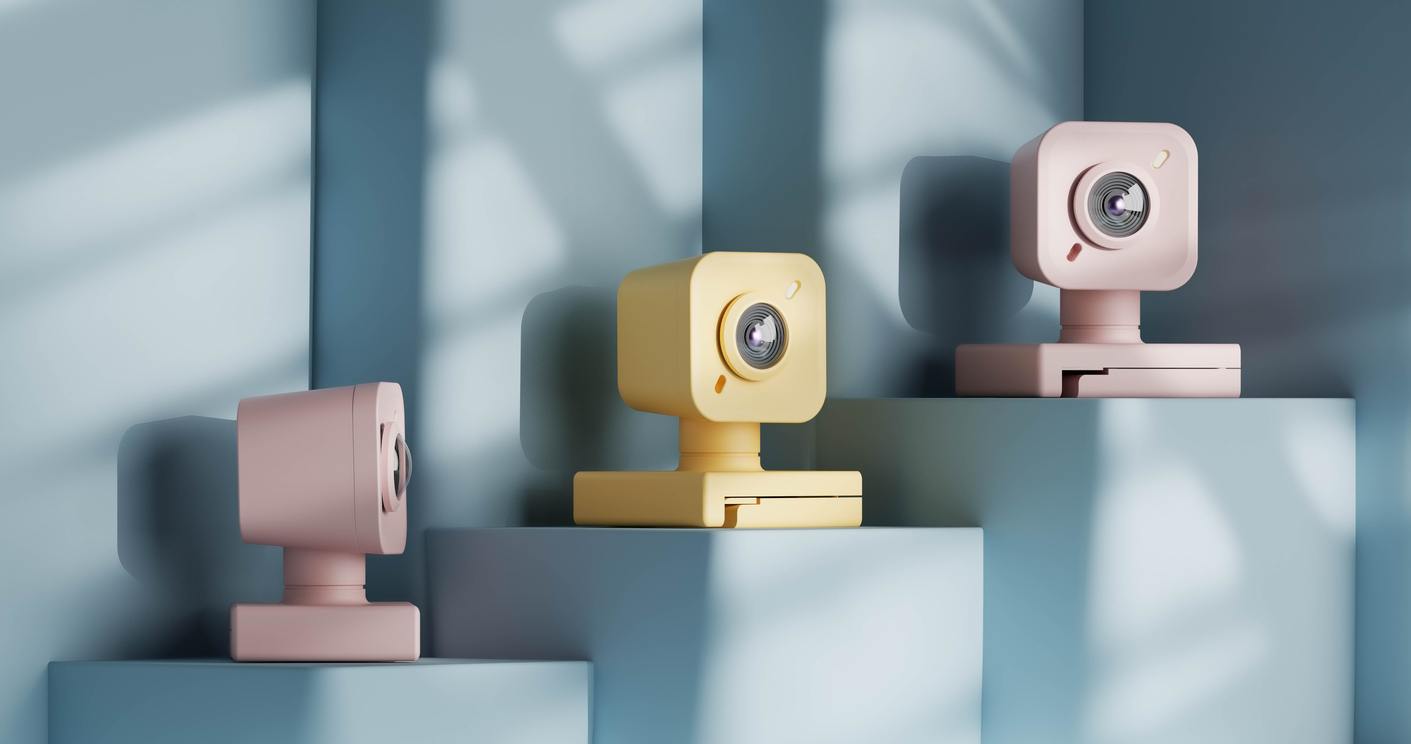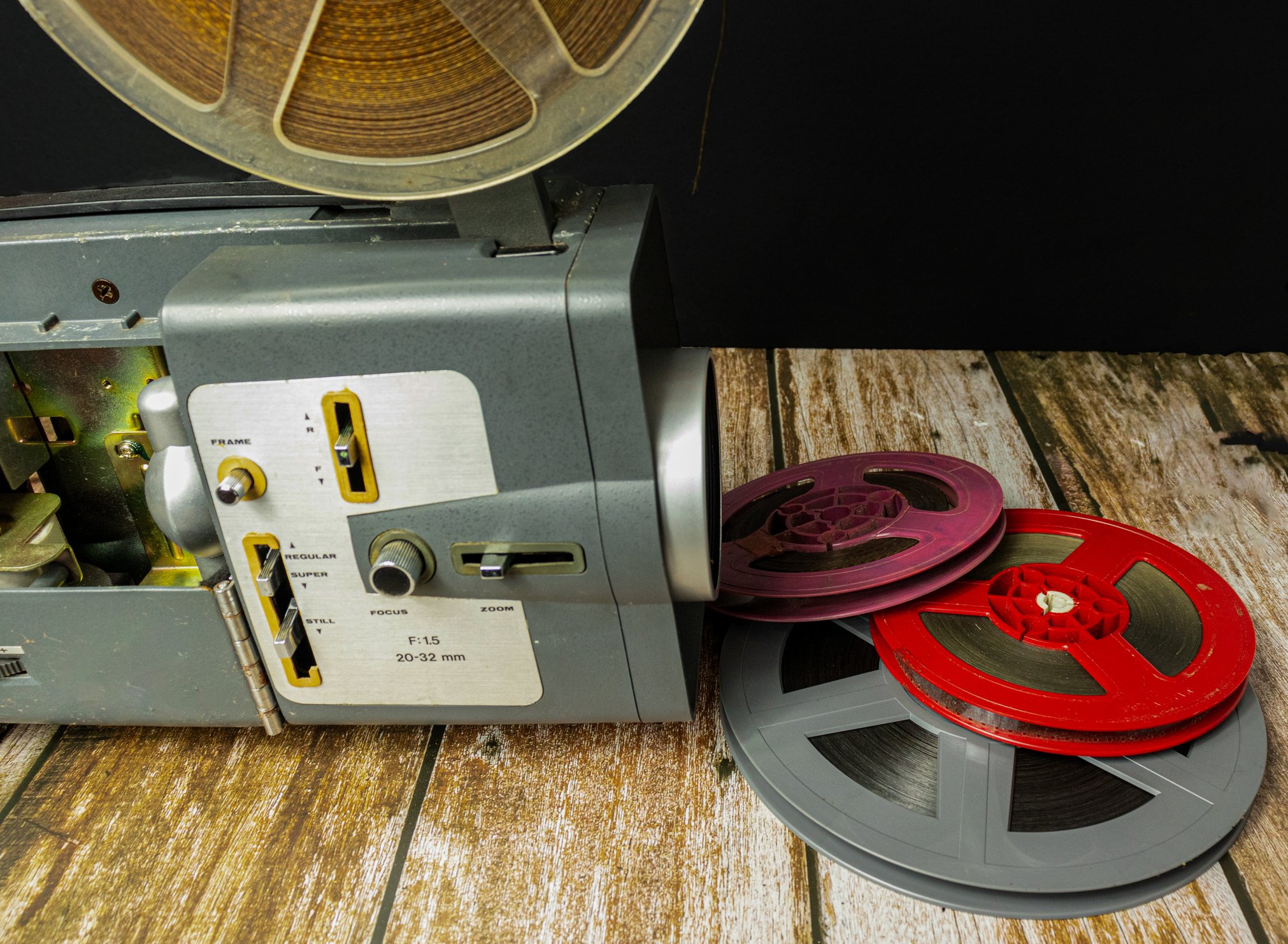How to Reset Your Spectrum Router: A Comprehensive Guide
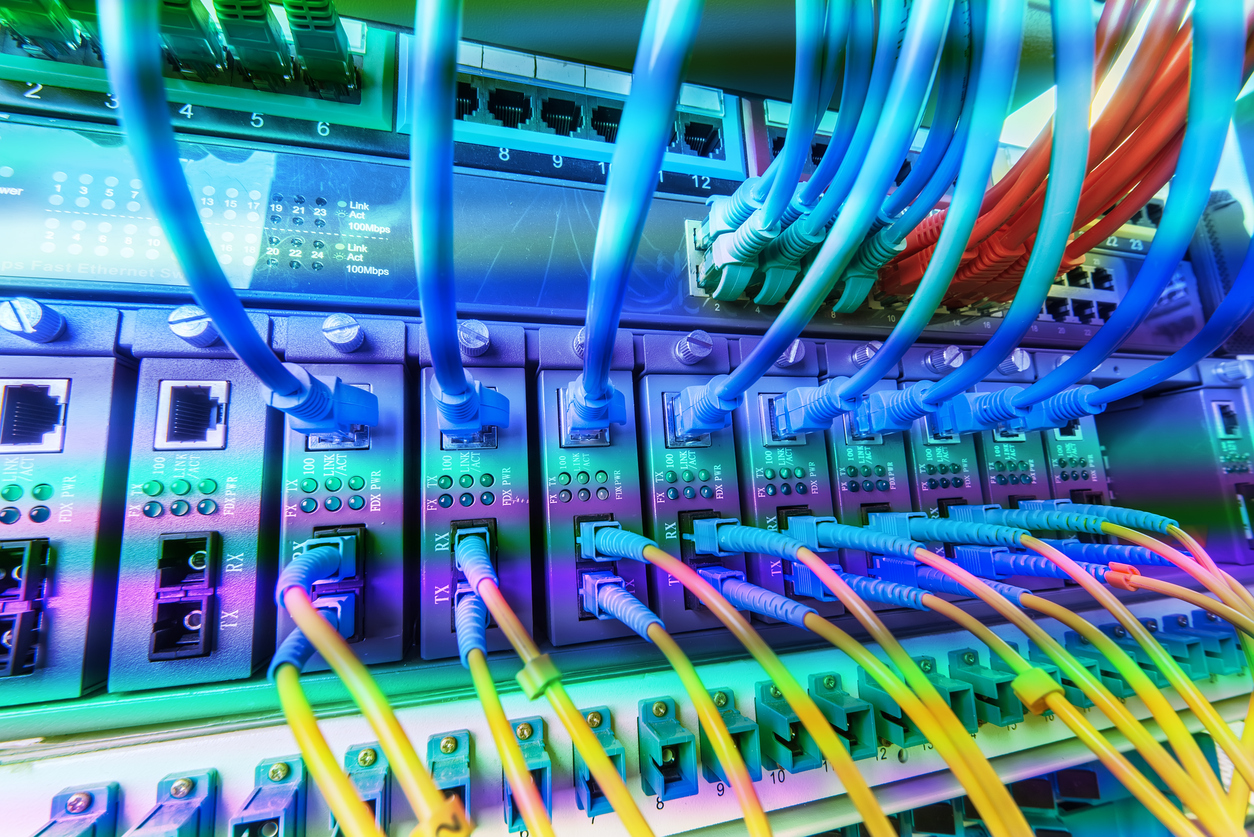
Are you facing internet issues with your Spectrum router? Maybe it’s slowing down, dropping connections, or not connecting at all? If so, you might need to reset your Spectrum router. Resetting your router can help restore its functionality and improve your internet speed. In this guide, we'll walk you through the steps on how to reset your Spectrum router, troubleshooting tips, and other important information to keep in mind.
What is a Spectrum Router?
A Spectrum router is a device that connects to your internet service and distributes that connection to multiple devices within your home or office. It serves as the gateway between your devices (like computers, smartphones, and smart TVs) and the internet.
What is the reason behind resetting your Spectrum router?
Resetting your router can fix a range of problems, such as:
- Trouble with connection: If your internet is slow or keeps cutting out, resetting may resolve the issue and get everything back to normal.
- Configuration Errors: Mistakes in configuration can cause problems with connectivity. Resetting the router will restore it to its original factory settings, enabling a clean start.
- Lost Passwords: In case you can't remember your login information, a reset will enable you to create new credentials.
- Performance problems: Routers may experience decreased performance due to the buildup of temporary files and configurations over time. Resetting can eliminate these issues and enhance performance.
Methods to know how to Reset Your Spectrum Router
Mainly, there are three methods to reset a Spectrum router, i.e., soft reset, hard reset, and using the My Spectrum app. Every method has different needs so it is better to choose one which suits best to your situation.
Soft Reset
A soft reset is the easiest and quickest way to reset your router without losing any of the customer settings and this method is ideal for minor connectivity issues.
Steps to Perform a Soft Reset:
Locate the Reset Button: Find the reset button on your Spectrum router by locating it. Typically, it's a small, indented button situated on the rear or underside of the device.
Press and Hold: Press and hold down the reset button for approximately 15 seconds using a paperclip or similar tool.
Wait for the Router to Restart: Leave the button and let the router reboot; this process will take a few minutes.
Reconnect Your Devices: After the router has restarted, reconnect your devices to the network and the setting you made in the past should stay unchanged.
Hard Reset
It is a more comprehensive option that restores the router to its factory settings, making it suitable for more serious situations or if you need to restart from scratch.
Steps to Perform a Hard Reset:
Locate the Reset Button: Just like in soft reset, find the reset button of the Spectrum router.
Press and Hold: Again press and hold the reset button but this time for 30 seconds. You will observe the router’s lights to blink or change during this time.
Wait for the Router to Reboot: Let go of the button and let the router complete the reset process, which could last a few minutes.
Reconfigure Your Router: After the procedure is done, you will need to set up the router again, like re-enter the Wi-Fi network name (SSID) and password.
Using the My Spectrum App
If you want to perform the entire procedure digitally, then you can reset the router using the My Spectrum App as this method is faster and allows the users to handle the network settings conveniently.
Steps to reset router through My Spectrum App:
Install the App: First download and install the My Spectrum app through app store or play store.
Connect to Your Network: Make sure that the device is connected to the Spectrum Wi-Fi network.
Log In: Log in using your Spectrum login credentials.
Navigate to Settings: Now go to **Services > Advanced Wi-Fi Settings**.
Factory Reset: Tap on the ‘Factory Reset’ button and confirm the choices mentioned there. The reset process can take up to 10 minutes.
Benefits of Resetting Your Spectrum Router
There are actually ample benefits of resetting your Spectrum Router, including:
- Improved Performance: Routine resets help in maintaining optimal performance by clearing unwanted data and settings.
- Improved Security: Resetting the router regularly can allow the users to change the admin credentials and Wi-Fi password that can improve the network's security.
- Troubleshooting: A reset can solve persistent connectivity issues that other troubleshooting methods aren't able to do.
Troubleshooting Tips
If you’re still experiencing issues after resetting your Spectrum router, consider the following troubleshooting tips:
Check Cables: Ensure all cables are securely connected and undamaged.
Positioning: Place your router in a central location away from obstructions and electronic devices that may cause interference.
Update Firmware: Ensure your router firmware is up to date. Check the manufacturer's website for updates.
Contact Spectrum Support: If problems persist, reach out to Spectrum customer support for further assistance.
Frequently Asked Questions (FAQs)
Ques: What is the recommended frequency for resetting my Spectrum router?
Ans: - Only use resetting as a final option. If you face ongoing problems, think about doing a reset, although it's not advisable to do it too often.
Ques: Will a factory reset remove my Wi-Fi credentials?
Ans: - Indeed, performing a factory reset will delete all personalized configurations, such as your network's name and password. Ensure that you keep them readily available for reconfiguring.
Ques: Is it possible to do a factory reset without logging into the web interface?
Ans: - Certainly, you have the option to reset the router through the physical reset button or the My Spectrum app without having to access the web interface.
Ques: Will my firmware updates be erased if I perform a factory reset?
Ans: - Firmware updates are a fundamental aspect of the router's core configuration and remain unaffected by a factory reset.
Ques: Can a factory reset enhance internet speed?
Ans: While a factory reset does not directly increase internet speed, it can help fix underlying problems that could be affecting your connection quality.
Ques: If the reset button is not functioning, what actions should I take?
Ans: - If the reset button doesn't work, make sure you hold it down for a sufficient amount of time. If problems continue, reach out to Spectrum's customer service for help.
Ques: Is it possible for me to reset my router from a distance?
Ans: - Indeed, if you have access to your account, you are able to remotely reset your Spectrum router using either the My Spectrum app or the Spectrum website.
Ques: What happens if I can't remember my new password after resetting it?
Ans: - In case you can't remember your new password, you will have to go through another reset process to create a new one. Be sure to record it for later use.
Ques: What is the duration for the router to reset?
Ans: The reset procedure usually lasts for a couple of minutes, but it may differ based on the specific router model.
Ques: Can I safely reset my router?
Ans: - Indeed, resetting your router is a secure procedure. Nevertheless, make sure to have your network information prepared for reconfiguring.
Conclusion
A simple restart of your Spectrum router can easily fix various connection issues. Having knowledge of the procedure of how to reset a spectrum router is essential for keeping a dependable internet connection, whether opting for a soft reset to address small problems or a hard reset for a full restart. By adhering to the provided guidelines and consulting the commonly asked questions, you can effectively solve and resolve issues with your Spectrum router. If problems persist after restarting, reach out to Spectrum customer service for further assistance.