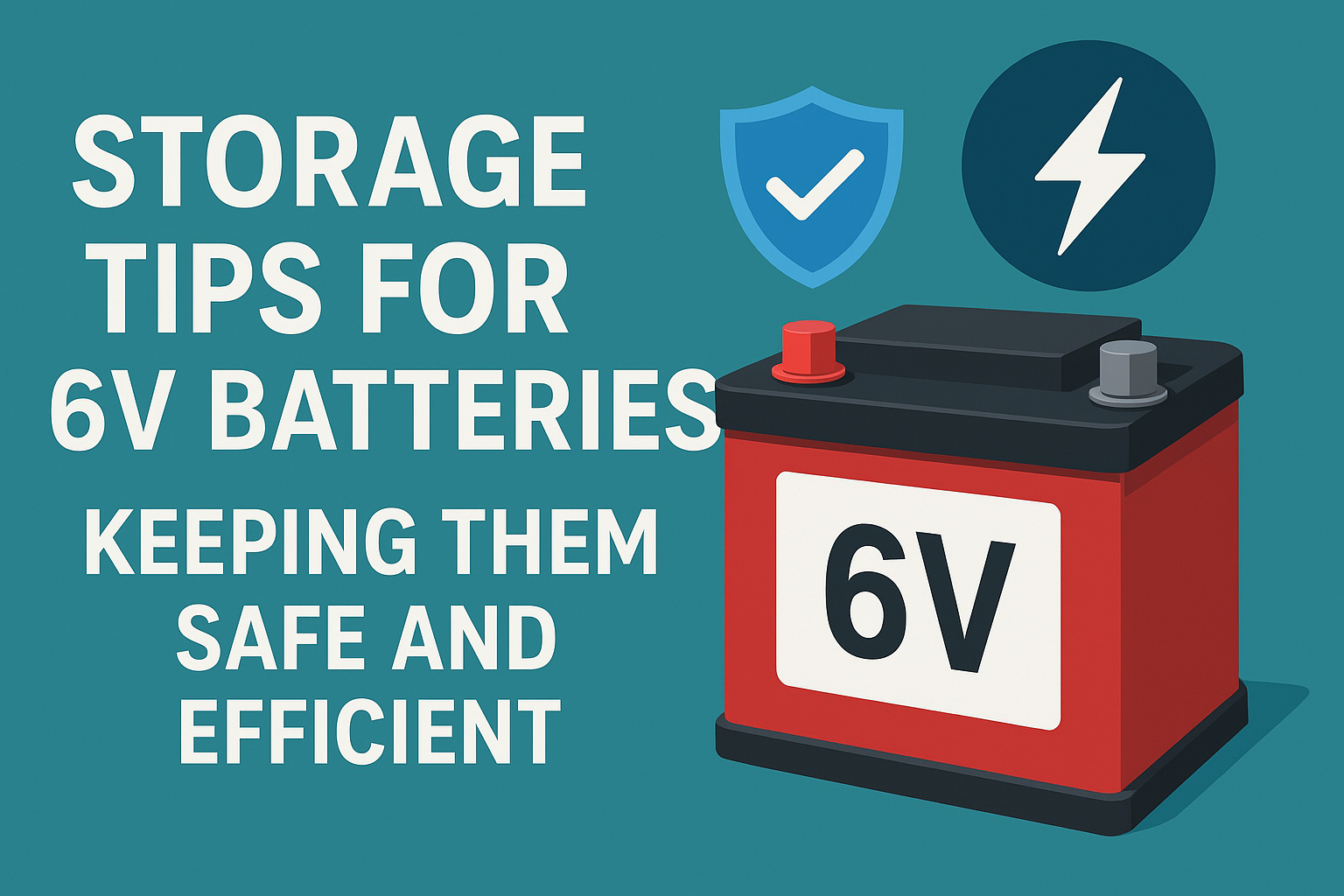Cheap Webcams for Work-from-Home Professionals: The Ultimate Guide

Why Do You Need a Good Webcam for Remote Work?
Working from home often means relying on virtual communication. While most laptops have built-in cameras, they often lack the quality needed for professional video calls. Here are some reasons to invest in a cheap but high-quality webcam:
Better Video Quality: External webcams often provide sharper images, even at budget prices.
Improved Audio: Many webcams come with built-in microphones that reduce background noise.
Flexibility: Adjustable angles and mounts make it easier to position the camera for better framing.
Professional Appearance: Clear video and sound can leave a positive impression during meetings.
Features to Look for in a Cheap Webcam
Finding a budget-friendly webcam doesn’t mean you have to compromise on quality. Here are some key features to consider:
Resolution: Look for at least 720p resolution for clear video; 1080p is even better.
Frame Rate: A frame rate of 30fps ensures smooth video without lag.
Built-in Microphone: A webcam with a noise-canceling mic enhances audio clarity.
Plug-and-Play: Easy setup is essential for seamless use.
Compatibility: Ensure the webcam works with your operating system (Windows, macOS, or Linux).
Field of View (FOV): A wider FOV can capture more background, which is ideal for group calls.
Top 5 Cheap Webcams for Work-from-Home Professionals
Here are some of the best affordable webcams that combine quality and value:
Logitech C270
Resolution: 720p
Built-in mic with noise reduction
Plug-and-play setup
Price: Under $30
NexiGo N60
Resolution: 1080p
Wide-angle lens (110° FOV)
Privacy cover included
Price: Around $40
Microsoft LifeCam HD-3000
Resolution: 720p
TrueColor technology for vibrant video
Universal attachment base
Price: Around $35
AUKEY FHD Webcam
Resolution: 1080p
Dual built-in mics
Tripod-ready design
Price: Around $40
Vitade 960A
Resolution: 1080p
Ring light for better lighting
Autofocus feature
Price: Around $50
Tips for Using Your Webcam Effectively
Even the best cheap webcam can deliver poor results if not used correctly. Here are some tips to optimize your webcam setup:
Lighting Matters: Use natural light or a desk lamp to illuminate your face. Avoid backlighting.
Positioning: Place the webcam at eye level for a more natural angle.
Background: Keep your background tidy or use a virtual background.
Test Before Meetings: Always check your video and audio settings before important calls.
Clean the Lens: Regularly wipe the lens with a soft cloth to avoid blurry images.
Where to Buy Cheap Webcams Online
Finding affordable webcams is easy if you know where to look. Here are some top online platforms:
Amazon: Wide selection with customer reviews to guide your choice.
Best Buy: Great deals on trusted brands.
eBay: Options for new and refurbished webcams.
Walmart: Budget-friendly webcams with local pickup options.
Newegg: Ideal for tech-savvy users looking for detailed specs.
Frequently Asked Questions (FAQs)
1. Can a cheap webcam provide good video quality? Yes! Many affordable webcams offer 720p or 1080p resolution, which is sufficient for professional video calls.
2. Are webcams compatible with all devices? Most webcams support USB connections and work with Windows, macOS, and Linux systems. Always check compatibility before purchasing.
3. Do I need a tripod for my webcam? Not necessarily. Many webcams have clips for attaching to monitors, but a tripod can add flexibility.
4. How much should I spend on a webcam? You can find reliable cheap webcams for as low as $20–50, depending on features.
5. Are there privacy concerns with webcams? Yes, but using a webcam with a privacy cover or unplugging it when not in use can reduce risks.
Conclusion
Investing in a cheap webcam doesn’t mean you have to settle for poor quality. With so many budget-friendly options available, you can easily find a webcam that meets your needs for work-from-home activities. Remember to prioritize features like resolution, microphone quality, and compatibility. Follow our tips for effective use, and you’ll make a great impression in all your virtual meetings.