Best wireless wifi router for higher internet speed in USA
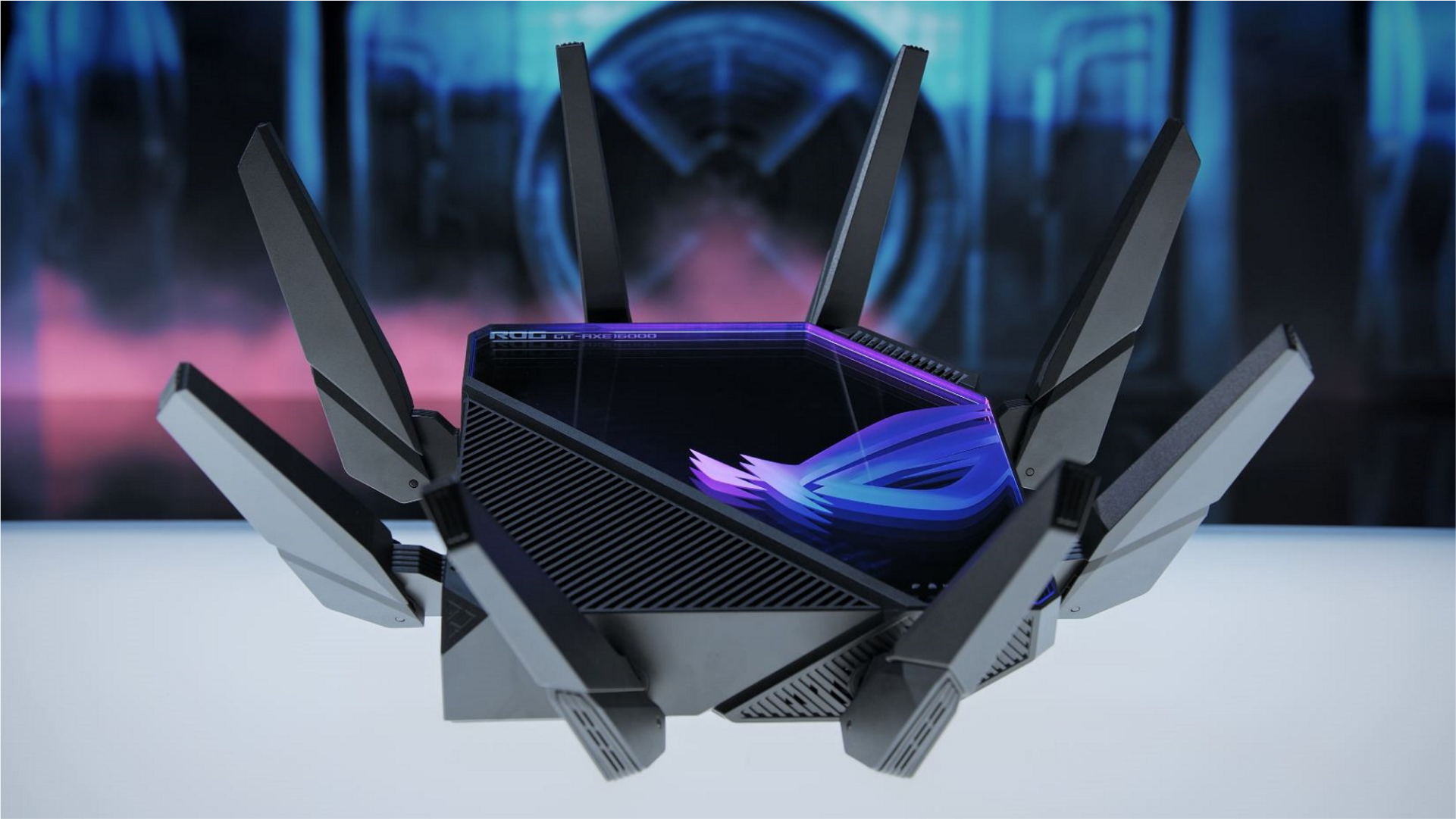
1.) 4G Wireless Router (White)
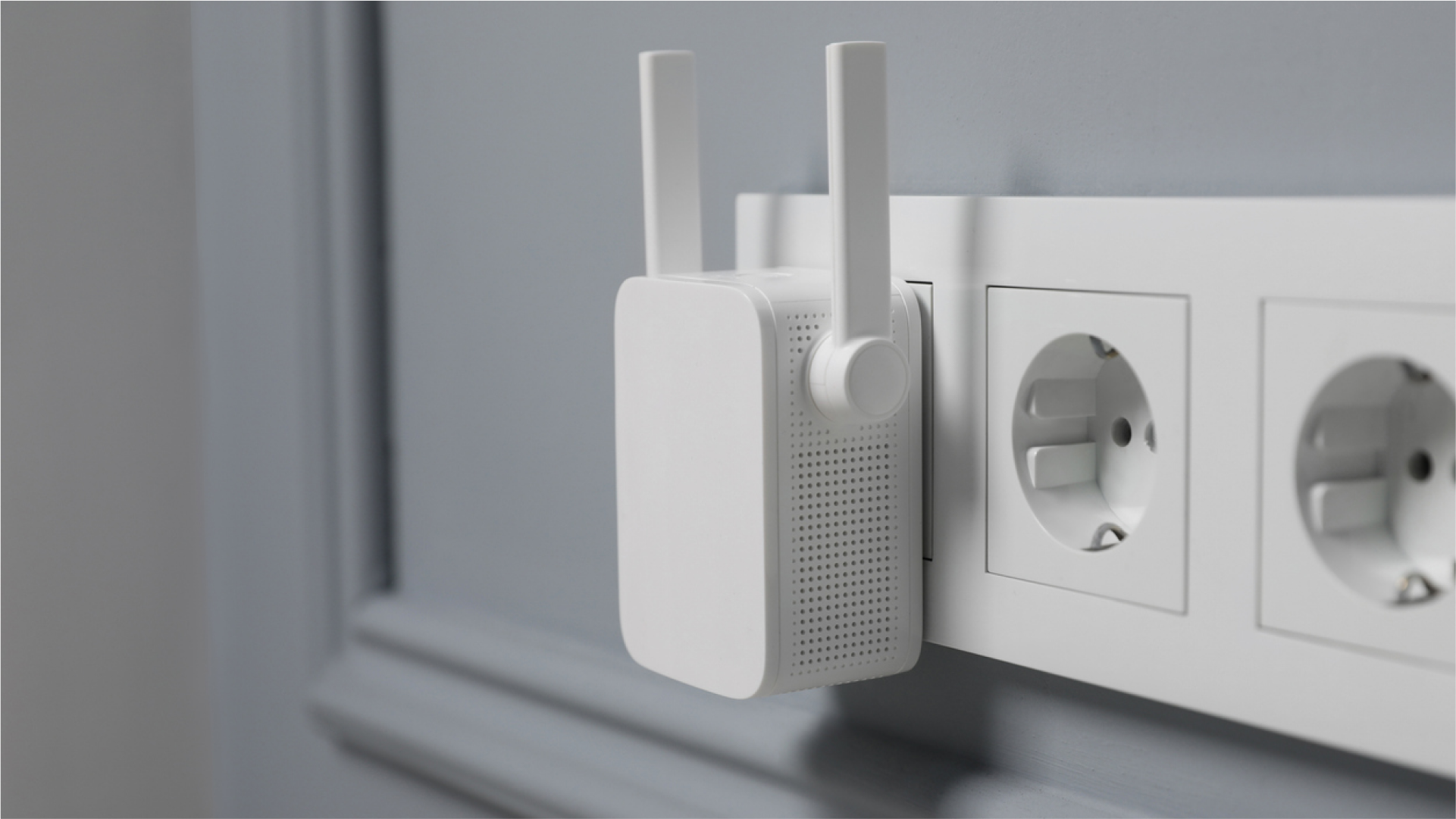
Benefits:
1. High-Speed Internet Access: 4G routers leverage cellular networks to provide blazing-fast internet speeds, making them ideal for areas with limited wired broadband options.
2. Portability: These routers are lightweight and portable, allowing you to stay connected on the go. Perfect for travelers, remote workers, and outdoor enthusiasts.
3. Quick Setup: Forget complicated installations. Most 4G routers are plug-and-play, requiring minimal configuration.
4. Versatility: They work well in both urban and rural settings, bridging the digital divide
Features:
● Transmission Rate: Up to 150Mbps, ensuring smooth streaming, gaming, and browsing.
● VPN Support: Securely access your network remotely using a virtual private network (VPN).
● Built-in Firewall: Protects your devices from unauthorized access and cyber threats.
● System Compatibility: Supports various systems, including China Unicom (WCDMA), FDD-LTE, China Telecom (CDMA2000), TDD-LTE, and China Mobile (TD-SCDMA).
● Wireless Network Frequency: Operates on the 5GHz band for reduced interference and better performance.
● Communication Type: Uses a SIM card for connectivity.
Pros:
● Mobility: Take it anywhere: coffee shops, parks, or road trips.
● Backup Solution: Acts as a backup during home internet outages.
● Cost-Effective: No need for fixed-line installation fees.
Cons:
● Data Caps: 4G plans often have data limits.
● Signal Strength: Performance depends on cellular coverage.
● Monthly Costs: Subscriptions can add up.
2.) Four-Antenna Super Wireless Router (Black)
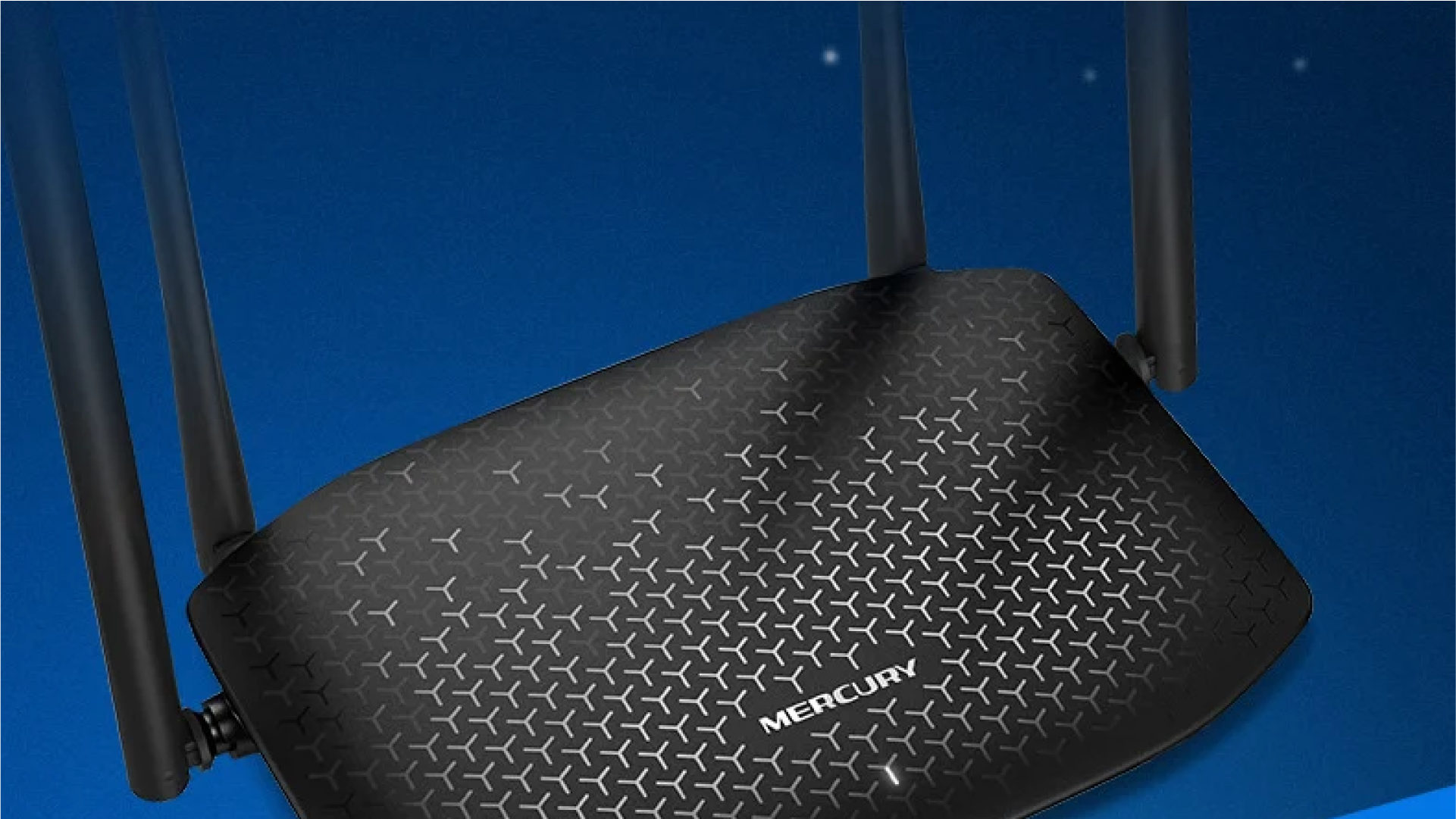
How Multiple Antennas Enhance Signal Strength and Coverage
● Multiple antennas create diversity by receiving signals from different angles.
● Spatial diversity improves signal reliability, especially in challenging environments.
● Antennas work together to minimize dead zones and extend coverage.
Key Features:
1. MU-MIMO Technology (Multi-User, Multiple Input, Multiple Output):
○ Allows simultaneous communication with multiple devices.
○ Ideal for households with several users streaming, gaming, or browsing.
○ Ensures efficient data transmission without bottlenecks.
2. Beamforming:
○ Customizes signal direction based on connected devices.
○ Concentrates Wi-Fi energy toward specific devices, enhancing speed and range.
○ Reduces interference and improves overall performance.
3. Transmission Rate: Up to 300Mbps:
○ Sufficient for everyday tasks like web browsing and video streaming.
○ May not meet the demands of heavy gaming or 4K streaming.
Performance Comparison:
● Compared to standard routers, the Four-Antenna Super Router excels in:
○ Coverage: Its four antennas provide broader reach.
○ Simultaneous Connections: MU-MIMO ensures smooth performance for multiple users.
○ Stability: Beamforming minimizes signal fluctuations.
Drawbacks:
1. Higher Cost: Advanced features come at a price.
2. Limited Speed: While suitable for most households, power users may need faster options.
3. Complex Setup: Configuring MU-MIMO and beamforming may require technical expertise.
3)Uninterruptible Power Supply MiniUPS Router (Black, 8800mAh)

Importance of Power Backup for Uninterrupted Internet Connectivity
● Imagine a critical video call, an important download, or an intense online game. Suddenly, the lights flicker, and your router goes dark. Frustrating, right? That’s where the MiniUPS router steps in. Battery Capacity and Continuous Service Assurance
● Battery Capacity: With an impressive 8800mAh battery, this MiniUPS router ensures hours of uninterrupted service.
● How It Works:
○ During a power outage, the MiniUPS seamlessly switches to battery mode.
○ Your Wi-Fi stays active, keeping you connected.
○ When power returns, it recharges automatically.
Safety Features and Compatibility
● Safety First:
○ Overcharge protection: Safeguards the battery from excessive charging.
○ Short-circuit protection: Prevents damage due to electrical faults.
● Compatibility:
○ Works with most routers that use a 220V US power interface.
○ Compact size
Real-World Scenarios Where the MiniUPS Shines
1. Remote Work Productivity:
○ Power outages won’t disrupt your virtual meetings or deadlines.
○ Finish that report or attend that webinar without interruptions.
2. Smart Home Security:
○ Keep your security cameras, smart locks, and alarms online.
○ No blind spots during blackouts.
3. Gaming Sessions Uninterrupted:
○ Gamers, rejoice! The MiniUPS ensures your victory streak remains unbroken.
○ No lag, no disconnects.
4) Booster Network Signal Amplifier Wireless Router

Understanding Signal Amplifiers and Boosters
● Signal amplifiers (also known as repeaters or boosters) enhance the strength and reach of your Wi-Fi signal.
● They work by capturing existing signals and retransmitting them, effectively extending coverage.
Enhancing Wi-Fi Coverage in Large Homes or Offices
● Problem: In sprawling homes or office spaces, Wi-Fi signals often weaken as you move away from the router.
● Solution: The Booster Network Signal Amplifier steps in to bridge the gap.
○ Multiple Antennas: This router typically features multiple antennas, improving signal reception and transmission.
○ Amplification: It boosts weak signals, ensuring consistent coverage even in distant corners.
○ Relay Distance: The KP300T model boasts an impressive relay distance (in kilometers), making it suitable for large areas. Compatibility with Different Devices and Network Standards
● Devices: The Booster Network Signal Amplifier works seamlessly with various devices laptops, smartphones, smart TVs, and more.
● Network Standards: It supports the 802.11n standard, offering decent speeds and compatibility with older devices.
Installation Tips and Potential Limitations
1. Placement Matters:
○ Position the booster strategically between your existing router and the area with weak coverage.
○ Avoid obstructions like walls and metal surfaces.
2. Power Requirements:
○ Connect it to a power source (110-240V) for continuous operation.
○ Lightning protection ensures safety during electrical storms.
3. Configuration:
○ Follow the English manual for setup instructions.
○ Configure the booster to match your existing Wi-Fi network settings.
4. Limitations:
○ Speed: While it extends coverage, it won’t necessarily increase your internet speed.
○ Interference: Nearby electronic devices or thick walls may affect performance.
Real-World Scenario:
● Imagine a home office with dead spots in the backyard. The Booster Network Signal Amplifier ensures seamless Wi-Fi for outdoor work or leisure.
5.) TP-LINK

When it comes to networking equipment, TP-LINK stands tall as a reputable brand known for its commitment to quality, innovation, and user-friendly products. Whether you’re a tech enthusiast, a business owner, or a casual internet user, TP-LINK routers have something to offer.
Specific Models Worth Considering
1. TP-LINK TL-WDR5620 (White) - 100M Port Version:

○ Speed: With a maximum transmission rate of 1200Mbps, this router ensures swift data transfer.
○ Dual-Band Support: Simultaneous 2.4GHz and 5GHz frequencies provide flexibility for various devices.
○ Ethernet Ports: It features 1 WAN port and 4 LAN ports (10/100Mbps), allowing seamless wired connections.
○ Parental Controls: Keep your network safe with customizable access restrictions.
○ Compact Design: The sleek white design fits seamlessly into any home or office environment.
2. TP-LINK TL-WDR5620 (Black) - Gigabit Edition:

○ Speed and Stability: Gigabit Ethernet ports ensure lightning-fast wired connections.
○ Security: Advanced firewall features protect against cyber threats.
○ Dual Frequency: Enjoy optimal performance on both 2.4GHz and 5GHz bands.
○ Parental Controls: Safeguard your family by managing internet access.
TP-LINK routers strike a balance between speed, stability, and security. Choose the model that aligns with your needs, and enjoy uninterrupted. connectivity in your home or office.
Conclusion:
Choose your router wisely based on your specific needs. Explore further on Fazter for informed decisions. Your router is your gateway to seamless connectivity!
United States






