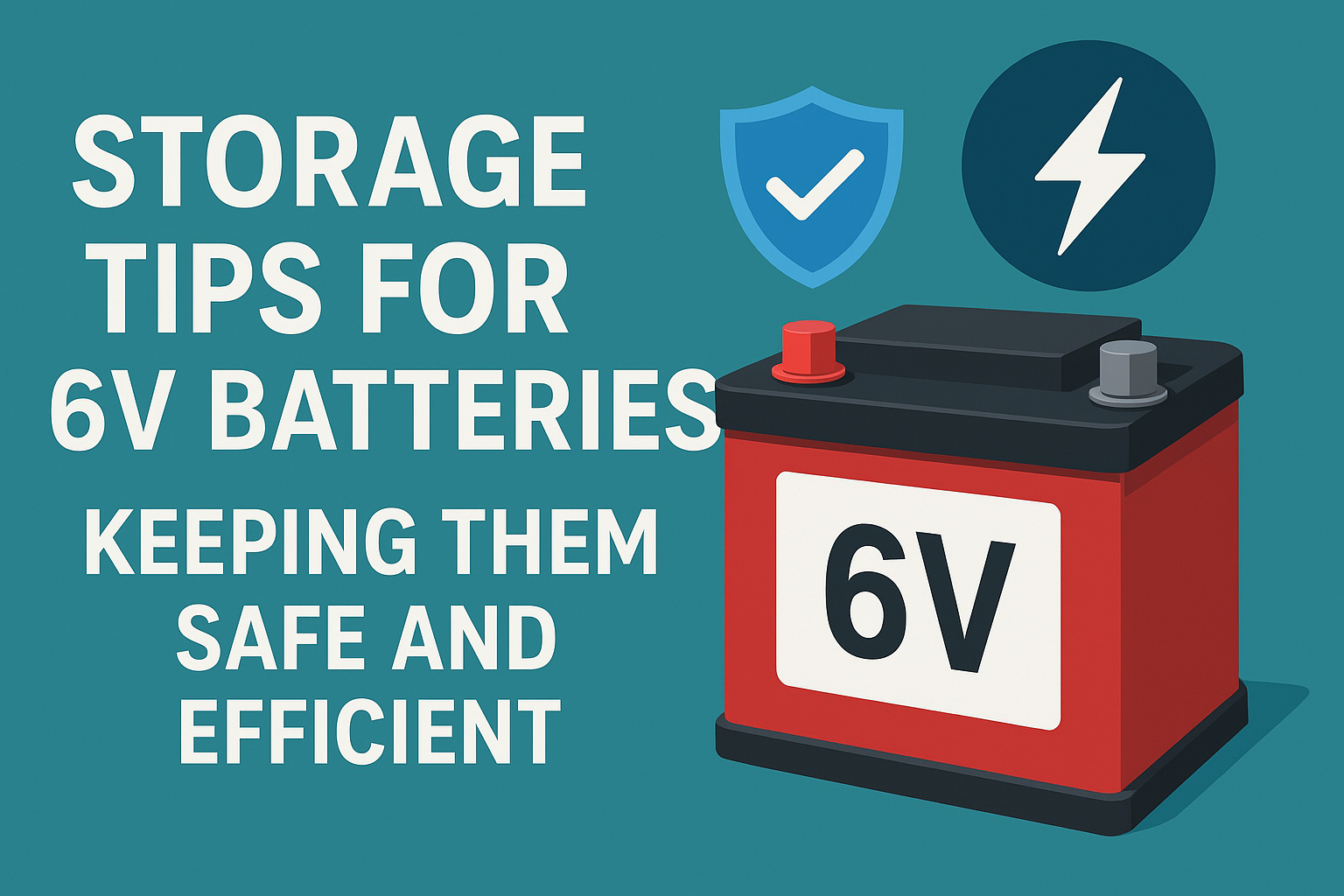Best Webcam for PC - A Complete Guide to Choosing the Right Computer Camera by Fazter
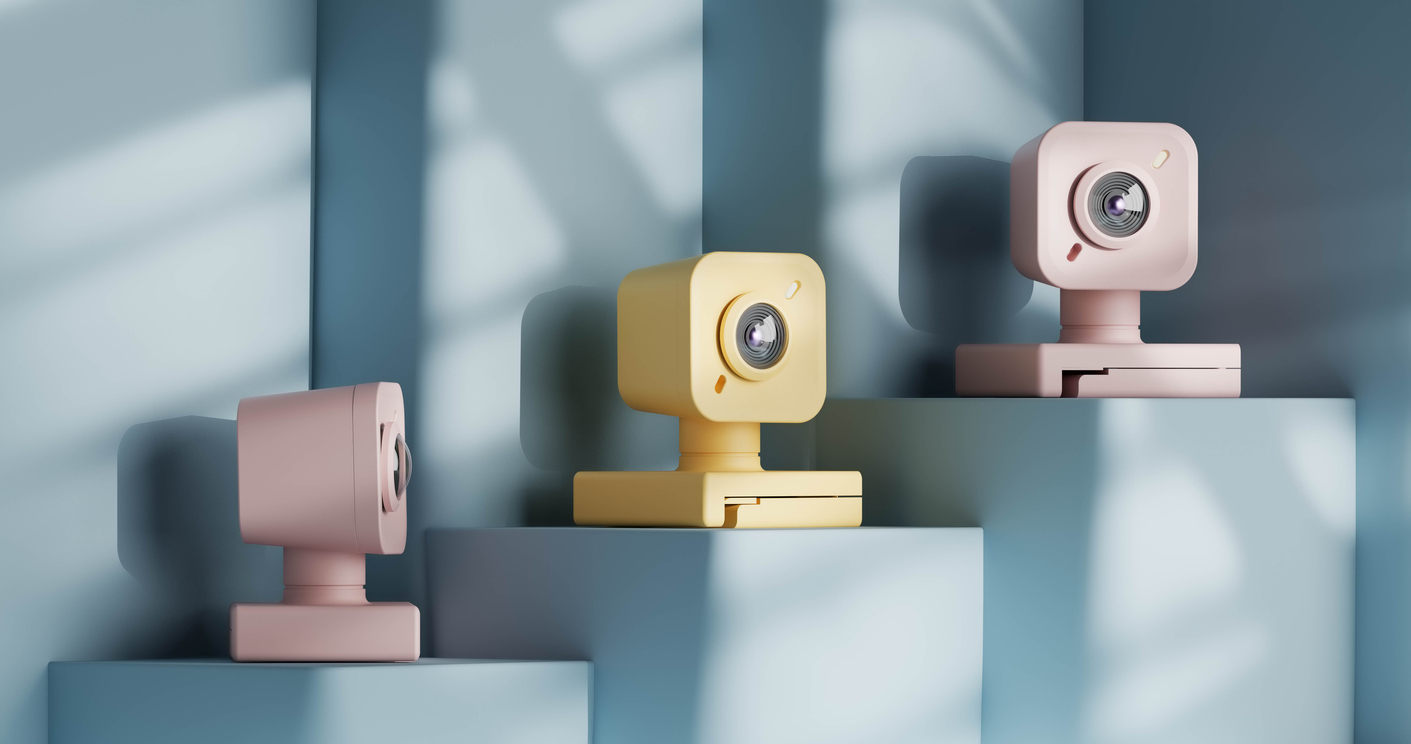
Why You Need a Webcam for Your Computer
- Clear video quality with HD or 4K options
- Built in microphone for better sound
- Adjustable camera angles
- Improved lighting and focus
What to Look for When Buying a Webcam
Before choosing a camera for your computer, consider the following important features:
1. Video Quality
If you only need a webcam for casual use, a 720p camera is fine. But for professional video calls, content creation, or live streaming, choose a 1080p or 4K webcam for clear and sharp visuals.
2. Frame Rate
A higher frame rate helps create smoother video. Most good webcams offer 30 frames per second or more. For gaming or streaming, go for 60 frames per second.
3. Microphone Quality
Choose a webcam with a built in microphone for clear and natural sound. Dual microphones help reduce background noise.
4. Autofocus and Light Correction
Advanced webcams come with features like autofocus, light adjustment, and auto white balance to ensure you look good even in low lighting.
5. Field of View
The field of view affects how much area the camera captures. For one person, a narrow view is enough. For group calls, pick a wide angle webcam.
Types of Webcams for PC and Laptops
There are different kinds of webcams for computers, based on what you need:
1. Basic Webcams: Good for casual video calls and simple meetings.
2. Business Webcams: These offer high video and audio quality. Best for remote workers and professionals.
3. Streaming and Gaming Webcams: Used by streamers and gamers, these webcams support high resolution and fast frame rates.
4. Webcams with Lights: These webcams come with built in lights, useful in dark rooms.
5. Home Office Webcams: Ideal for meetings, interviews, and virtual presentations.
Top Advantages of Using a Webcam for PC
- Better video quality
- Clear sound with built in microphone
- Wide viewing angle
- Easy to connect and use
- More privacy with shutter cover
Best Uses for a Computer Webcam
- Online Learning – Students need a clear webcam for virtual classes
- Work from Home – Professionals can attend meetings confidently
- Gaming and Streaming – Content creators need smooth video
- Video Calling – Connect with family and friends
Choose the Right Webcam for Your Needs
Here is a simple guide to help you select the best camera:
| Use Case | Features to Look For |
|---|---|
| Work Meetings | 1080p, microphone, autofocus |
| Online Classes | 720p or 1080p, plug and play, clear audio |
| Gaming and Streaming | 4K, 60fps, wide view, background blur |
| Basic Video Calls | 720p, built in mic, compact size |
| YouTube Content | 4K, dual mic, light correction |
Best Webcam for PC
U21B Mini 1080P HD IP Camera with Night Vision
- Compact wireless webcam with night vision
- Built-in 32GB storage for continuous recording
- Ideal for security or PC gaming setups
- WiFi-enabled for remote monitoring
- Resolution: 1080p HD
- Storage: 32GB built-in
- Connectivity: Wireless WiFi
- Night Vision: Yes
- Use: Webcam + Security DVR
FHD 1080P Webcam with Auto Focus
- Auto-focus lens for always-clear image
- 60° widescreen field of view
- Built-in microphone for clear voice pickup
- Great for desktops and laptops alike
- Resolution: 1080p Full HD
- Focus: Auto-focus lens
- Microphone: Noise-reducing
- Connection: USB plug-and-play
- Viewing Angle: 60 degrees
Why to Buy: This webcam is perfect for professionals and content creators who want sharp, focused images without manual adjustments. Auto-focus ensures you're always crisp on camera.
Y2000 Mini Camcorder with Built-in 32GB
- Micro-sized body, highly portable
- Records high-quality video on-the-go
- 32GB built-in storage
- Works as a camcorder or USB webcam
- Storage: 32GB internal memory
- Port: USB 2.0
- Compact: Small enough to fit in pocket
- Video Quality: HD Camcorder
Fazter 4891 Webcam
- Smooth and sharp 1080p video resolution
- Integrated microphone with echo cancellation
- USB-powered, plug-and-play simplicity
- Suitable for video conferencing and streaming
- Video Resolution: Full HD 1080p
- Microphone: Yes, with noise filtering
- Interface: USB
- Operating Systems: Windows, macOS, Linux
WX7 1080P Webcam with PIR Motion Sensor & App Control
- PIR human detection for smart recording
- Full HD 1080p clarity
- WiFi + App support for remote control
- Built-in 32GB memory for offline use
- Resolution: 1920x1080p
- Sensor: PIR motion detection
- Memory: 32GB built-in
- Connectivity: USB + WiFi
- Control: Mobile app (iOS/Android)
Fazter 4888 Webcam
- Full HD 1080p resolution for sharp video quality
- Built-in noise-reduction microphone
- Plug-and-play via USB, no drivers needed
- Ideal for Zoom, Skype, YouTube, and Teams
- Resolution: 1920x1080p
- Field of View: 90°
- Interface: USB 2.0
- Microphone: Built-in stereo mic
- Compatibility: Windows, macOS, Android TV
Why to Buy: If you’re looking for a reliable and affordable webcam for daily video calls or streaming, the Fazter 4888 delivers crystal-clear images and natural audio at a budget-friendly price.
How to Set Up Your Webcam
- Connect the webcam to a USB port
- Place it on top of your monitor or on a stand
- Install drivers if needed
- Open your video app
- Test the camera and microphone settings
Webcam Care Tips
- Clean the lens gently using a soft cloth
- Use a privacy shutter when not in use
- Avoid pulling or bending the USB cable
- Keep the webcam in a safe place when not needed
Frequently Asked Questions
Question 1. Do all computers come with webcams
No. Most laptops do, but desktop computers usually need an external webcam.
Question 2. Can I use my webcam with video apps
Yes. Webcams work with all major apps such as Zoom, Skype, and Google Meet.
Question 3. Is a 720p camera good enough
For basic calls, yes. For better video, choose 1080p or higher.
Question 4. Do webcams have built in microphones
Yes. Most modern webcams come with microphones, but the quality may vary.
Question 5. Can I use an external webcam with a laptop
Yes. You can connect a better quality webcam even if your laptop has a built in one.
Conclusion - Buy the Best Computer Webcam from Fazter
Finding the right webcam for your computer or laptop is easy when you know what to look for. Whether you need a camera for meetings, streaming, learning, or daily calls, Fazter offers top quality webcams at the best price.
Choose a webcam that fits your use, and enjoy clear video and sound every time you connect.
Visit Fazter online to explore our full range of webcams for desktops, laptops, and gaming PCs.