Benefits of the Ethernet Cable: Why You Should Be Plugging In
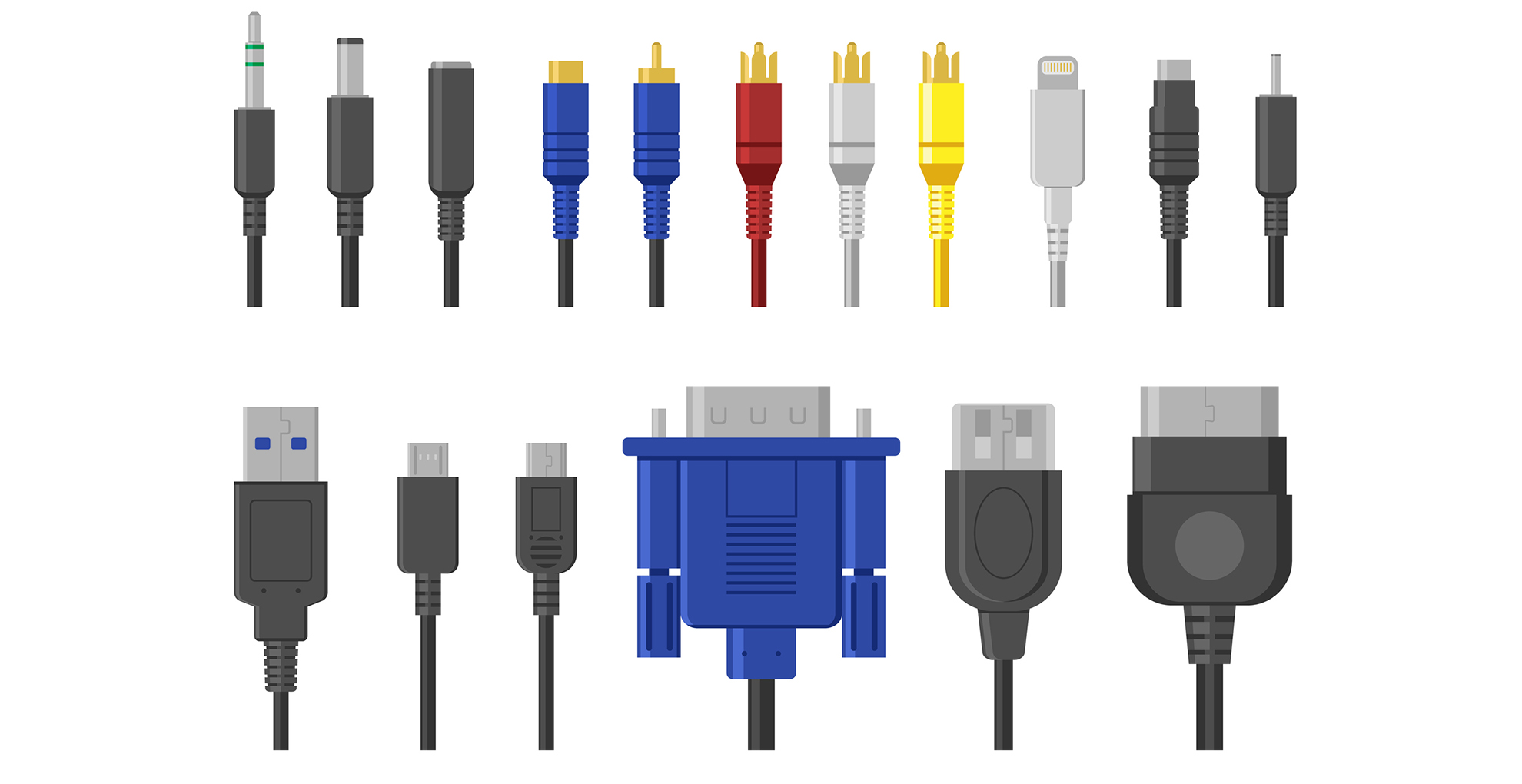
One of the best ways to get a stable and fast connection is by using an Ethernet cable adapter. This blog will explain what Ethernet cable adapters are, their benefits, types, how to choose the right one, and more.
What is an Ethernet Cable Adapter?
An Ethernet cable adapter is a small device that lets you connect your laptop, computer, phone, or other network-enabled device to the internet using an Ethernet cable. These adapters are very useful for devices that do not have a built-in Ethernet port. There are different types of Ethernet cable adapters, including USB-to-Ethernet, Thunderbolt-to-Ethernet, HDMI-to-Ethernet, and PCIe Ethernet adapters.
Benefits of Using an Ethernet Cable Adapter
Using an Ethernet cable adapter has several advantages:
- Stable Connection: Unlike Wi-Fi, which can be affected by interference and signal loss, a wired connection through an Ethernet cable provides a more stable and reliable connection. This is very important for activities that need a steady connection, like video calls and online gaming.
- Faster Speeds: Ethernet connections usually offer faster speeds compared to Wi-Fi. This is crucial for high-bandwidth activities such as streaming HD videos, downloading large files, and online gaming.
- Low Latency: Ethernet connections have lower latency than Wi-Fi. Latency is the delay before data starts to move after being sent. Low latency is essential for gamers and for smooth video calls.
- Security: Wired connections are generally more secure than wireless ones. It is harder for unauthorized users to intercept your data when you use an Ethernet cable.
Types of Ethernet Cable Adapters
There are several types of Ethernet cable adapters, each designed for different ports and uses:
- USB-to-Ethernet Adapters: These are the most common type of Ethernet adapters. They are especially useful for laptops and ultrabooks that do not have a built-in Ethernet port. They are easy to use – just plug the USB end into your laptop and connect an Ethernet cable to the adapter.
- Thunderbolt-to-Ethernet Adapters: These adapters are designed for devices with Thunderbolt ports, such as some newer laptops and computers. They offer high-speed data transfer rates and are ideal for users who need fast and reliable internet connections.
- HDMI-to-Ethernet Adapters: These adapters can transmit Ethernet data over HDMI, which is useful for devices that already use HDMI for video and audio output. This type of adapter is less common but can be handy for specific setups.
- PCIe Ethernet Adapters: These are internal adapters installed in a computer’s PCIe slot, typically used for desktop PCs to add or upgrade Ethernet connectivity. They are ideal for desktop users who need a fast and stable internet connection.
How to Choose the Right Ethernet Cable Adapter
When choosing an Ethernet cable adapter, consider the following factors:
- Compatibility: Ensure the adapter is compatible with your device’s ports (USB, Thunderbolt, HDMI, etc.) and operating system. Check the product details to make sure it will work with your device.
- Speed: Look for adapters that support high-speed Ethernet (e.g., Gigabit Ethernet) to ensure fast data transfer rates. This is important if you do a lot of streaming, downloading, or online gaming.
- Portability: For those who travel frequently or use laptops, a compact and lightweight adapter is ideal. It should be easy to carry and not take up much space in your bag.
- Brand and Reviews: Opt for reputable brands and check user reviews to ensure reliability and performance. Reading reviews can help you avoid products that might have issues.
How to Use an Ethernet Cable Adapter
Using an Ethernet cable adapter is straightforward. Here are the steps:
- Connect the Adapter: Plug the adapter into the appropriate port on your device. For example, if you have a USB-to-Ethernet adapter, plug the USB end into a USB port on your laptop.
- Connect the Ethernet Cable: Insert one end of an Ethernet cable into the adapter and the other end into your router or network switch.
- Install Drivers (if necessary): Some adapters may require you to install drivers. Follow the manufacturer’s instructions for installation. Drivers help your device communicate with the adapter.
- Configure Network Settings: In most cases, your device will automatically detect the wired connection. If not, you may need to configure your network settings manually. Check your device’s network settings to make sure it is set to use the Ethernet connection.
Features of Ethernet Cable Adapters
- Stable and Fast Connection: Ethernet adapters provide a stable and fast internet connection, which is crucial for many online activities.
- Easy to Use: They are simple to set up and use. Just plug them in and connect the Ethernet cable.
- Portable: Many adapters are small and easy to carry, making them ideal for travel.
- Versatile: They can be used with various devices, including laptops, phones, and desktop computers.
Uses of Ethernet Cable Adapters
Ethernet cable adapters are useful in many situations:
- Laptops: Many modern laptops do not have an Ethernet port. An adapter allows you to connect your laptop to the internet via Ethernet.
- Phones: Some adapters can be used with smartphones and tablets to provide a wired internet connection.
- Computers: Desktop computers can benefit from an Ethernet adapter, especially if their built-in Ethernet port is not working or is outdated.
- Routers: Ethernet adapters can help improve your home network by providing a more stable connection between devices and your router.
Common Issues and Fixes
- No Connection: Ensure the adapter is securely connected to your device and the Ethernet cable is properly plugged in. Check if the adapter’s indicator lights are on. If not, try unplugging and replugging the adapter.
- Slow Speeds: Verify that you are using a high-speed Ethernet cable (Cat5e or higher) and that your network supports the speeds you expect. Sometimes, updating the drivers can also help improve speeds.
- Driver Issues: If the adapter isn’t recognized, check for driver updates from the manufacturer’s website. Download and install the latest drivers to ensure compatibility.
Other Cable Adapters
1. Optical Cable Adapter: An optical cable adapter is used to connect devices with optical audio ports. It provides high-quality audio transmission, commonly used in home theater systems.
2. 3 in 1 HDMI Cable Adapter: This adapter combines HDMI, USB, and other ports into one. It’s versatile and helps connect multiple devices to a single port.
3. Lightning Cable to USB-C Adapter: This adapter allows you to connect a device with a Lightning port to a USB-C port. It’s useful for connecting Apple devices to newer laptops and chargers.
4. AV Cable Adapter: An AV (audio/video) cable adapter connects devices with different audio and video ports, allowing you to connect old and new technology.
5. Audio Adapter Cable: An audio adapter cable connects different audio devices, such as headphones, speakers, and microphones, ensuring compatibility and better sound quality.
6. Apple 20W USB-C Power Adapter with Cable: This power adapter is designed to charge Apple devices quickly and efficiently. It comes with a USB-C cable for fast charging.
7. Microphone Cable Adapter: A microphone cable adapter connects different types of microphones to various audio equipment, ensuring compatibility and clear sound.
8. Power Cable Adapter: A power cable adapter connects devices to power sources, often converting one type of plug to another for compatibility.
9. AUX to Lightning Cable Adapter: This adapter allows you to connect devices with a 3.5mm AUX port to an Apple device with a Lightning port, useful for connecting headphones and speakers.
10. Starlink Cable Adapter: This adapter is used with Starlink satellite internet systems to connect the dish to the router, ensuring a stable and fast internet connection.
11. Battery Cable Adapter: A battery cable adapter connects different types of batteries to devices, providing power where needed.
12. USB to PCIe M.2 Adapter Cable: This adapter allows you to connect an M.2 SSD to a USB port, making it easy to transfer data between devices.
FAQs
Q: Do I need an Ethernet cable adapter?
A: If you want a stable and fast internet connection, then yes, it is useful. It’s especially important for activities like gaming, video calls, and streaming.
Q: Will an adapter work with my device?
A: Check the adapter’s compatibility with your device’s port (USB, Thunderbolt, HDMI) and operating system. Most adapters will work with a wide range of devices, but it’s always good to check.
Q: How do I install drivers for my adapter?
A: Follow the instructions that come with the adapter or visit the manufacturer’s website. The website will usually have the latest drivers available for download.
Q: Can I use an Ethernet adapter with my phone?
A: Yes, some Ethernet adapters can be used with smartphones and tablets, especially if they have a USB-C port.
Q: What type of Ethernet cable should I use?
A: Use a high-speed Ethernet cable, such as Cat5e or higher, to ensure you get the best speeds and performance.
Buying in Bulk
If you need many adapters, you can buy them in bulk. This is good for schools, offices, or businesses. Buying in bulk can save you money and ensure that everyone has access to a stable and fast internet connection. Look for wholesale dealers to get better prices and discounts.
Where to Buy
You can find Ethernet cable adapters online or in electronics stores. For bulk purchases, look for wholesale dealers. This can save you money and ensure you get the best deals. Websites like Amazon, eBay, and specialized electronics stores often have a wide range of options.
Conclusion
Ethernet cable adapters are great for getting a fast and stable internet connection. They are easy to use and very useful for laptops, phones, computers, and routers. When buying, check compatibility, speed, and portability. If you need many adapters, consider buying in bulk from wholesale dealers. This will help you save money and ensure that everyone has access to a reliable internet connection. Stay connected with the right Ethernet cable adapter and enjoy a smooth online experience!
United States






